Iso characters, Installation/support tips, Set up – Epson EPL-6000 User Manual
Page 9: Toner cartridges, Software, Epl-6000 laser printer, Set up 1
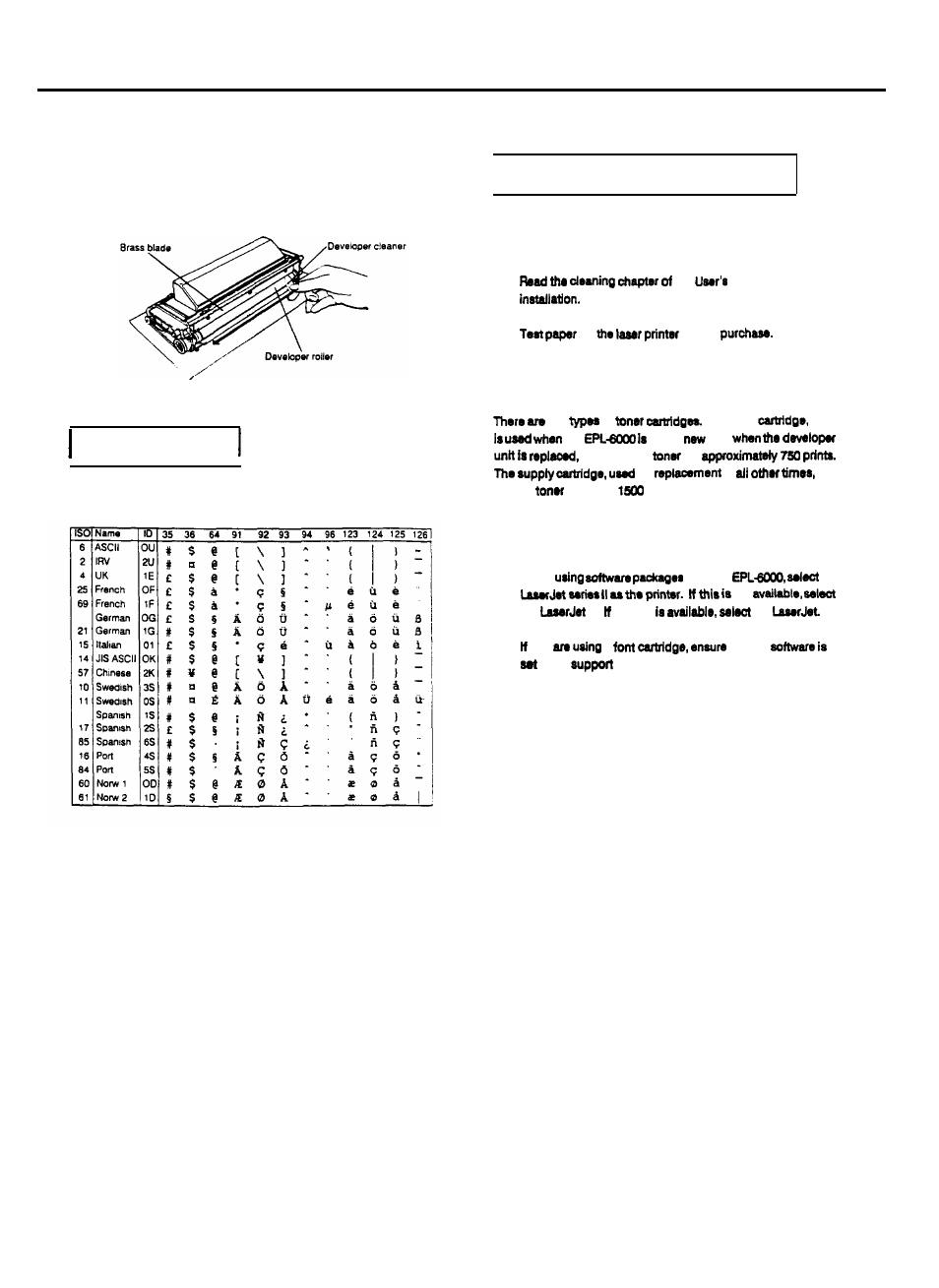
EPL-6000 LASER PRINTER
2
Insert the hooked edge of the developer cleaner about a half inch
(13 mm) between the developer roller and
the brass
blade, as
shown below.
Draw the cleaner the full length of the developer
unit several times,
discarding
excess toner. Then
reinstall the
developer unit in the basket.
ISO Characters
The
decimal
numbers
in
the
top row
show
the characters that differ
from
Roman-8
for each of the ISO symbol sets listed in the first
column.
Installation/Support Tips
Set up
1.
the
Manual prior to
2.
tor
prior to
Toner Cartridges
two
of
The initial
whloh
the
brand
and
holds enough
for
for
at
hold6
enough
for about
prints.
Software
1.
When
with the
HP
not
HP
+ . neither
HP
2.
you
a
that the
up to
it.
Laser Printers
7/18/89
EPL-9
- Stylus Pro 7800 (11 pages)
- Stylus Pro 4000 (49 pages)
- Stylus Photo R300 (2 pages)
- Stylus Pro 7000 (147 pages)
- AcuLaser C3000 (316 pages)
- Stylus Pro 7900 (24 pages)
- Stylus Pro 4450 (21 pages)
- 1000 (272 pages)
- T034120 (4 pages)
- T580300 (4 pages)
- 300 (91 pages)
- B 510DN (190 pages)
- B 510DN (218 pages)
- Stylus NX510 (8 pages)
- Stylus Photo RX580 (95 pages)
- T549300 (4 pages)
- B 500DN (168 pages)
- AculaserCX11NF (5 pages)
- 480SXU (24 pages)
- 4500 (317 pages)
- STYLUS RX500 (99 pages)
- 2100 (13 pages)
- Stylus NX215 (2 pages)
- T098320 (4 pages)
- T041020 (4 pages)
- R210 (8 pages)
- All-In-One Stylus Photo RX600 (164 pages)
- 777I (53 pages)
- T033120 (4 pages)
- Stylus CX7000F (8 pages)
- 60 (113 pages)
- T034220 (4 pages)
- WorkForce 40 Series (36 pages)
- T054220 (4 pages)
- Stylus CX3200 (11 pages)
- Stylus CX7800 (18 pages)
- T060220 (4 pages)
- 2500 (180 pages)
- AcuLaser CX11N (4 pages)
- AcuLaser CX11N (32 pages)
- 2000P (16 pages)
- T606600 (4 pages)
- Stylus CX6000 (18 pages)
- FS-4000DN (2 pages)
- MSDS T544700 (4 pages)
