Installing the transparency unit – Epson B813152 User Manual
Page 4
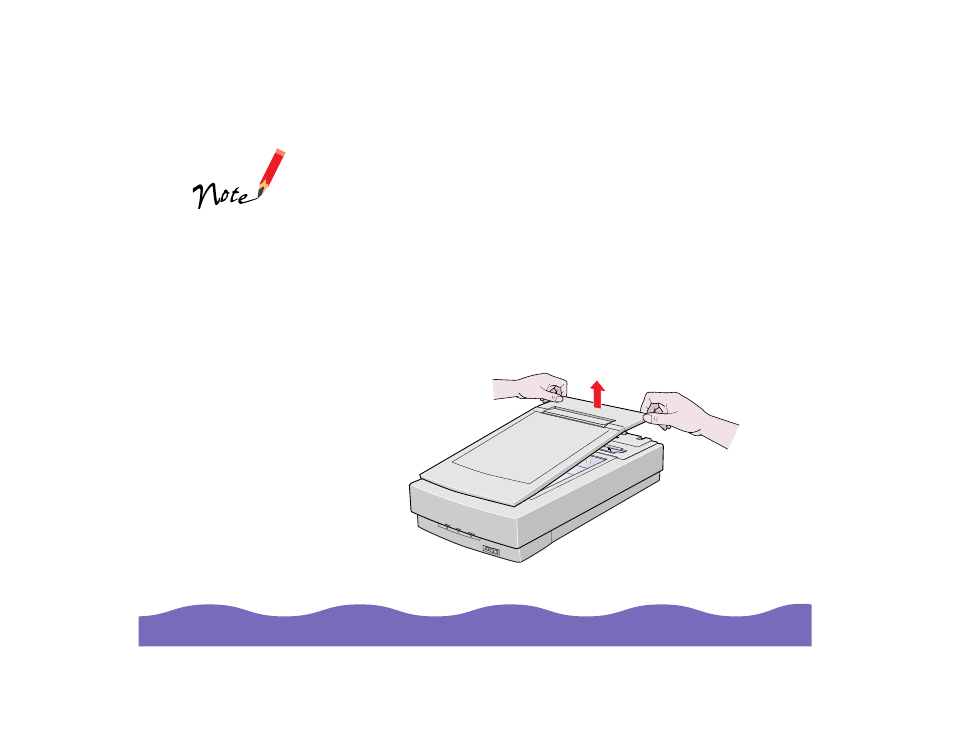
Using Optional Equipment
Page 28
Before transporting the scanner, turn it off, remove the TPU, and reinstall
the shipping screw in the outer shipping hole labeled CLAMP. The
transportation lock at the back of the scanner must also be in the LOCK
position before you move the scanner (see
Setting Up and Using Your
Scanner).
Installing the Transparency Unit
Follow the steps below to install the TPU:
1 Make sure the scanner is turned off. Then unplug the power cable from
the scanner.
2 Remove the document cover by grasping the back of the document
cover as shown and easing the cover up.
If you can’t insert the
shipping screw in the
hole labeled CLAMP
when you prepare
the scanner for
transportation, the
TPU’s lamp
assembly may not be
in its home position.
If this is the case,
slowly raise the front
of the TPU to allow
the lamp assembly to
slide to the home
position.
- PERFECTION V600 PHOTO (164 pages)
- PERFECTION V600 PHOTO (2 pages)
- Perfection V500 (240 pages)
- Perfection V500 (2 pages)
- GT-30000 (140 pages)
- GT-30000 (21 pages)
- GT-30000 (148 pages)
- Perfection V330 Photo (2 pages)
- PERFECTION 4990 PRO (8 pages)
- Perfection V200 Photo (9 pages)
- Expression 836XL (4 pages)
- Expression 10000XL- Photo E10000XL-PH (36 pages)
- ES-600C (8 pages)
- GT 8000 (11 pages)
- Grayscale Scanner (16 pages)
- Perfection V100 Photo (8 pages)
- CaptureOne 90DPM (2 pages)
- PSB.2003.04.004 (8 pages)
- 10000XL (96 pages)
- V750 (10 pages)
- Perfection 1650 (2 pages)
- Perfection 1250 (3 pages)
- STYLUS PHOTO 875DC (12 pages)
- II (13 pages)
- PERFECTION 2450 (5 pages)
- Perfection 636 (6 pages)
- GT-5500 (64 pages)
- PERFECTION V350 (10 pages)
- 4870 (6 pages)
- PERFECTION 4870 PRO (8 pages)
- 4990 Pro (8 pages)
- Perfection Photo 2400 (8 pages)
- V350 (10 pages)
- V350 (4 pages)
- Perfection Photo Scaner 1670 (8 pages)
- H6440 (2 pages)
- 1650 (5 pages)
- 1650 (2 pages)
- TM-S1000 (58 pages)
- 1640XL (167 pages)
- 836XL (120 pages)
- GT-20000 (2 pages)
- CX7800 (8 pages)
- EXPRESSION 10000XL (8 pages)
- 1680 (159 pages)
