Epoq Steamer User Manual
Page 2
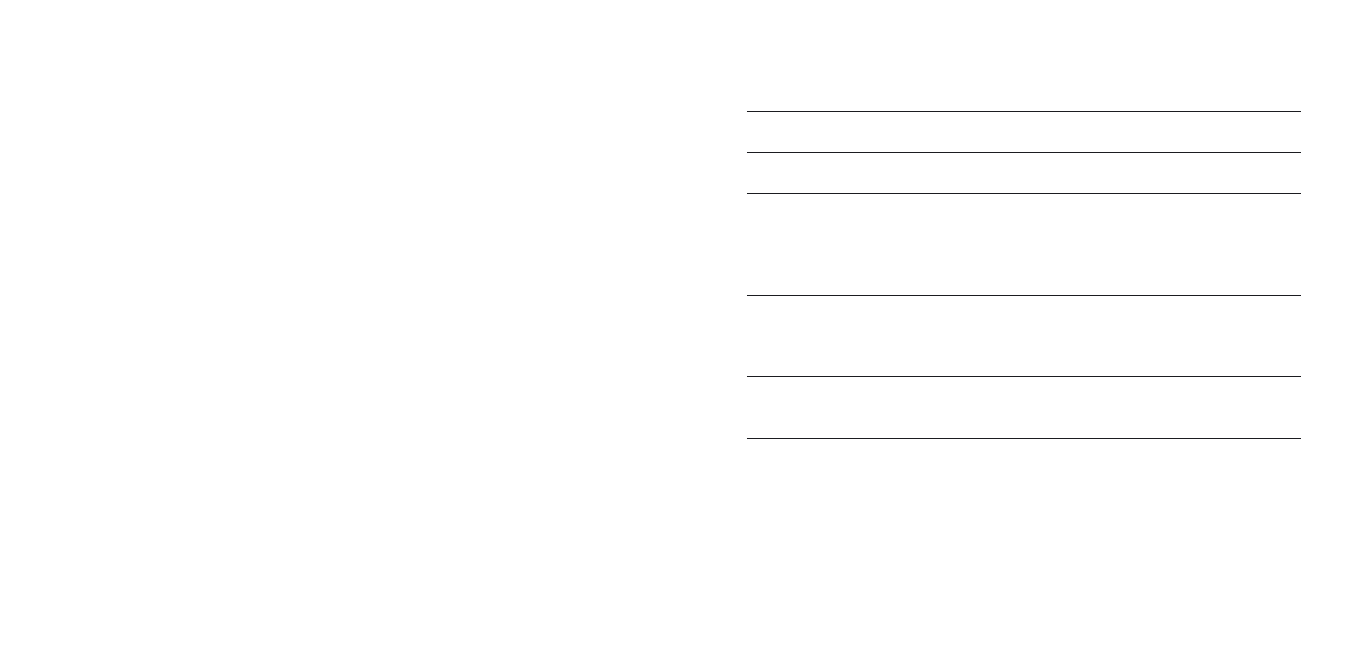
2
3
Introduction
We would like to congratulate you on selecting one of the most user friendly
and advanced hearing device accessories on the market to enhance your
hearing solution for important and valuable everyday purposes.
The Oticon Epoq Streamer is the key to connecting your hearing instru-
ments to the expanding world of electronic media. The Streamer allows
signals from modern communication devices such as mobile phones to be
streamed directly into your hearing instruments.
This solution gives you the world’s smallest hands-free headset and per-
sonal headphones for many listening and communication purposes.
The Streamer uses Bluetooth to connect to electronic media and will sup-
port connectivity with most Bluetooth enabled sound sources in the market.
To get a quick understanding of the basic functions and operations, we ask
you to study the “Getting Started” guide included in the package.
We furthermore advise you to carefully read these instructions and famil-
iarise yourself with the entire content before using the Streamer. This will
help you to achieve the optimal benefi ts of the product for the longest time
possible.
Table of Contents
1.
Typical package content
5
2.
Product overview
6
3.
Basic use and wearing
8
3.1
What is a Streamer
8
3.2
How to wear it
9
3.3
How to use the Streamer
12
4.
Streamer wireless ranges
14
4.1 EarStream
range
14
4.2 Bluetooth
range
15
5.
Battery life and maintenance
16
5.1 Charging
the
Streamer
17
6. Functional
description
20
6.1 Key
lock
20
6.2 General
Operation
22
6.3
Using a mobile phone
24
6.3.1 Preparing the Streamer and mobile phone
25
6.3.2 Incoming Call
26
6.3.3 Making a phone call
27
6.3.4 Phone button
28
6.3.5 Microphone
29
6.3.6 Call Waiting
30
