Getting started, Easy dvd recording (cont’d), Step 3: select the recording speed – Emerson EWR20V4 User Manual
Page 17: Step 5: record to dvd discs, Step 4: select the desired channel, Step 6: stop the record, Hint 1: play the recorded contents, Hint 2: edit the recorded disc, What is titles and chapters, You can edit the following from a title list
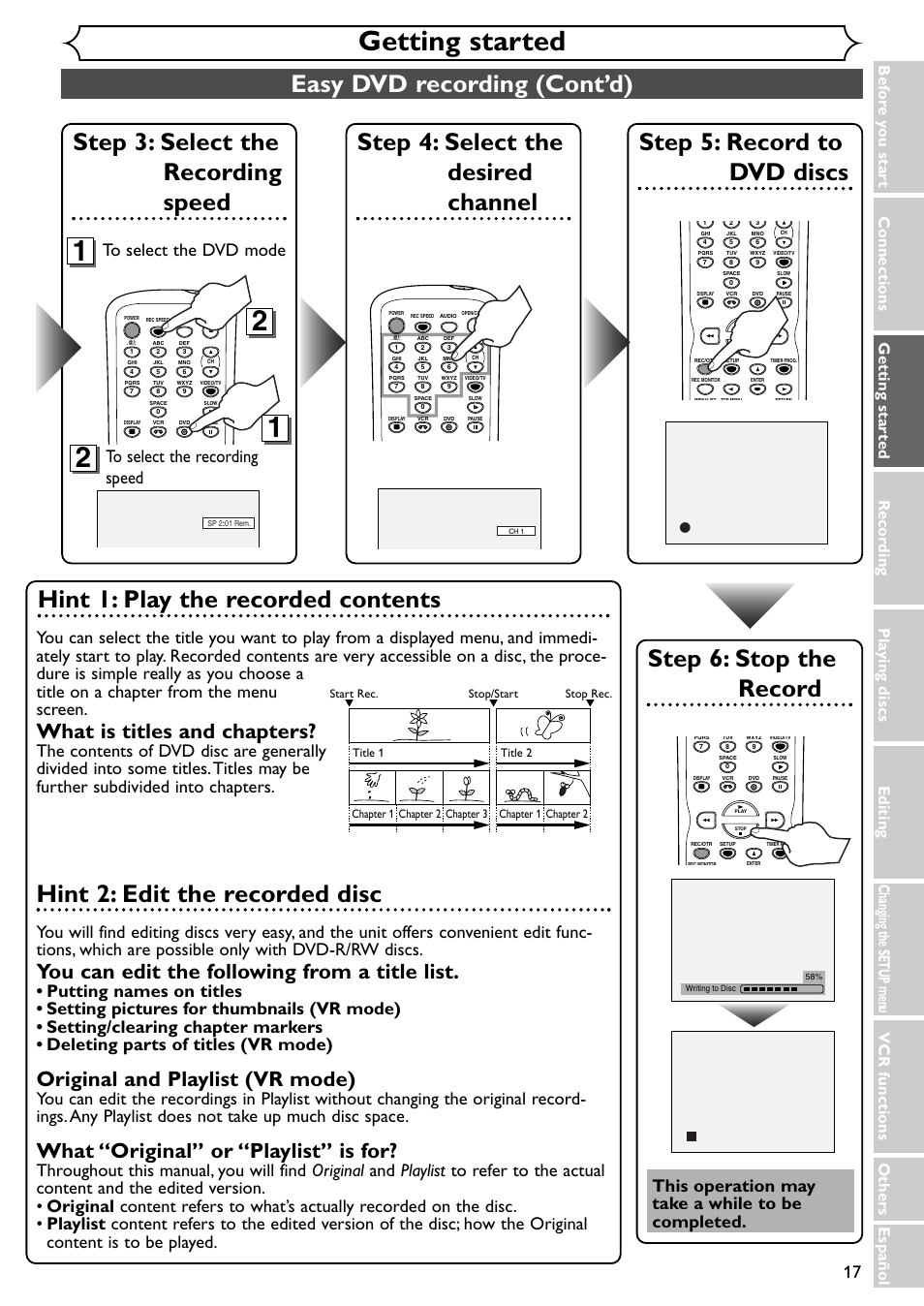 Getting started, Easy dvd recording (cont’d), Step 3: select the recording speed | Step 5: record to dvd discs, Step 4: select the desired channel, Step 6: stop the record, Hint 1: play the recorded contents, Hint 2: edit the recorded disc, What is titles and chapters, You can edit the following from a title list | Emerson EWR20V4 User Manual | Page 17 / 108
Getting started, Easy dvd recording (cont’d), Step 3: select the recording speed | Step 5: record to dvd discs, Step 4: select the desired channel, Step 6: stop the record, Hint 1: play the recorded contents, Hint 2: edit the recorded disc, What is titles and chapters, You can edit the following from a title list | Emerson EWR20V4 User Manual | Page 17 / 108 See also other documents in the category Emerson DVD-players:
- EWD7002 (36 pages)
- EWC13D4 (40 pages)
- EWC1301 (32 pages)
- EWC19T4 (56 pages)
- EWD70V5 (20 pages)
- EWC19T2 (64 pages)
- EWC1902 (32 pages)
- EWC20D5 (40 pages)
- EWC20D4 (40 pages)
- SB325 (36 pages)
- EWD2204 (28 pages)
- EWC09D5 (40 pages)
- EWC09D5 (40 pages)
- EWD2203M (34 pages)
- EMDVD75795 (32 pages)
- EWD7004 (20 pages)
- EWC1901 (32 pages)
- EWC19DA (44 pages)
- EWC0902 (32 pages)
- EWC1303A (32 pages)
- EWC20D5 A (40 pages)
- EWC19D1 (44 pages)
- EWC27T3 (56 pages)
- EWC19T3 (56 pages)
- EWD2203 (44 pages)
- EWC19T5 (56 pages)
- EWR20V5 (90 pages)
- EWC20D3 (40 pages)
- EWD7001 (32 pages)
- LD200EM8 (48 pages)
- EWD2202 (48 pages)
- EWC1303 (32 pages)
- EWD2003 (44 pages)
- EWD2004 (28 pages)
- EWR10D4 (100 pages)
- EWC27T4 (56 pages)
- EWD70V5SK (20 pages)
- EC1320C (32 pages)
- EWL20D6 (44 pages)
- EWC0903 (32 pages)
- EWL15D6 (44 pages)
- EWD7003 (20 pages)
