Electrolux 6919941 User Manual
Page 28
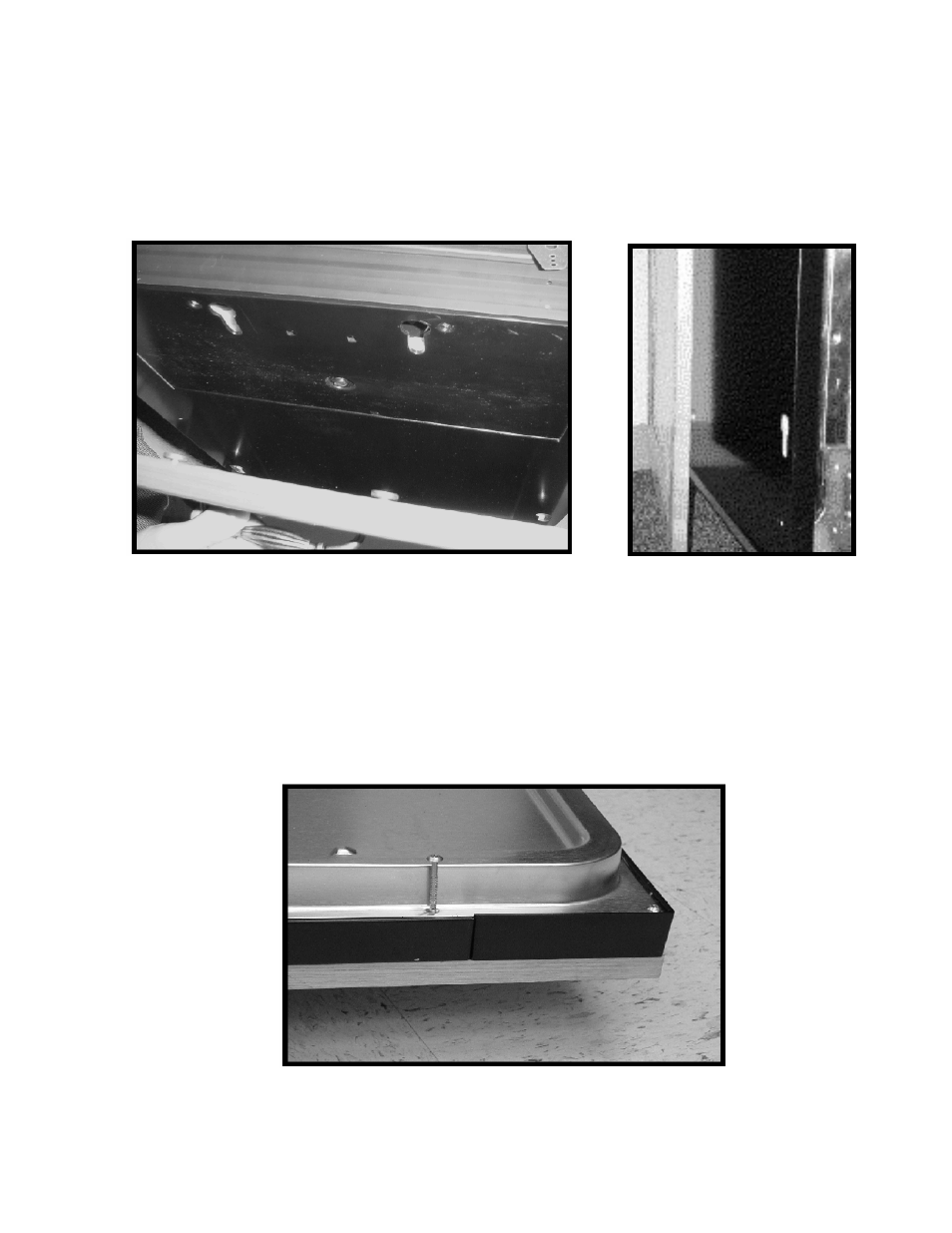
Step 4: Mounting the Custom Panel to the Dishwasher.
4.1 Align the four panel fasteners with the four holes of the keyhole slots on the inner door
panel.
4.2 Once all four fasteners are seated, slide the custom panel down until the top of the
custom panel is flush with the top of the control panel. Check overall fit and
appearance.
4.3 Open door completely and verify alignment one last time. Insert the two side screws
into the existing holes, then drive them into the two 1/8” pilot holes of the custom panel.
See also other documents in the category Electrolux Dishwashers:
- ESL 66010 (48 pages)
- BD 46 (12 pages)
- ESF2410 (16 pages)
- ESF2450W (68 pages)
- 534100 (6 pages)
- 533311 (3 pages)
- 55750 (29 pages)
- 40250 i (40 pages)
- 533310 (2 pages)
- Dishwashing EUC1DP60 (3 pages)
- 727036 (3 pages)
- 84980 VI (48 pages)
- ADTELMD (6 pages)
- 40660 i (44 pages)
- 54750 (52 pages)
- 534128 (6 pages)
- 5041 (36 pages)
- 400062 (3 pages)
- Dishwashing EUC3 (20 pages)
- Caf Line 502039 (4 pages)
- 504236 (4 pages)
- 50700 (40 pages)
- 66 (4 pages)
- 503024 (3 pages)
- 3A (44 pages)
- 534182 (5 pages)
- 64570 Vi (44 pages)
- 40850 (40 pages)
- 86011 VI (40 pages)
- 60800 (44 pages)
- 534097 (4 pages)
- 506033 (2 pages)
- DISHLEX DX 103 (16 pages)
- 402071 (4 pages)
- Dishwashing EHT60 (4 pages)
- 534176 (5 pages)
- EIDW6105GS (2 pages)
- EIDW6105GS (72 pages)
- EIDW6105GS (2 pages)
- EIDW6105GS (4 pages)
- ADTELC90MD (4 pages)
- 50750 i (40 pages)
- 200 (16 pages)
- 534105 (6 pages)
- 534109 (7 pages)
