Emerson Radio ES79 User Manual
Page 34
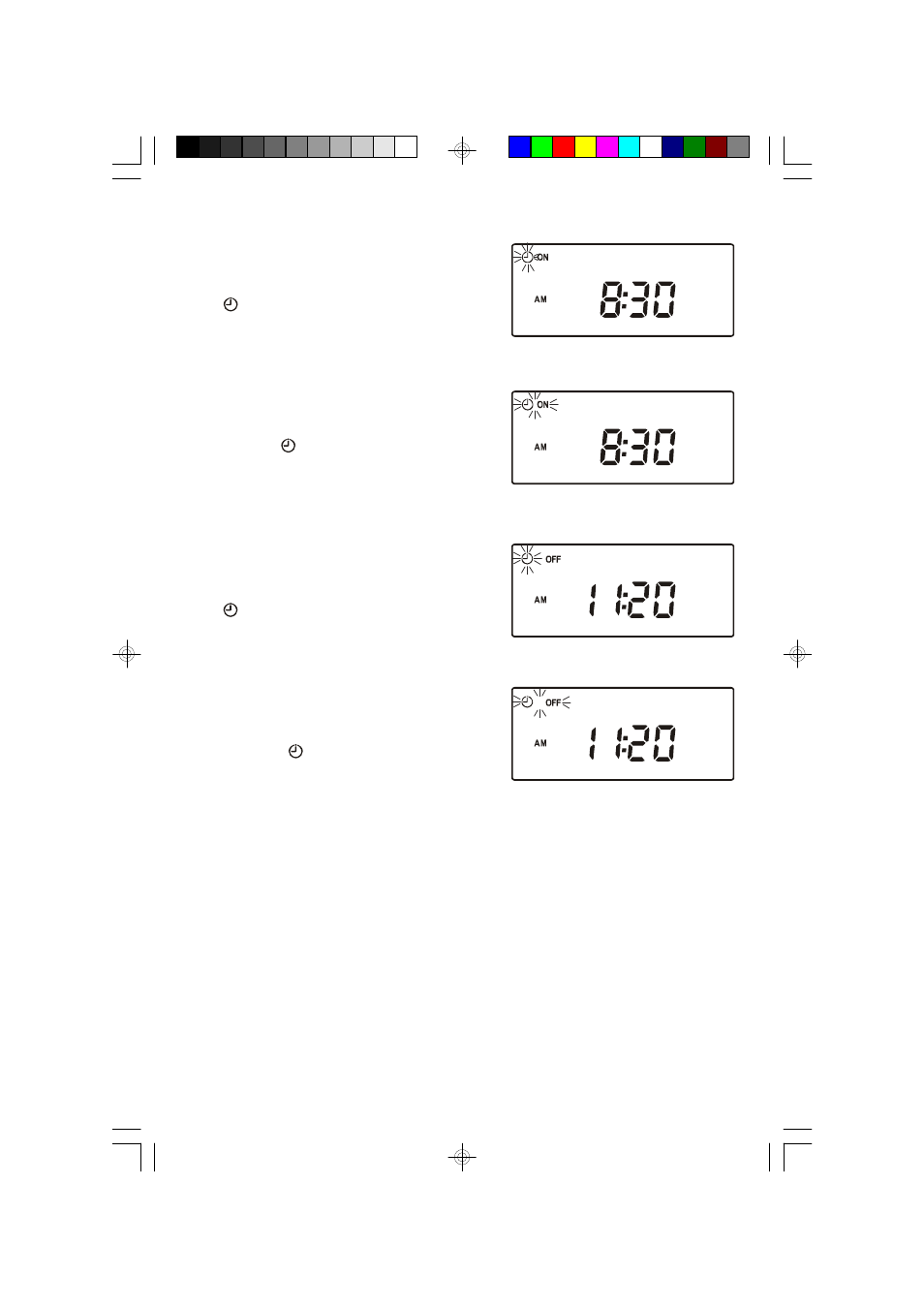
33
To Deactivate The Timer
1.) Press the MODE button on the front panel
or the remote control repeatedly until the
“
” indicator is flashing and the “ON”
indicator remains ‘On’.
2.) Press the TIMER button (on the remote
control only).
Both the “
” and “ON” indicators will flash
together.
This indicates that the Timer On time is deactivated.
3.) Press the MODE button on the front panel
or the remote control repeatedly until the
“
” indicator is flashing and the “OFF”
indicator remains ‘On’.
4.) Press the TIMER button on the remote
control.
Both the “
” and “OFF” indicators will
flash together.
This indicates that the Timer Off time is deactivated.
ES79_080504.p65
9/8/2004, 10:21
33
See also other documents in the category Emerson Radio Audio:
- ES1065 (44 pages)
- ES11 (24 pages)
- ES128 (30 pages)
- ES13 (28 pages)
- ES17 (19 pages)
- ES2S (31 pages)
- ES20 (36 pages)
- ES25 (36 pages)
- ES27 (22 pages)
- ES28 (22 pages)
- ES299 (48 pages)
- ES3 (40 pages)
- ES30 (44 pages)
- ES398 (24 pages)
- ES50 (25 pages)
- ES58 (34 pages)
- ES769 (24 pages)
- ES8 (20 pages)
- ES830 (34 pages)
- ES88 (34 pages)
- ES9 (34 pages)
- ES920 (42 pages)
- iE600 (52 pages)
- iP100 (18 pages)
- iP105BK (30 pages)
- iS133 (2 pages)
- MS3100 (29 pages)
- MS3103 (38 pages)
- MS3105 (39 pages)
- MS3106 (39 pages)
- MS3108 (43 pages)
- MS3110 (44 pages)
- MS3111M (47 pages)
- MS7608 (20 pages)
- MS7609 (24 pages)
- MS7616R (22 pages)
- MS7618R (24 pages)
- MS7622 (27 pages)
- MS7625BL (20 pages)
- MS7630 (26 pages)
- MS9600 (36 pages)
- MS9700 (31 pages)
- MS9903TT (31 pages)
- MS9923TT (37 pages)
