Repeat playback – Emerson Radio ES79 User Manual
Page 28
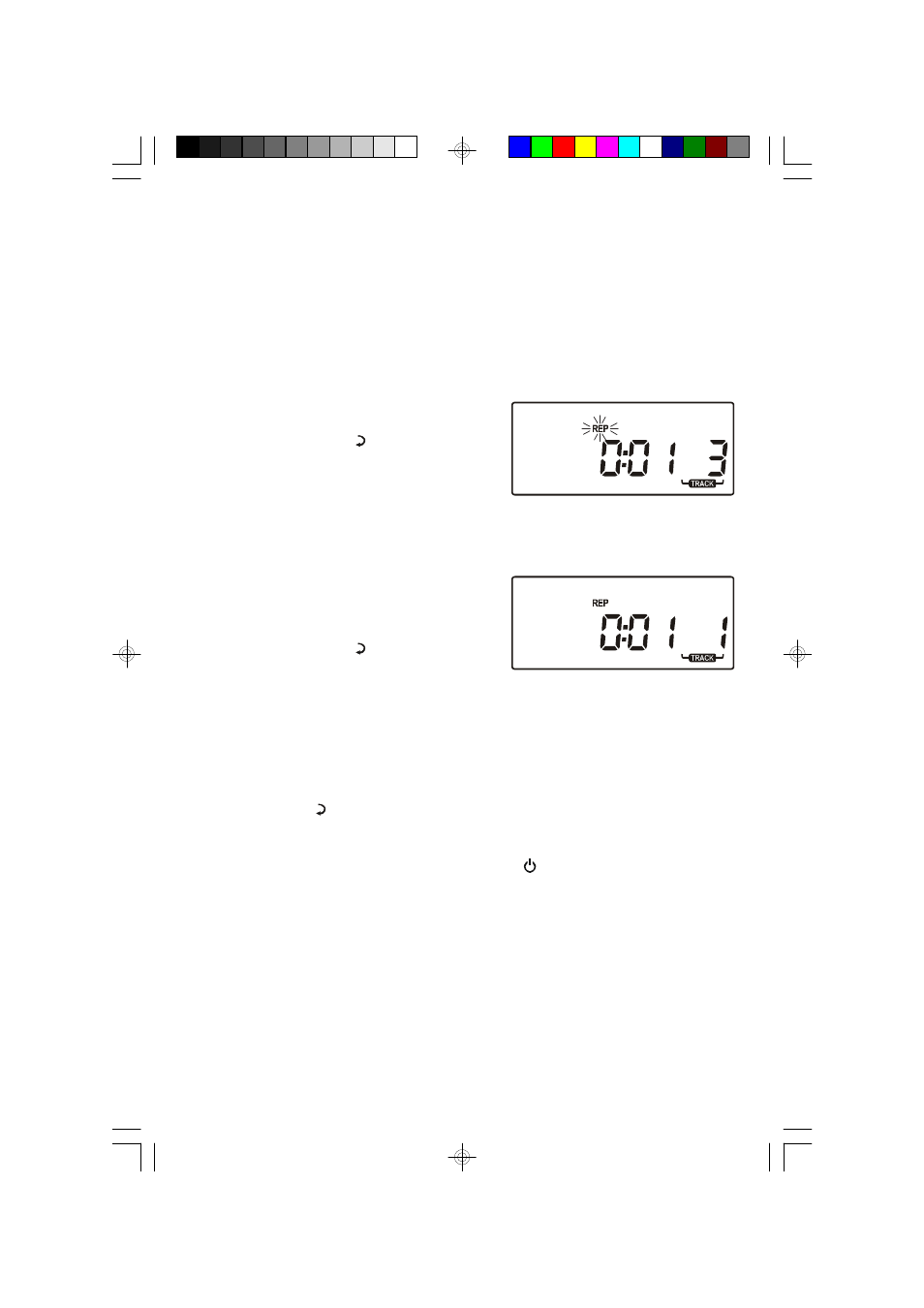
27
Repeat Playback
The Repeat function in this system allows you to continuously repeat a single
track, or the entire disc. The Repeat function can be activated during playback or
while the player is stopped.
One Track Repeat
Select the track to be repeated and begin playback.
Press the PRESET/REPEAT button on the
front panel or PRESET/ button on remote
control once.
The REP indicator flashes in the display and
the selected track will be repeated continuously.
All Tracks Repeat
Load the disc in the player and begin playback.
Press the PRESET/REPEAT button on the
front panel or PRESET/ button on remote
control twice.
The REP indicator appears in the display. All tracks on the disc will be repeated
continuously.
To cancel Repeat playback mode press the PRESET/REPEAT button on the front
panel or PRESET/ button until the REP indicator disappear from the display.
Repeat mode can also be canceled by opening the CD door, switching to the
TUNER or AUX mode, or pressing the STANDBY
button to return the system to
the Standby (Off) mode.
ES79_080504.p65
9/8/2004, 10:21
27
