Pause control, Skip track and high speed music search – Emerson Radio ES79 User Manual
Page 27
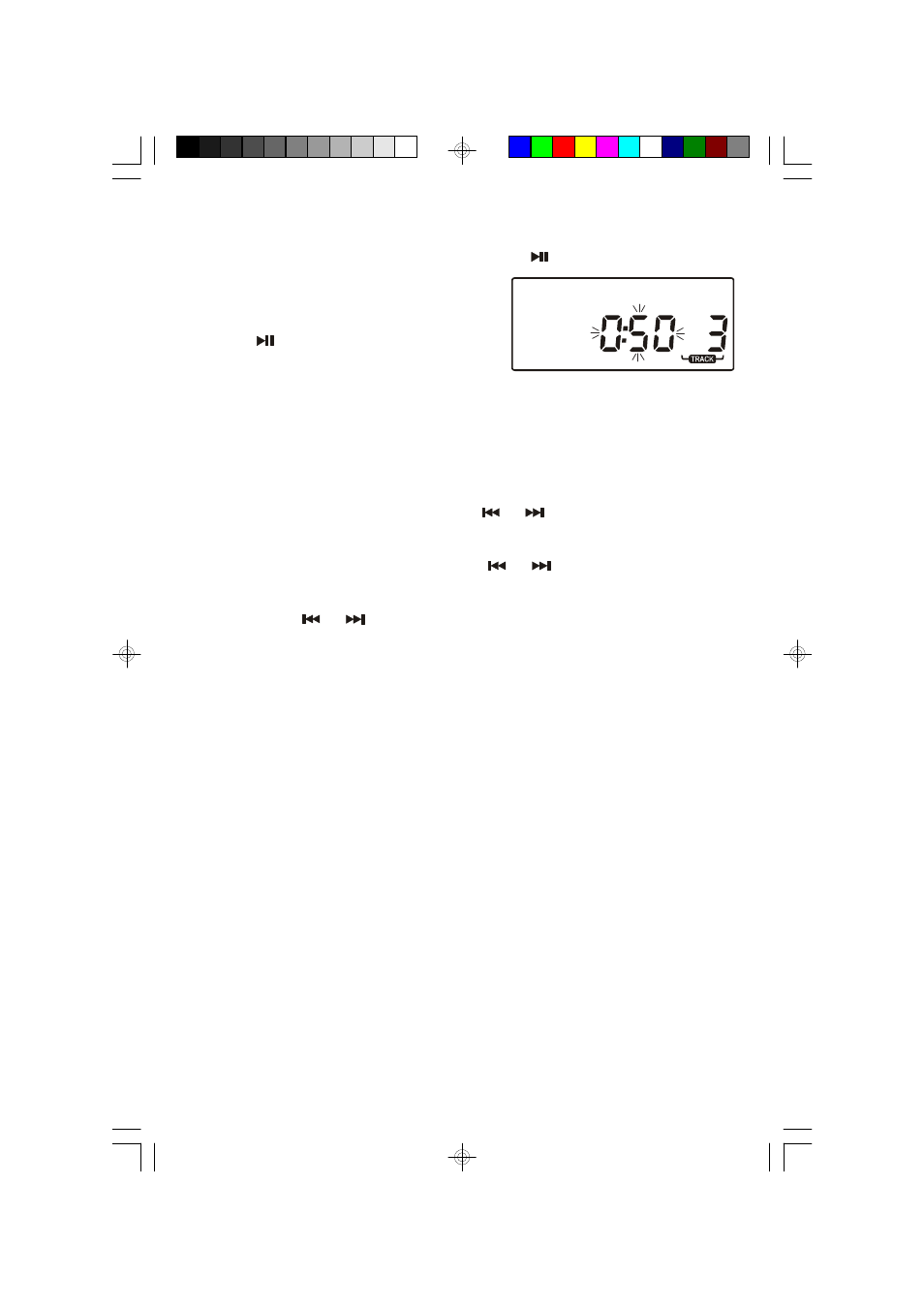
26
Pause Control
To pause temporarily during CD playback press the
PLAY/PAUSE button again.
The sound stops and the elapsed time flashes
in the display, but the disc continues spinning.
Press the
PLAY/PAUSE button once more
to cancel Pause mode and resume playback
at the same point, the elapsed time stops flashing.
Skip Track and High Speed Music Search
• During playback, repeatedly press the
or
buttons to skip to higher or
lower numbered tracks. Playback will begin on the selected track.
• During playback, depress and hold the
or
buttons to search within a
track at high speed to locate a specific musical passage.
Release the
or
buttons when you hear the desired passage. Normal
speed playback will resume at that point.
ES79_080504.p65
9/8/2004, 10:21
26
- ES1065 (44 pages)
- ES11 (24 pages)
- ES128 (30 pages)
- ES13 (28 pages)
- ES17 (19 pages)
- ES2S (31 pages)
- ES20 (36 pages)
- ES25 (36 pages)
- ES27 (22 pages)
- ES28 (22 pages)
- ES299 (48 pages)
- ES3 (40 pages)
- ES30 (44 pages)
- ES398 (24 pages)
- ES50 (25 pages)
- ES58 (34 pages)
- ES769 (24 pages)
- ES8 (20 pages)
- ES830 (34 pages)
- ES88 (34 pages)
- ES9 (34 pages)
- ES920 (42 pages)
- iE600 (52 pages)
- iP100 (18 pages)
- iP105BK (30 pages)
- iS133 (2 pages)
- MS3100 (29 pages)
- MS3103 (38 pages)
- MS3105 (39 pages)
- MS3106 (39 pages)
- MS3108 (43 pages)
- MS3110 (44 pages)
- MS3111M (47 pages)
- MS7608 (20 pages)
- MS7609 (24 pages)
- MS7616R (22 pages)
- MS7618R (24 pages)
- MS7622 (27 pages)
- MS7625BL (20 pages)
- MS7630 (26 pages)
- MS9600 (36 pages)
- MS9700 (31 pages)
- MS9903TT (31 pages)
- MS9923TT (37 pages)
