Canceling a cycle, Resetting the browning control knob (2), Cleaning the crumb tray – Euro-Pro EP325 User Manual
Page 8
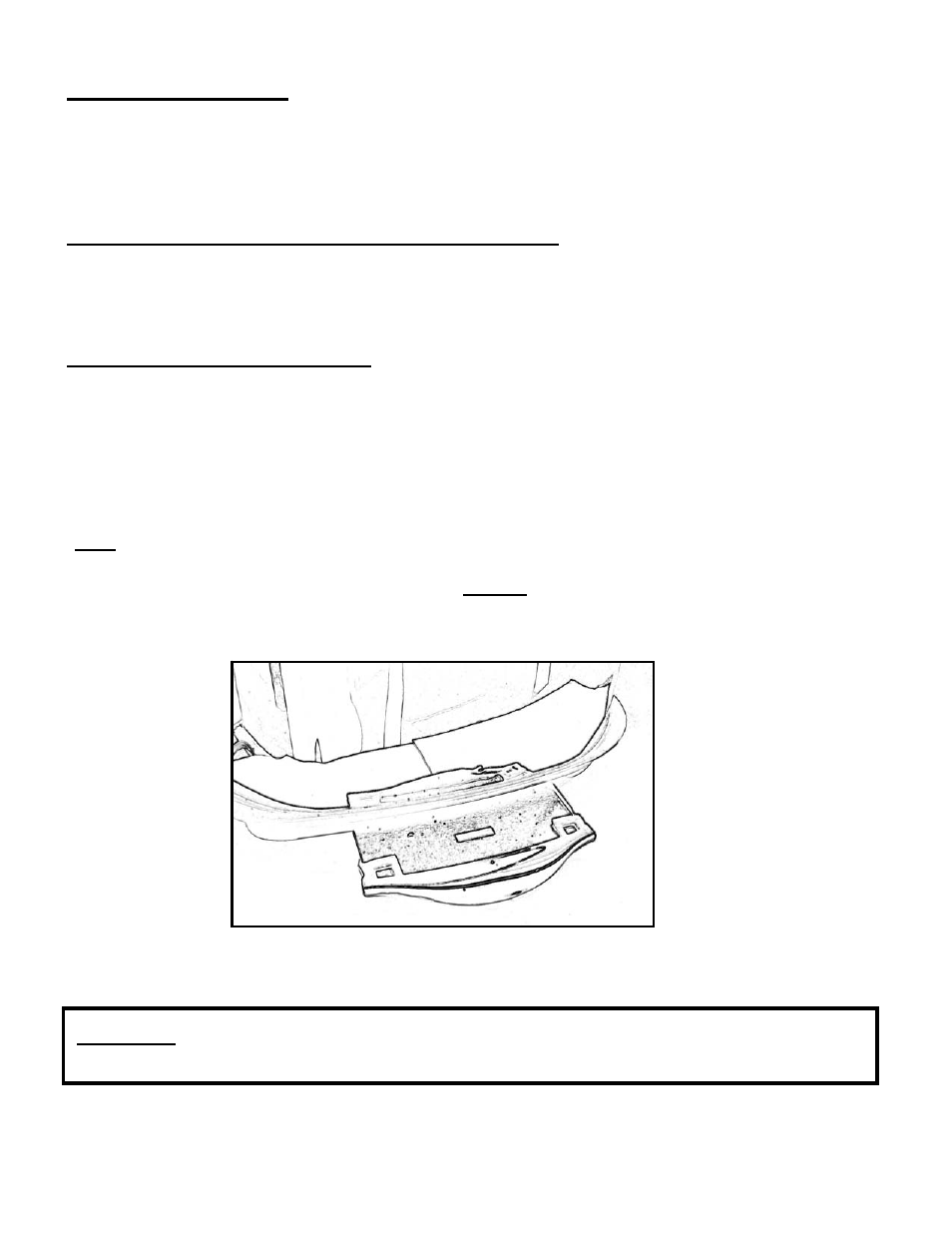
Canceling a Cycle:
If, at anytime, you wish to stop a cycle midway through the operation, press the Cancel
Button (8). This can be used during the Toasting, Defrosting, Reheating cycles as well as
when using the Bun Warmer Rack (12).
Resetting the Browning Control Knob (2):
To change the setting on the Browning Control Knob (2), you must first press the Cancel Button
(8), reset the Browning Control Knob (2) and then proceed with the Toasting or Defrosting cycles.
Cleaning the Crumb Tray:
1. Unplug the toaster from the electrical outlet and allow to cool thoroughly.
2. Gently grip the Removable Crumb Tray (11) and slide out from under the toaster. (Fig. 2)
3. Dispose of the crumbs, wipe out the remaining crumb from the Removable Crumb Tray
(11) with a mild dishwashing detergent. Dry thoroughly before replacing the removable
Crumb Tray (11) back into the toaster.
4. Gently slide the Removable Crumb Tray (11) back into its place.
Note: Never operate the toaster without the Removable Crumb Tray (11) in place. Do not
cover the Removable Crumb Tray (11) or any other part of the toaster with foil. To avoid
damage to the toaster heating elements, NEVER use any pointed or sharp utensils for
cleaning the inside of the toaster. Empty the Removable Crumb Tray (11) periodically.
Fig. 2
Warning: Crumbs will accumulate in the Removable Crumb Tray
(11) and could catch fire if not emptied periodically.
6
