Application, Stereo settings, Auto volume level – ERAE Electronics Industry 32 LCD TV none User Manual
Page 41
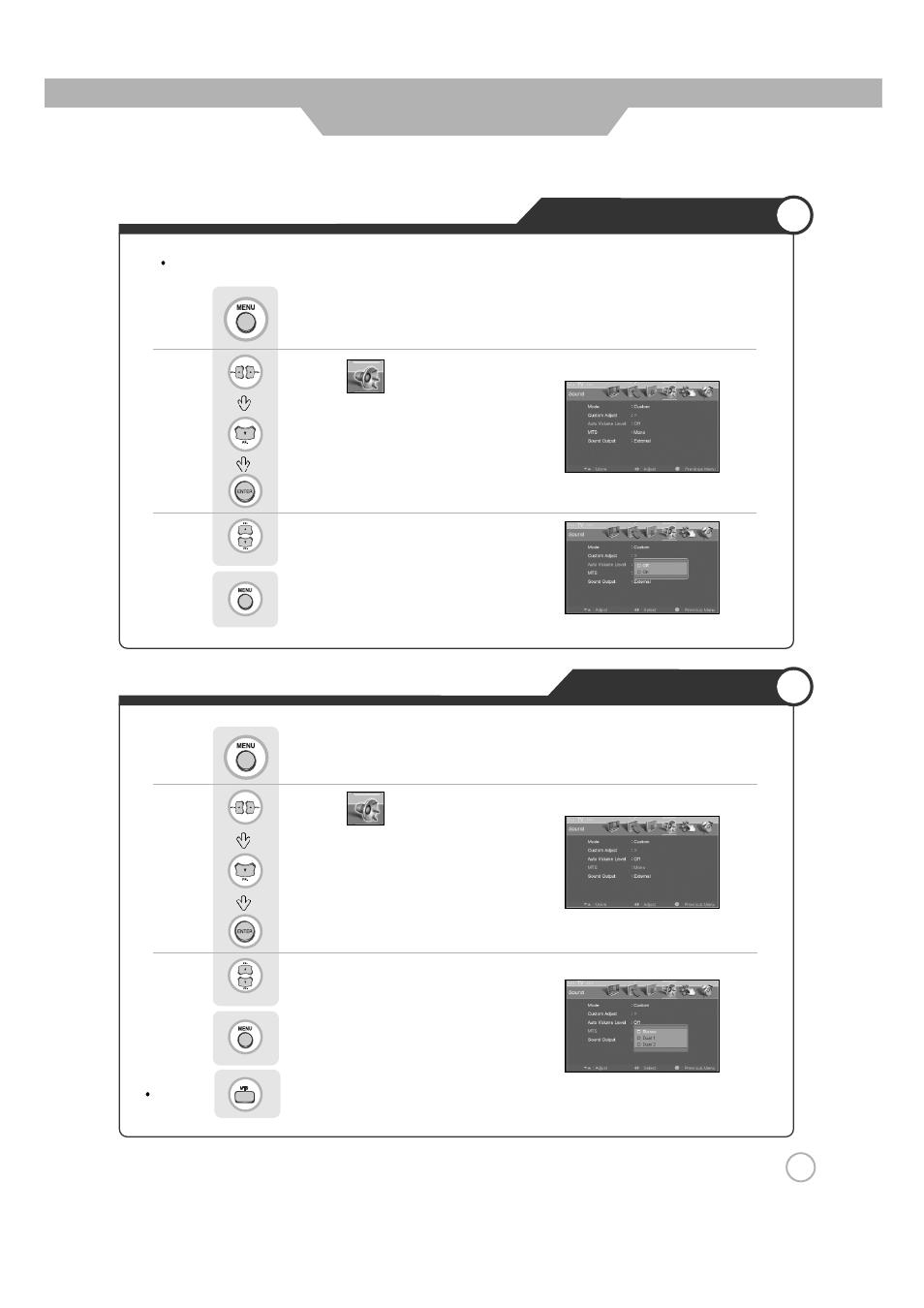
Use to select the desired category.
Press to go back to the previous menu.
Stereo Settings
Use to move to .
Press to move to "MTS".
Press to select.
Use to select the "On" or "Off".
Press to go back to the previous menu.
Use to move to .
Press to move to "Auto Volume Level".
Press to select.
Auto Volume Level
41
41
Application
This feature maintains an equal Volume level ; even if you change channels.
Or press . (Multi Television Sound)
Press .
Press .
