Basic use, Sound output custom sound adjustment – ERAE Electronics Industry 32 LCD TV none User Manual
Page 31
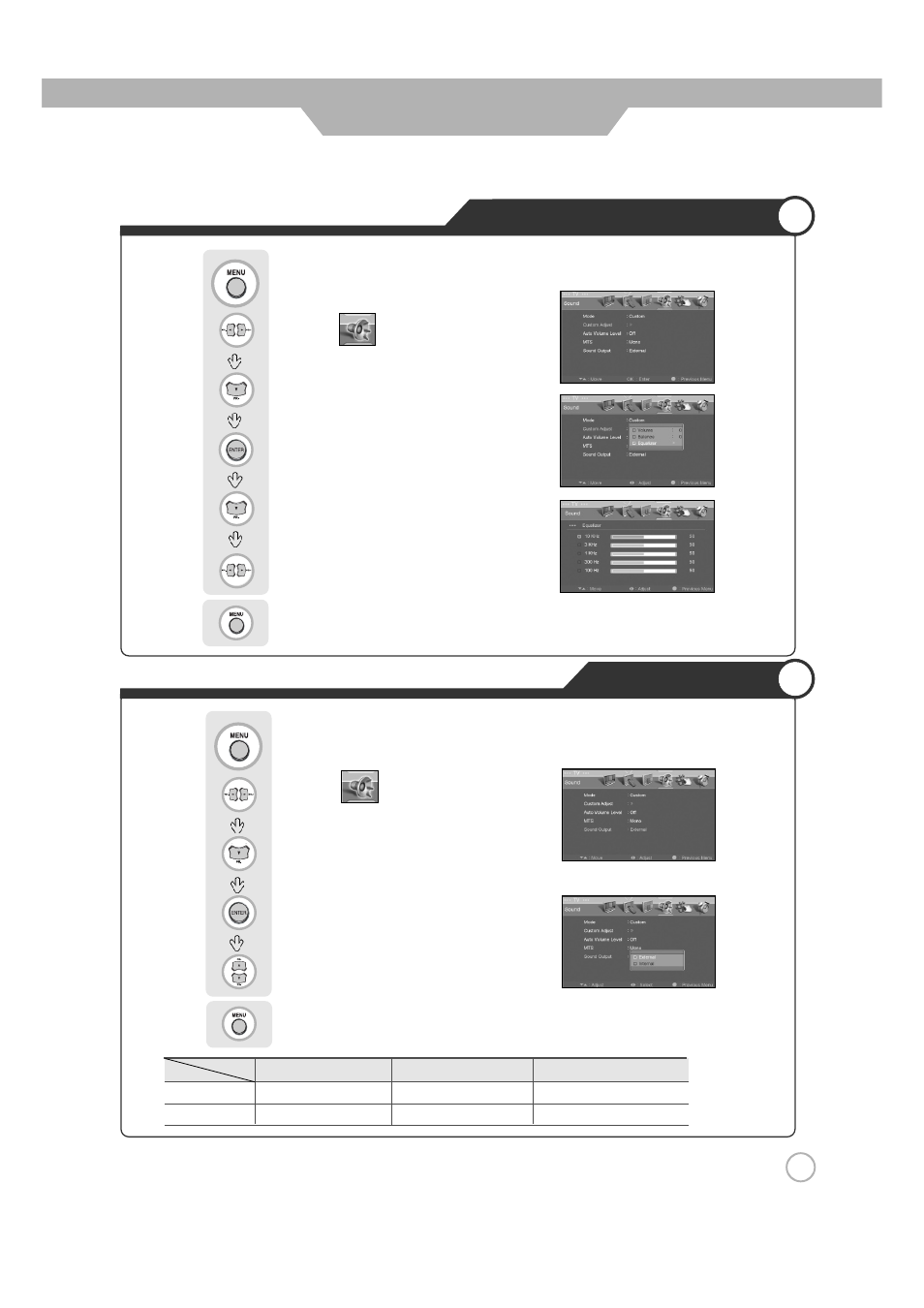
Use to select the "External" or "Internal".
Use to move to .
Press to move to " Sound Output".
Press to select.
Use to move to the desired category.
Use to adjust the setting.
Press to go back to the previous menu.
Use to move to .
Press to move to " Custom Adjust".
Press to select.
Built-in Speaker
External Speaker
Note
External
X
O
500mVrms
Internal
O
X
Adjusts the Sound Volume
Sound Output
Custom Sound Adjustment
31
Basic Use
Press .
Press to go back to the previous menu.
Press .
