Basic use, Setting osd tone menu background, Selecting the menu language – ERAE Electronics Industry 32 LCD TV none User Manual
Page 32
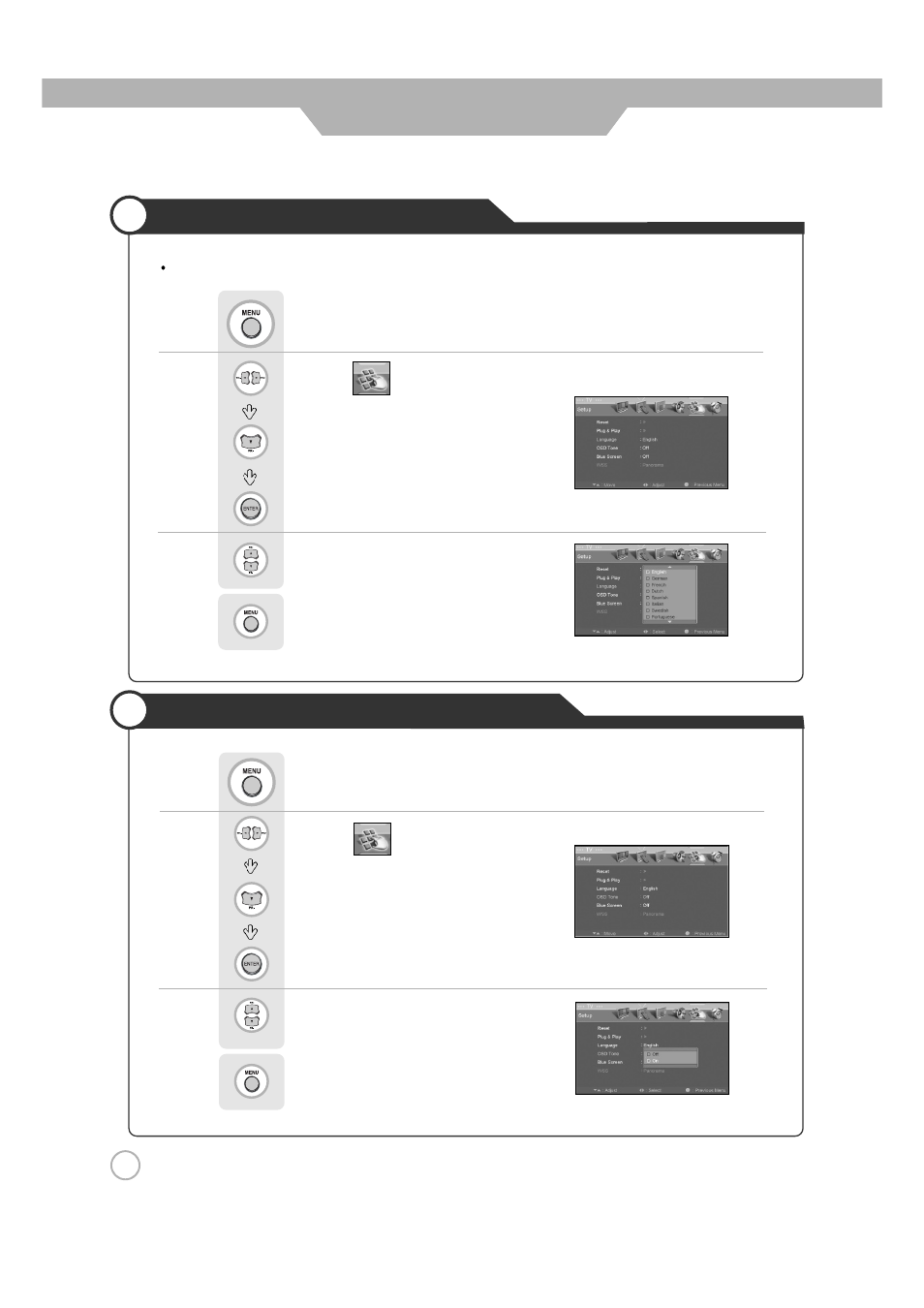
Use to select the "On" or "Off".
Press to go back to the previous menu.
Setting OSD Tone Menu Background
Use to move to .
Press to move to "OSD Tone".
Press to select.
Use to select the desired language.
Press to go back to the previous menu.
Use to move to .
Press to move to "Language".
Press to select.
Selecting the Menu Language
32
Basic Use
Menu screen can be viewed in the language preferred by the user.
Press .
Press .
