Memory – eMachines Notebooks User Manual
Page 56
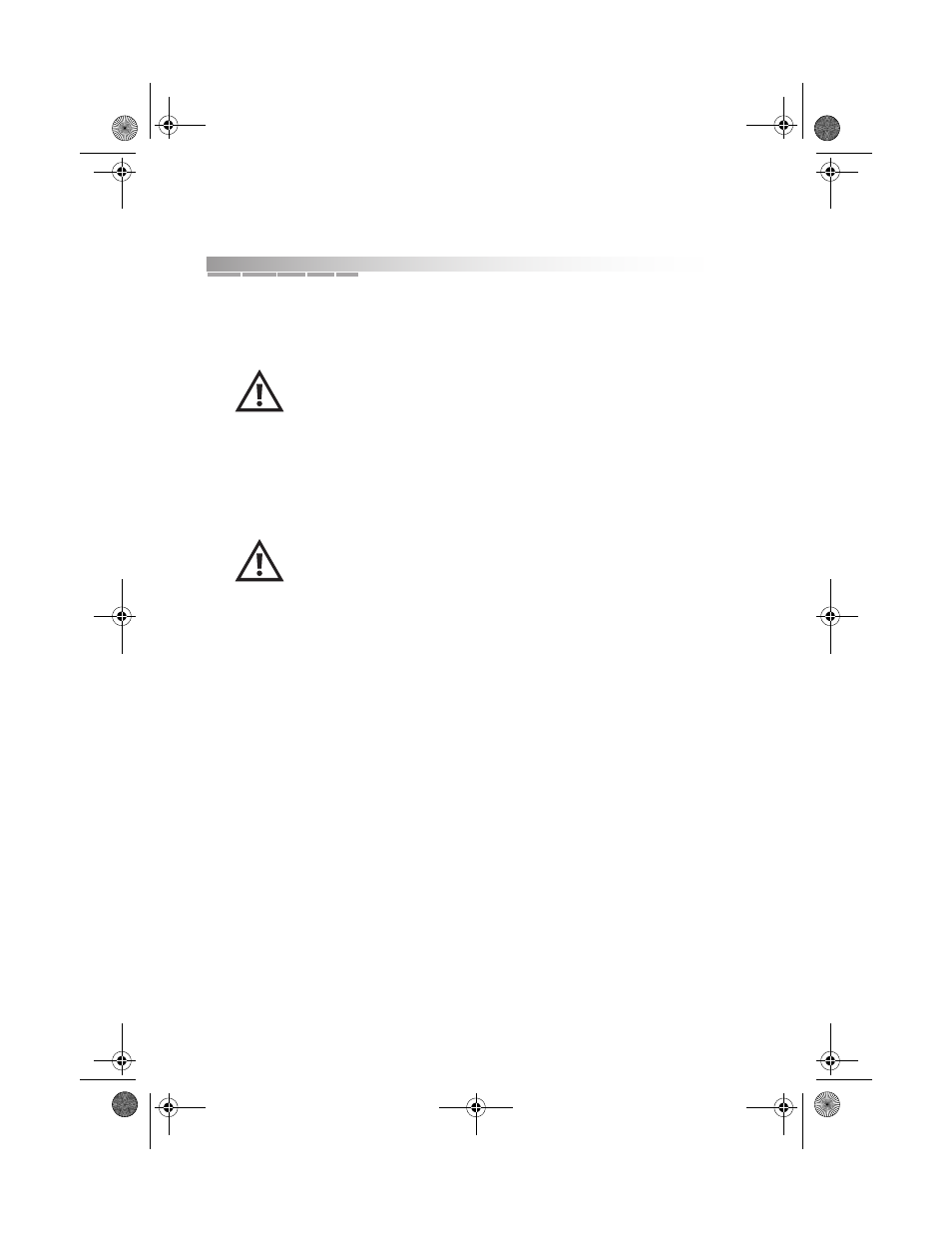
getting started
58
memory
To remove and install a memory module:
1. Power off your notebook and close the display. Disconnect all cables,
including the AC power adapter, modem, and network cables.
2. Place your notebook upside down on a stable work surface.
3. Remove the memory compartment cover screw and cover.
See the illustration at the beginning of this chapter for the location of the
memory compartment.
Before performing any of the procedures in this section,
follow industry-standard practices for preventing
electrostatic discharge. See the Warning note at the
beginning of this chapter for more information.
To prevent damage to your notebook, remove the installed
battery pack before replacing this component. For
instructions on removing an installed battery pack, see the
“
” section in this chapter.
AACR53700001K4.book Page 58 Friday, September 5, 2003 1:52 PM
