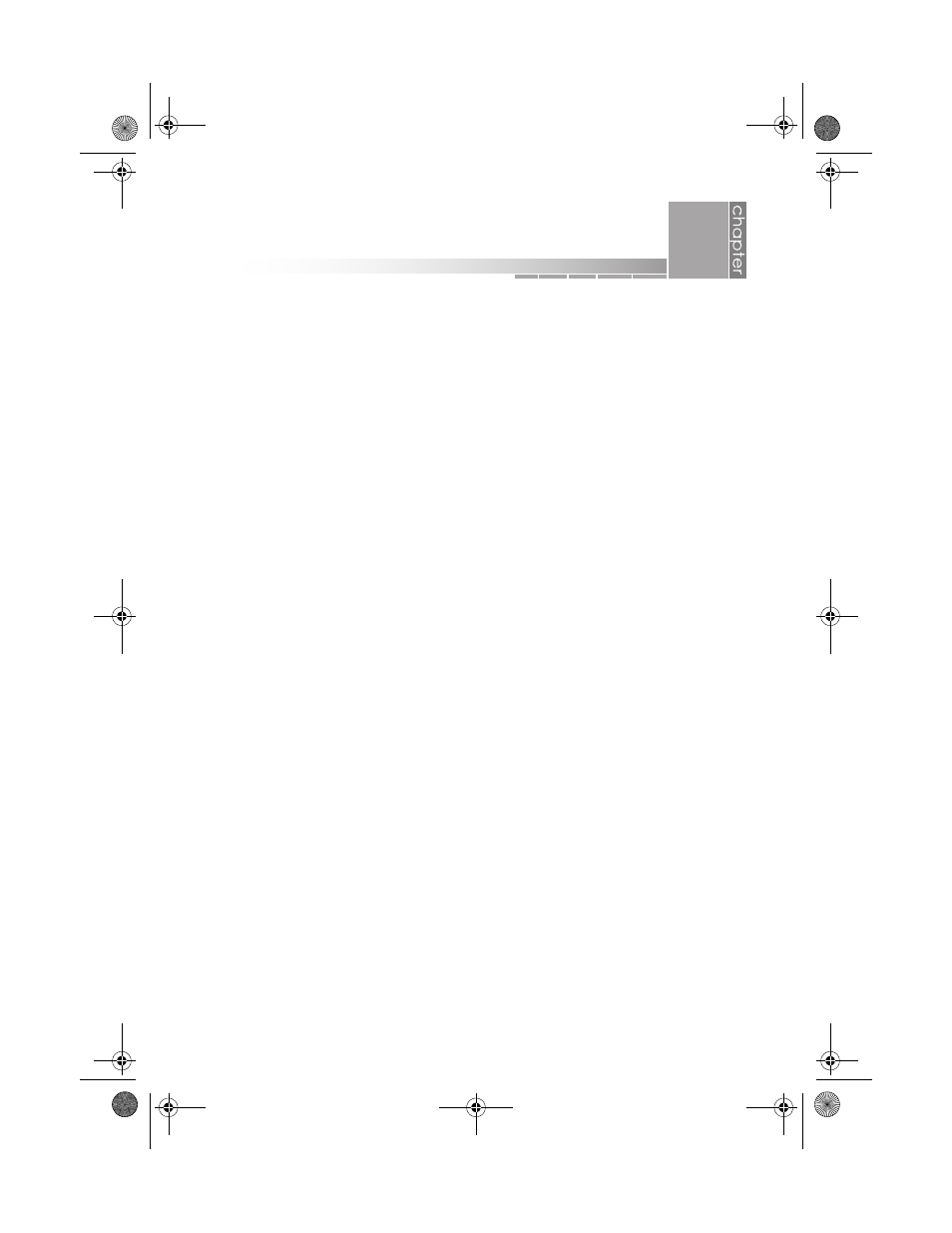
25
In this chapter, we’ll discuss all of the basics you need to know when using your
notebook, including:
❂
using the power button
❂
using the touchpad
❂
using the keyboard
❂
using quick action buttons
❂
interpreting status lights
❂
using the display
❂
using CDs and DVDs
3
using your notebook
AACR53700001K4.book Page 25 Friday, September 5, 2003 1:52 PM