Quick tour – eMachines Notebooks User Manual
Page 18
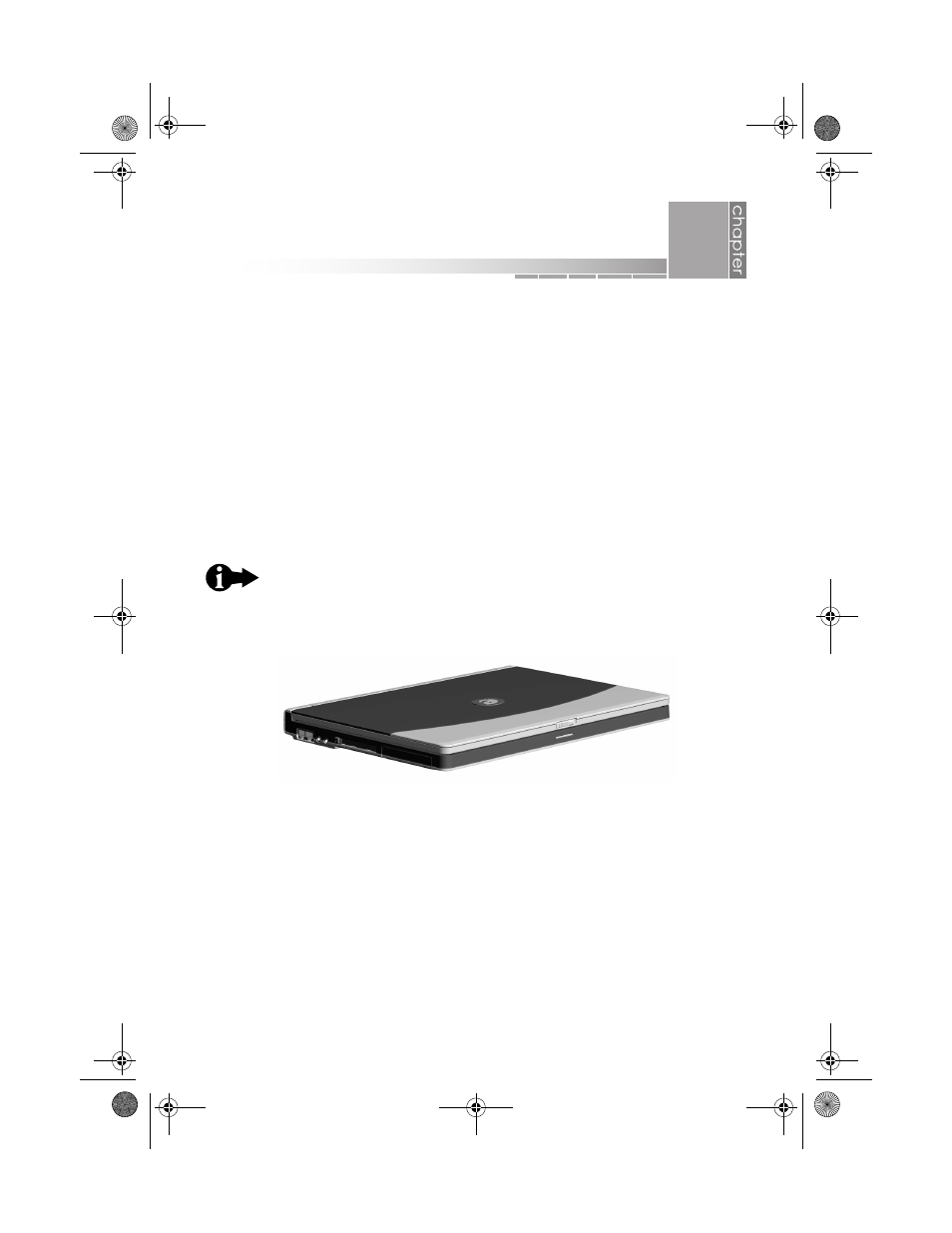
19
Before you begin using your eMachines notebook, let’s look at it from different
views and tour its basic features.
This chapter looks at your notebook from the following views:
❂
❂
❂
❂
❂
This chapter provides a quick overview of the external features
on your notebook. As you begin using your notebook, refer to
chapter 3, “
,” for more detailed information
on these features.
2
quick tour
AACR53700001K4.book Page 19 Friday, September 5, 2003 1:52 PM
