Depth guide, Fitting the auxiliary handle, Selecting the operation mode – Powerplus POWX112 HAMMER DRILL 1050W EN User Manual
Page 6: Powx112
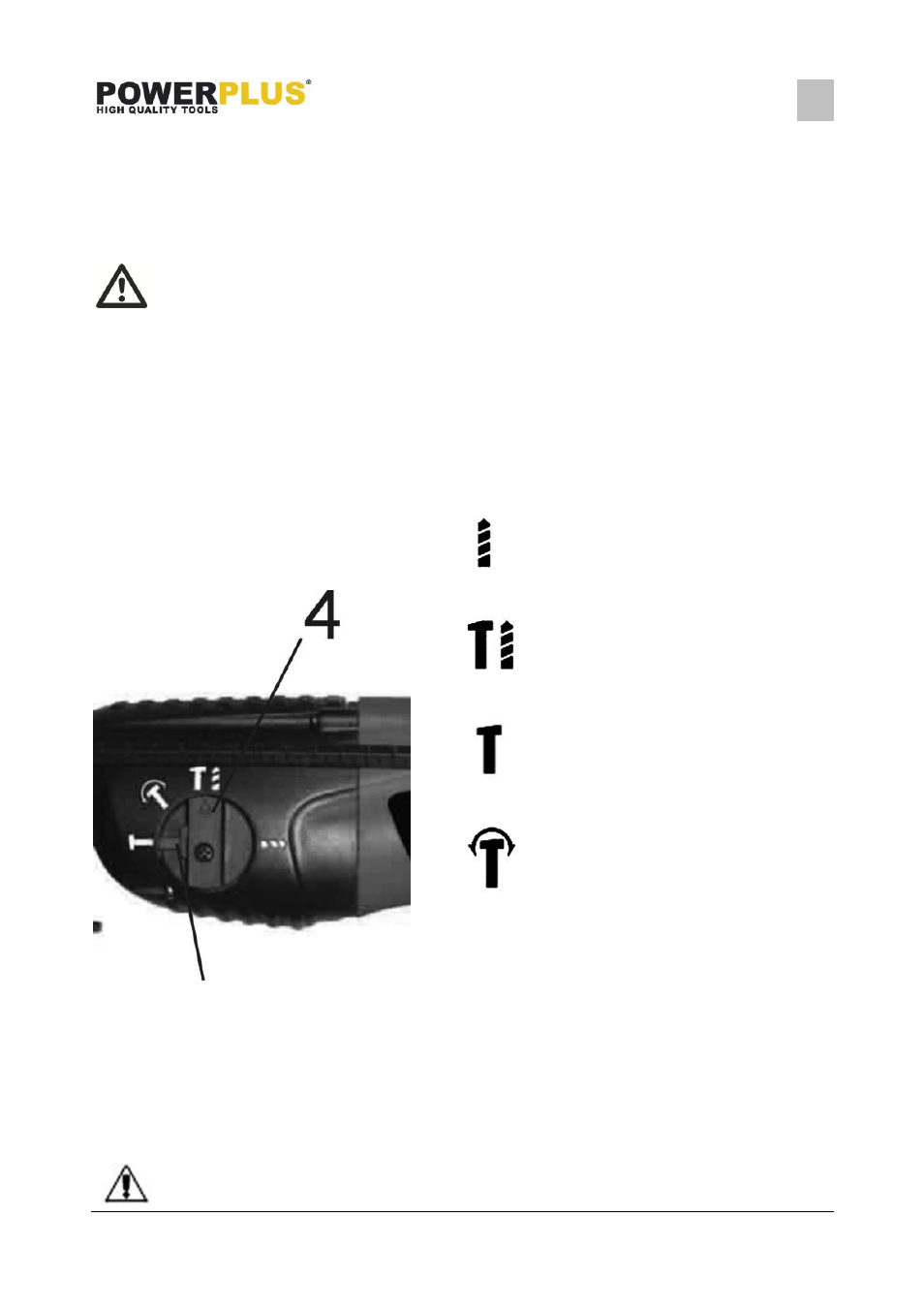
POWX112
EN
Copyright © 2013 VARO
P a g e
| 6
www.varo.com
7.3
Depth guide
Insert the required drill bit. Fit the depth stop into the hole of auxiliary handle and set the
required length.
7.4
Fitting the auxiliary handle
The auxiliary handle can be fitted to suit both right-handed and left-handed users.
Always use the tool with the auxiliary handle properly assembly .
Loosen the auxiliary handle by unscrewing it.
For right handed users, slide the auxiliary handle clamp over the collar behind the bit holder,
handle at the left.
For left handed users, Slide the auxiliary handle clamp over the collar behind the bit holder,
handle at the right.
Rotate the side handle to the desire position and tighten the handle.
7.5
Selecting the operation mode
Safety button
The rotary hammer drill can be used in the
following operation modes.
Rotary drilling
For screwdriver and for drilling into steel, wood
and plastics.
Hammer drilling
Simultaneous rotating and impacting for concrete
and masonry drilling
Hammer only
for light chipping, chiselling and demolition
applications .
Bit rotation
Non-working position used only to rotate a flat
chisel into the desire position .
Select the required operating mode by depressing
the safety button and rotating the mode selector
switch until it points to the symbol of the required
mode.
Release the safety button and check that the
mode selector switch is locked place.
Do not select the operating mode when the tool is
running.
For screw driving, refer to section :instruction for
use”.
Always wait until the machine has come to a complete standstill before
changing the drilling , hammer/drilling function.
