Switching on, Switching off, Adjusting the main handle position – Powerplus POWX0617 ANGLE GRINDER 2500W 230MM EN User Manual
Page 8
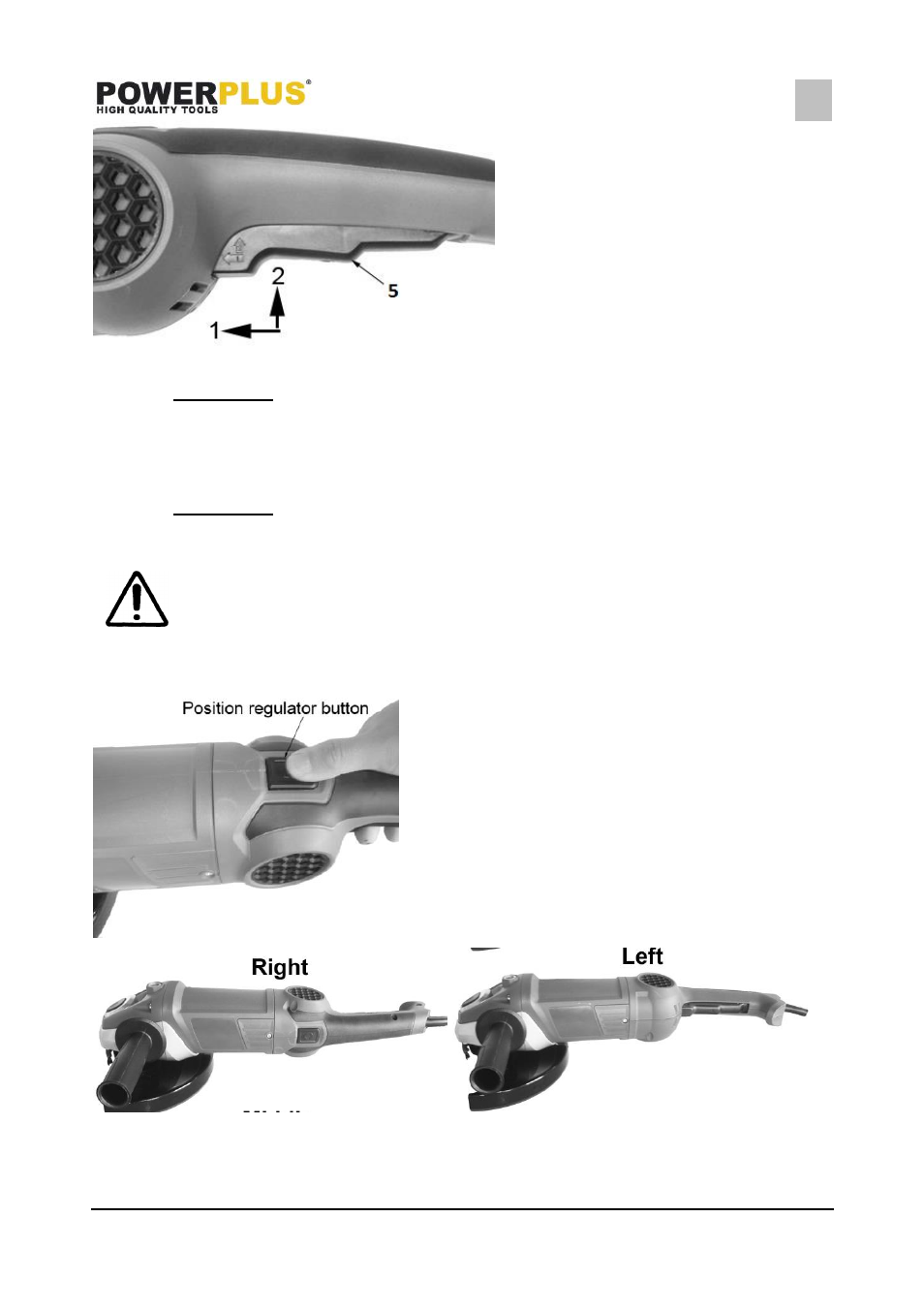
POWX0617
EN
Copyright © 2013 VARO
p a g e
|
8
www.varo.com
Fig. 6
7.4.1
Switching on
1. Insert the plug into a correctly installed mains socket.
2. Push forward the ON / OFF switch with safety button (5) (See the arrow (1) on Fig. 6), and
at the same time depress it firmly inwards and keep it pressed (See the arrow (2)).
7.4.2
Switching off
When you release the switch, the tool turns off.
Do not let go of grinder until it has stopped running.
The wheel continues to rotate after the tool is switched off.
7.5
Adjusting the main handle position
The main handle (4) element can be pivoted by 90°to the right or left.
Fig. 7
1. Depress position regulator button for main handle (4) and hold it in position.
2. Pivot the main handle in the desired direction.
3. Release position regulator button again in order to fix the main handle.
