Replacing the grinding disc, Switching on / off – Powerplus POWX0617 ANGLE GRINDER 2500W 230MM EN User Manual
Page 7
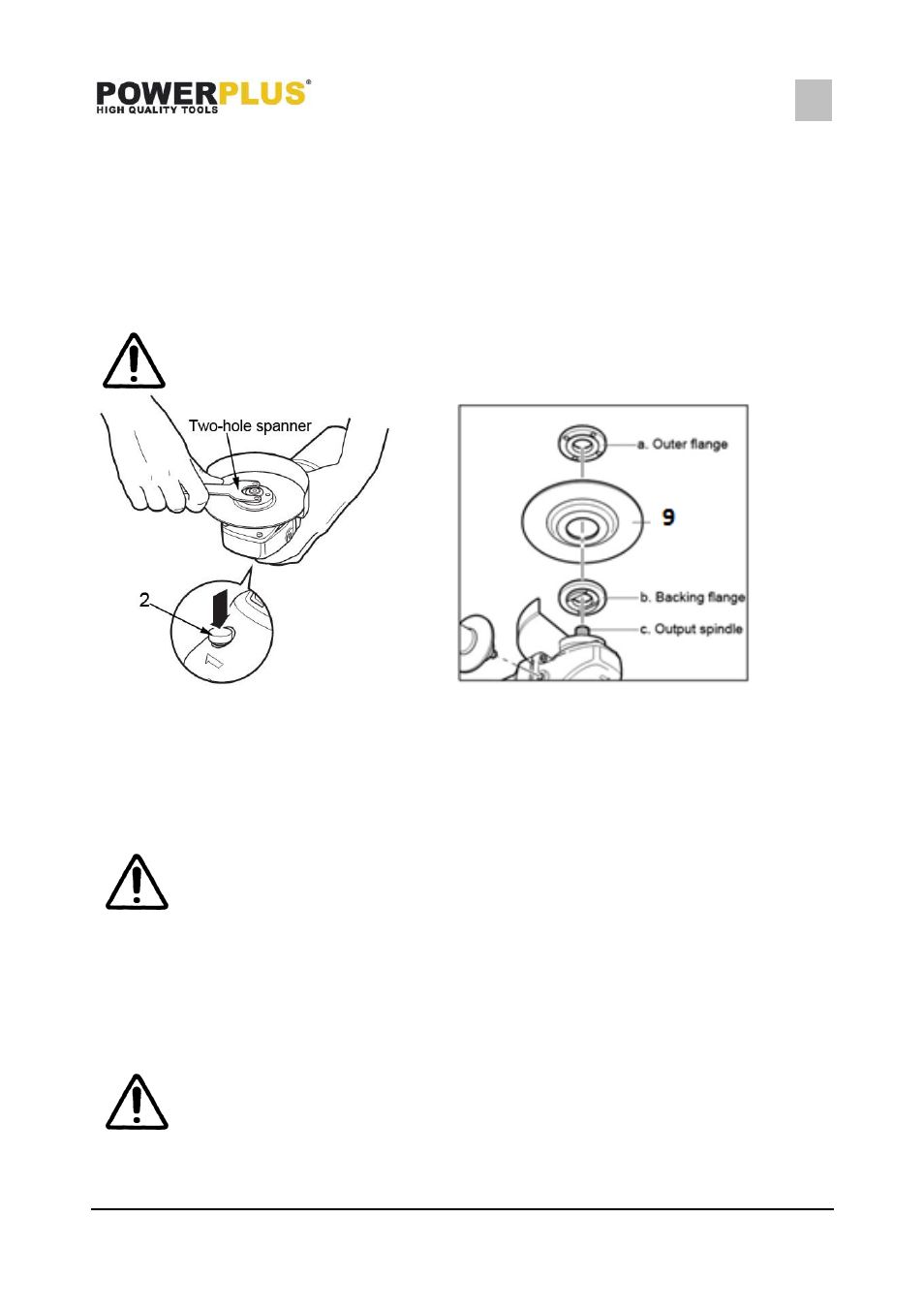
POWX0617
EN
Copyright © 2013 VARO
p a g e
|
7
www.varo.com
1. Loosen the clip of the protective guard (8) by pulling lock lever of protective guard (1)
outward.
2. Turn the protective guard so that uncovered part of the disc is as far apart as possible from
the hand on main handle (4).
3. Fix the protection guard by pushing the lock lever
inwards
(the protective guard should no
longer be able to move).
NOTE: If the protective guard can not be fixed firmly by the lock lever (1), use a hexagon
wrench to tighten the hexagon nut. (See attached figure 3)
7.3
Replacing the grinding disc
Beware
– a disc which has been used may be very hot!
Fig. 4
Fig. 5
Pull out the power plug from the mains socket.
Depress and hold down the spindle lock button (2) to secure the spindle.
Turn the shaft until it locks.
Remove the
outer flange (a) and backing flange (b) by using the two-hole spanner
provided.
Fit the desired disc (9) on the spindle and replace the outer flange and backing flange.
Release the spindle lock.
Important! Only ever press the spindle lock when the motor and grinding
spindle are at a standstill!
You must keep the spindle lock pressed while you change the wheel !
For grinding wheels up to approx. 3 mm thick, screw on the flange nut with the flat side facing
the grinding wheel.
7.4
Switching on / off
Before working with the angle grinder, check that the voltage shown on the
machine’s model plate is the same as the mains voltage being used.
Before engage the ON/OFF switch trigger, check that the grinding disc is
properly fitted and run smoothly, the outer flange is well tightened.
