Cleaning and maintenance, Cleaning, Checking and replacing the carbon brushes – Powerplus POWX0650 WALL SLOTTER 1800W EN User Manual
Page 8: Technical specifications, Powx0650, 9 cleaning and maintenance, 10 technical specifications
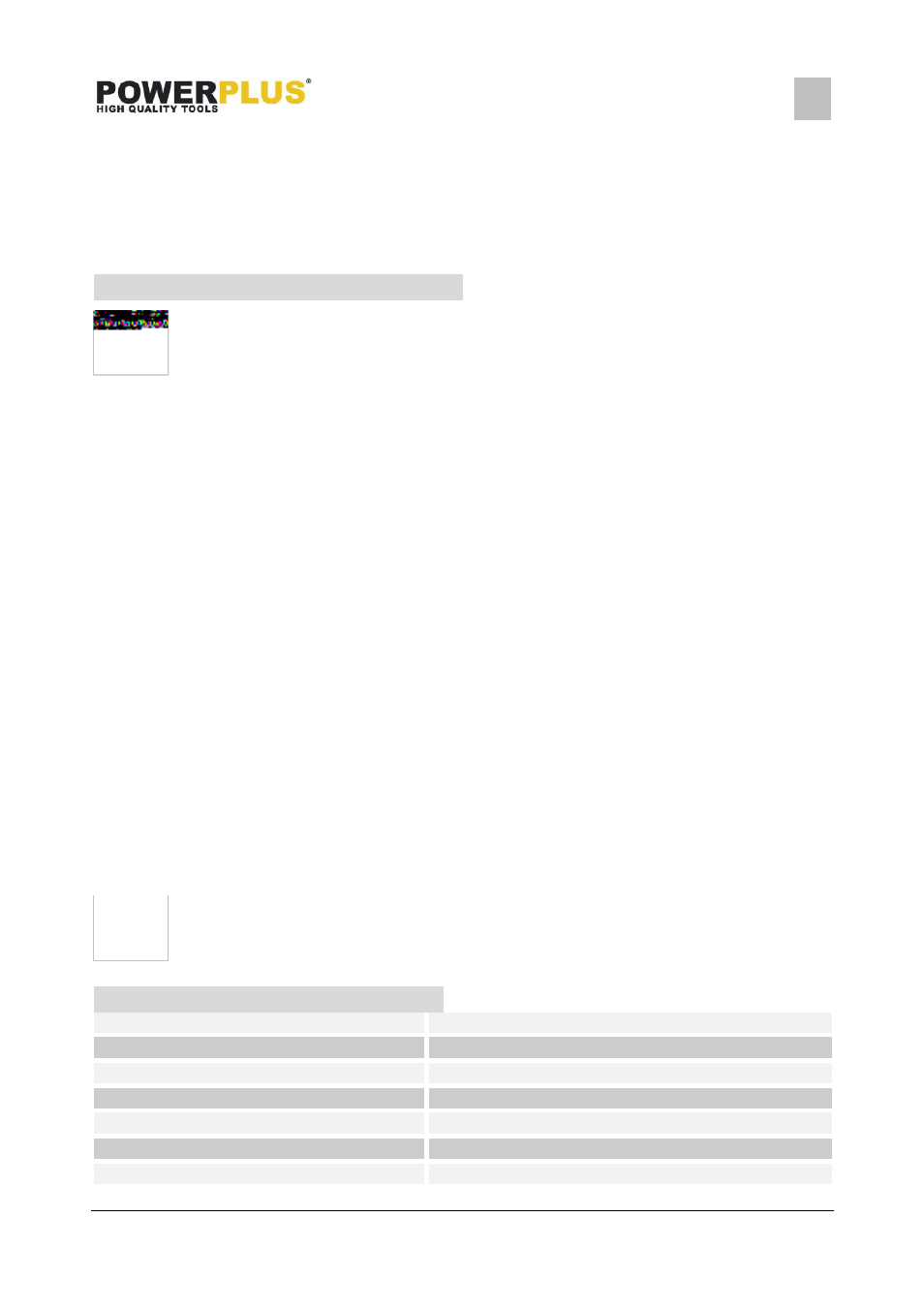
POWX0650
EN
Copyright © 2014 VARO
P a g e
| 8
www.varo.com
When cutting especially hard material, e.g. concrete with high gravel content, the diamond
cutting discs can overheat and become damaged. This is indicated by a ring of sparks that
rotates with the diamond discs. In this case, interrupt the cutting process and allow the
diamond discs to cool down by running the machine at no-load for a short time.
Noticeably decreasing work progress and a rotating spark ring indicate that the diamond
cutting discs have become blunt. The discs can be sharpened by making brief cuts into an
abrasive material such as chalky sandstone.
9 CLEANING AND MAINTENANCE
WARNING: Disconnect the unit from the mains before carrying out any
maintenance or adjustments.
9.1
Cleaning
The machine requires very little maintenance.
Ensure that the ventilation slots are not blocked and clean the machine regularly with a
soft cloth, clean the ventilation slots using compressed air.
Mains cables and carbon brushes may only be replaced by an authorized workshop or by
a similarly qualified person.
Remove the diamond cutting discs and clean the motor flange, the flange nut and the
protective guard after finishing work.
Carefully check the diamond cutting discs for signs of damage such as broken segments
etc.
Damaged cutting discs must be replaced immediately.
In the unlikely event of a breakdown, have the machine repaired by an authorized
workshop or by a similarly qualified person. Note the article number on the machine
’s
rating when making enquiries or ordering replacement parts.
9.2
Checking and replacing the carbon brushes
For safety reasons, the machine automatically switches off if the carbon brushes are so
worn out that they no longer have contact with the motor. In that case, the carbon brushes
must be replaced by a pair similar carbon brush available through the after-sales service
organization or qualified professional person. Loosen the carbon brush cover (7) anti-
clockwise using a screwdriver, open the cap and remove the old carbon brushes (Fig. 9).
If they are 6 mm or less then they must both be replaced. Fit new carbon brushes and
replace the carbon brush cover (7).
After placing new carbon brushes, let the machine run with no load for 15 minutes.
CAUTION: The brushes must always be replaced in pairs. Always
disconnect the machine from the power supply before removing any
electrical covers.
10 TECHNICAL SPECIFICATIONS
Power supply
230-240V ~ 50Hz
Rated power
1800W
Cutting depth
0-45 mm
Cutting width
14/24/34/44 mm
No load speed
5000 min-1
Protection class
II
Diamond cutting disc diameter
150mm
