Speed control fig. 5, Switching on and off fig. 6, Switch off – Powerplus POWX0474 ANGLE POLISHER 1200W EN User Manual
Page 7: Cleaning and maintenance, Cleaning, Maintenance
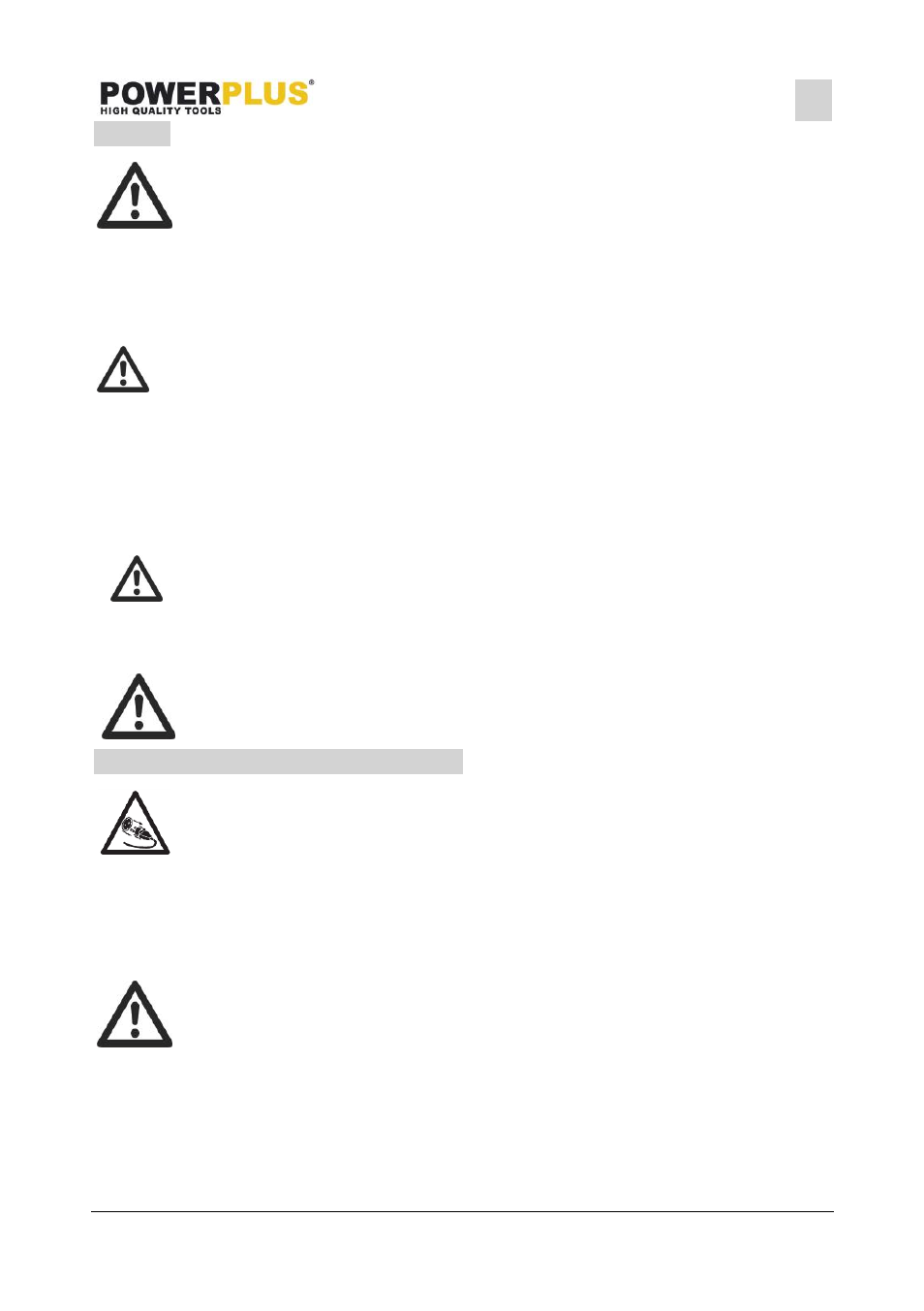
POWX0474
EN
Copyright © 2014 VARO
P a g e
| 7
www.varo.com
8 USE
Always follow the safety instructions and keep to the applicable
regulations.
Hold the machine away from the work piece when turning it on and off.
Always first turn the machine off after use before removing the plug from the socket.
8.1
Speed control Fig. 5
The speed of the disc can be controlled with the rotary knob on top of the handle. The higher
the position, the higher the speed.
When applying the wax and polishing do not start at a high speed.
8.2
Switching on and off Fig. 6
Start the machine by pushing the on/off switch. (a)
You can use the locking knob for continuous use. (b)
8.3
Switch Off
Release the switch.
When you are using the locking knob you need to push the on/off switch to disengage.
The polisher will continue to run after it is turned off.
Only lay the machine down once the motor has completely stopped turning. Do not put the
machine on a dusty surface. Dust particles can penetrate the machine.
Never use the spindle key to stop the motor turning.
9 CLEANING AND MAINTENANCE
Attention !Before performing any work on the equipment, pull the power
plug.
9.1
Cleaning
Keep the ventilation slots of the machine clean to prevent overheating of the engine.
Regularly clean the machine housing with a soft cloth, preferably after each use.
Keep the ventilation slots free from dust and dirt.
If the dirt does not come off use a soft cloth moistened with soapy water.
Never use solvents such as petrol, alcohol, ammonia water, etc. These
solvents may damage the plastic parts.
9.2
Maintenance
Our machines have been designed to operate over a long period of time with a minimum of
maintenance. Continuous satisfactory operation depends upon proper machine care and
regular cleaning.
