Powerplus POW4820 POWER G ENERATOR 2000W DIGITAL EN User Manual
Page 12
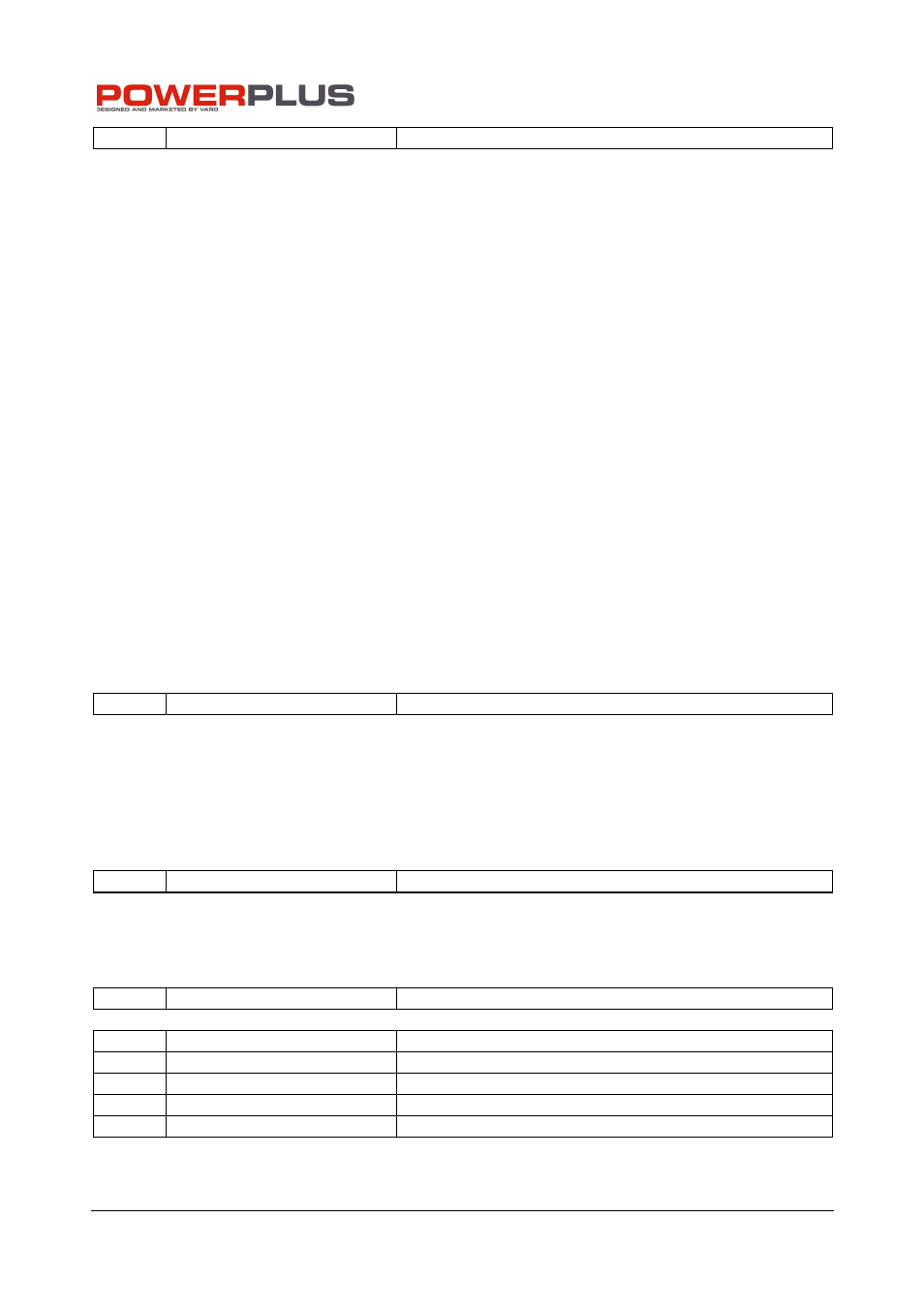
POW4820-POW4830(SC)
EN
Copyright © 2010 VARO
P a g e
| 12
Fig 14
14.1
Charging wires
§ To prevent the possibility of creating a spark near the battery, connect charging cable first
to the generator, then to the battery. Disconnect cable first at the battery.
§ Before connecting charging cables to a battery that is installed in a vehicle, disconnect the
vehicles grounded battery cable. Reconnect the vehicle's grounded battery cable after the
charging cables are removed. This procedure will prevent the possibility of a short circuit
and sparks if you make accidental contact between a battery terminal and the vehicle's
frame or body.
§ Do not attempt to start an automobile engine while the generator still connected to the
battery. The generator may be damaged.
§ Connect the positive battery terminal to the positive charging cord. Do not re-verse the
charging cables, or serious damage to the generator and/or the battery may occur.
§ The battery gives off explosive gases; keep spark, flames and cigarettes away. Provide
adequate ventilation when charging.
§ The battery contains sulphuric acid (electrolyte). Contact with skin or eyes may cause
severe burns. Wear protective clothing and a face shield.
- If electrolyte gets on your skin, flush with water.
- If electrolyte gets in your eyes, flush with water for at least 15 minutes and call a
physician.
§ Electrolyte is poisonous.
- -If swallowed, drink large quantities of water or milk and follow with milk or magnesia or
vegetable oil and call a physician.
§ KEEP OUT OF THE REACH OF CHILDREN, PETS AND UNTRAINED PEOPLE.
8.7
Start the engine
§ The DC receptacle may be used while the AC power is in use.
§ An overloaded DC circuit will trip the DC circuit protector. If this happens, disboard the DC
load before pushing in the circuit protector to resume operation.
Fig 15
15.1
DC circuit breaker
8.8
Oil alert system
§ The oil alert system is designed to prevent engine damage caused by an insufficient
amount of oil in the crankcase. Before the oil level in the crankcase falls below a safe limit,
the oil alert system will automatically shut down the engine (the engine switch will remain
in the ON position).
§ If the oil alert system shuts down the engine, the oil alert indicator light (red) will come on
when you operate the starter, and the engine will not run. If this occurs, add engine oil.
Fig 15
15.2
Oil alarm indicator (red)
8.9
Stopping the engine
To stop the engine in an emergency, turn the engine switch to the OFF position.
In normal use:
§ Switch off the connected equipment and pull the inserted plug out.
Fig 16
16.2
Plug
§ Turn the engine switch to the OFF position
Fig 11
11.1
Engine switch
11.2
Overload indicator (red)
11.3
Output indicator (green)
11.4
Oil alarm indicator
11.5
Grounding mark
§
