Edimax Technology BR6101 User Manual
Page 40
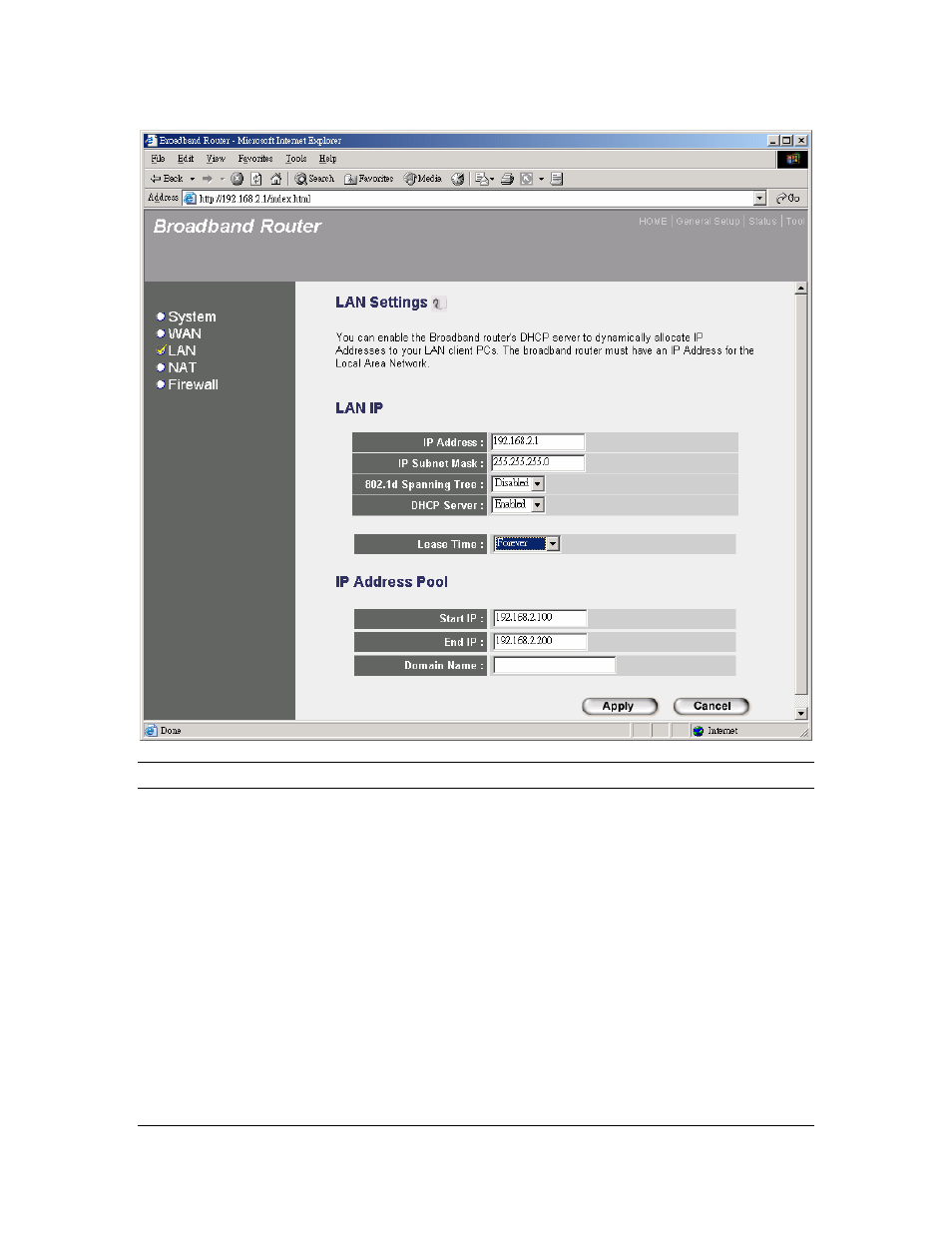
Parameters
Default Description
LAN IP
IP address
192.168.2.1
This is the router’s LAN port IP address (Your
LAN clients default gateway IP address)
IP Subnet Mask
255.255.255.0
Specify a Subnet Mask for your LAN segment
802.1d Spanning Tree
Disabled
If 802.1d Spanning Tree function is enabled, this
router will use the spanning tree protocol to
prevent from network loop happened in the LAN
ports.
DHCP Server
Enabled
You can enable or disable the DHCP server. By
enabling the DHCP server the router will
automatically give your LAN clients an IP
address. If the DHCP is not enabled then you’ll
40
See also other documents in the category Edimax Technology Hardware:
- Edimax PS-3103P (153 pages)
- EW-7205AP (36 pages)
- EW-7811UN (66 pages)
- Multi-Homing Broadband Router (87 pages)
- EDIMAX FAST ETHERNET MFP SERVER VERSION: 2.0 (118 pages)
- EU-4207 (15 pages)
- Broadband Router (57 pages)
- BR-6226N (170 pages)
- EU-4230 (17 pages)
- BR-6304Wg (2 pages)
- AR-6024 (72 pages)
- USB ADSL Modem AR-7024Um (2 pages)
- BR-6104KP (48 pages)
- AR-7266WNB (124 pages)
- 802.11g (32 pages)
- MIMO BR-6216Mg (2 pages)
- Wireless LAN USB Adapter (16 pages)
- Wireless 3G Portable Router 3G-6210n (157 pages)
- EW-7205APS (31 pages)
- EW-7126 (24 pages)
- AR-7064Mg+ (2 pages)
- AR-7064Mg+ (50 pages)
- HP-8501 (20 pages)
- AC-M3000 (158 pages)
- EW-7206GAb (42 pages)
- BR-6218Mg (58 pages)
- EN-9120 (9 pages)
- Network Router (6 pages)
- EW-7206PDg (47 pages)
- EW-7317LDg (34 pages)
- EN-9235TX-32 (10 pages)
- BR-6004 (30 pages)
- Ethernet Cardbus Adapter (21 pages)
- Edimax user guide Router (81 pages)
- N-9210TX-64 (9 pages)
- Wireless LAN Access Point (44 pages)
- USB 2.0 to Faast Ethernet Adapter With 3-Port USB Hub EU-4230 (9 pages)
- EW-7317LDg (2 pages)
- Edimax Wireless LAN Cardbus Adapter (34 pages)
- AR-6024WG (73 pages)
