Step 2, Step 3, Step 4 – Casio TK-T200 User Manual
Page 97: Step 5, Step 6, Step 7, Step 8, Step 9, Step 1, User maintenance and options
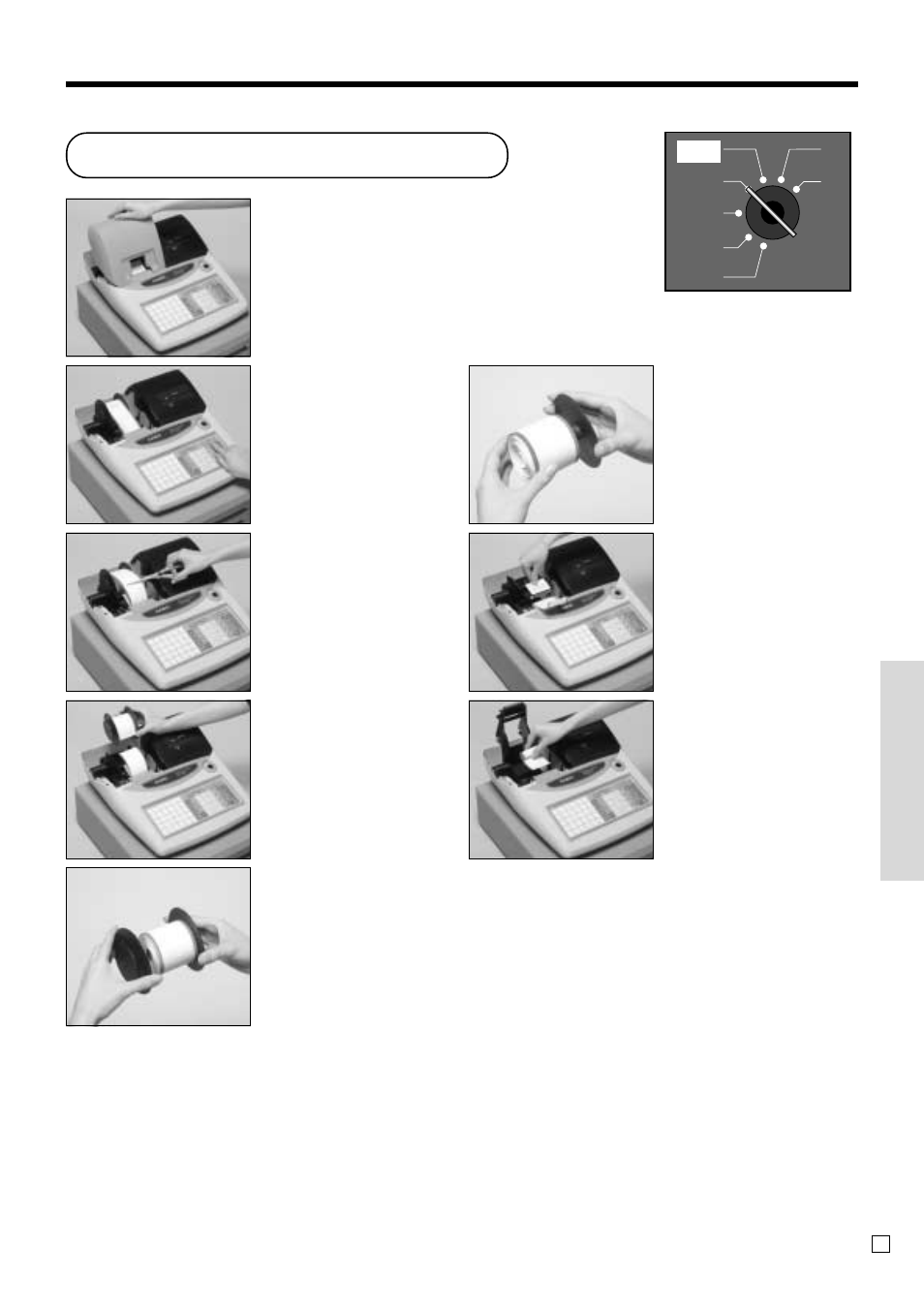
97
E
User Maintenance and Options
Step 2
Press
f
to feed about 20
cm of paper.
Step 3
Cut the journal paper at the
point where nothing is
printed.
Step 4
Remove the journal take-
up reel from its holder.
Step 5
Remove the paper guide
from the take-up reel.
Step 6
Slide the printed journal
from the take-up reel.
Step 7
Open the platen arm.
Step 8
Remove the old paper roll
from the cash register.
Step 9
Load new paper.
Go to the step 3 described
on page 10 of this manual.
Step 1
Set the mode switch to the
REG position and remove
the printer cover.
To replace journal paper
T
roub
leshooting/User Maintenance and Options
CAL
REG
OFF
RF
PGM
X
Z
See also other documents in the category Casio Cash registers:
- 130CR (40 pages)
- 130CR (36 pages)
- 140CR (40 pages)
- DT-300M60E (27 pages)
- DT-810M50RC (46 pages)
- DT-970 (40 pages)
- DT-900 (53 pages)
- DT-X7 (75 pages)
- DT-X10 (62 pages)
- DT-X10 (61 pages)
- DT-5150B (1 page)
- DT-X30 (59 pages)
- DT-X8 (75 pages)
- EG-800 (55 pages)
- DT-10 (22 pages)
- PCR-272 Manual (46 pages)
- PCR-262 (40 pages)
- PCR-262 (44 pages)
- PCR-T280 (46 pages)
- PCR-T465 (92 pages)
- PCR-360 (88 pages)
- SE-S800 (102 pages)
- SE-S400 Manual (136 pages)
- SE-S3000 Manual (112 pages)
- PCR-1000 (96 pages)
- PCR-365A (98 pages)
- IT-300 (52 pages)
- IT-70 (63 pages)
- IT-2000D53E (56 pages)
- HA-D51TG (4 pages)
- HA-D62IO (2 pages)
- HA-D95HB (1 page)
- MPC-206E (145 pages)
- MPC-701 (160 pages)
- SE-S400 Quick Start (2 pages)
- QT-6000 (104 pages)
- SE-C2000 (110 pages)
- SE-S3000 Quick Start (2 pages)
- SE-S10 Quick Start (2 pages)
- SE-G1 (76 pages)
- SE-S10 Manual (48 pages)
- SE-S2000 (98 pages)
- SE-C6000 (134 pages)
- TK-3200 (118 pages)
- TE-M80 (40 pages)
