Getting started – Casio TK-7000 User Manual
Page 12
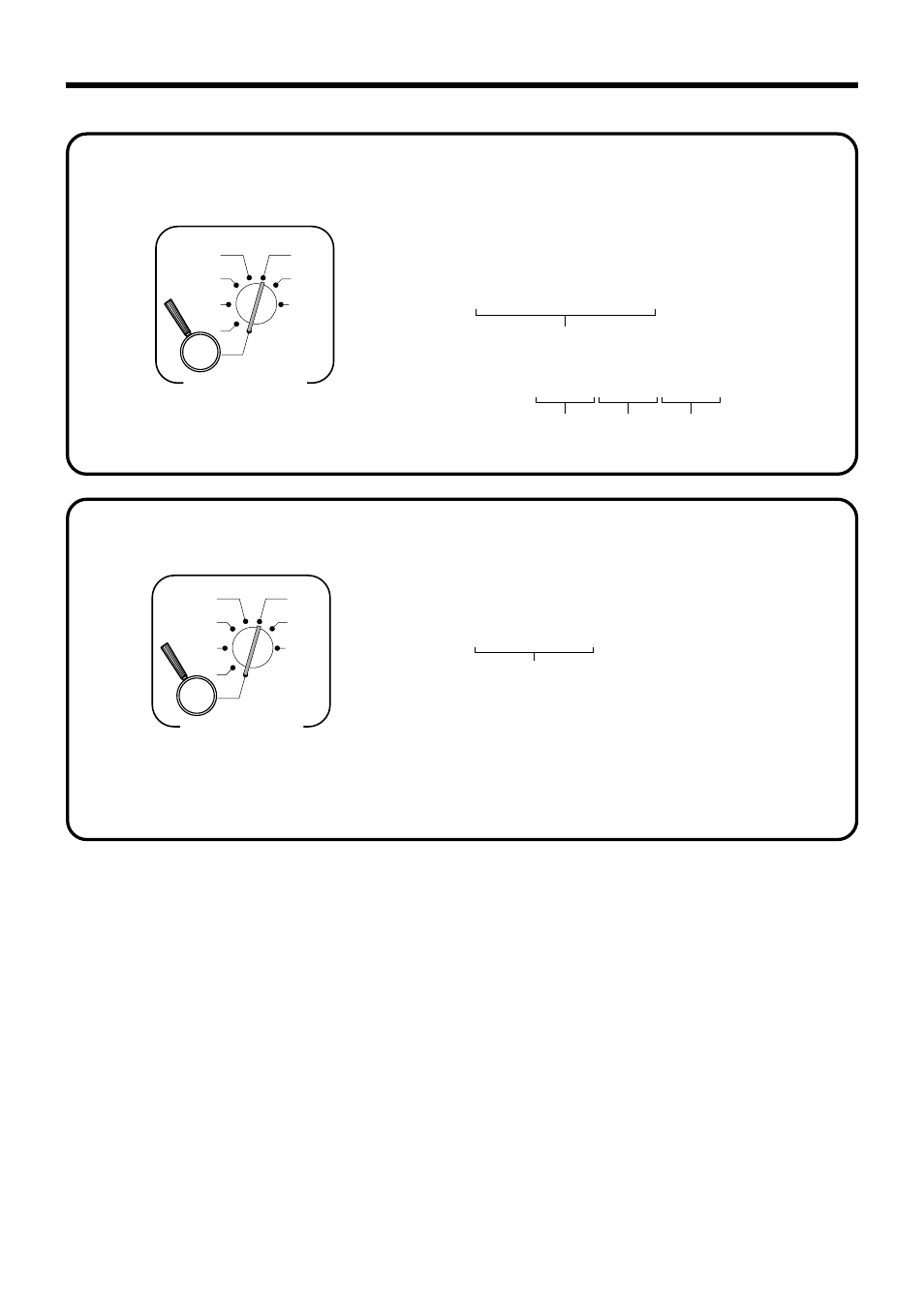
12
Getting Started
6
1
s 6
:
:
:
:
:
:
6 6 C
Current date
Example:
April 3, 2000
2
000403
X1
Z1
X2/Z2
REG2
REG1
OFF
RF
PGM
Mode Switch
Year
Month
Day
x
or
X
6
1
s 6
:
:
:
:
6 6 C
Current time
Example:
08:20 AM
2
0820
09:45 PM
2
2145
X1
Z1
X2/Z2
REG2
REG1
OFF
RF
PGM
Mode Switch
(24-hour military time)
x
or
X
Set the date.
9.
Set the time.
10.
See also other documents in the category Casio Cash registers:
- 130CR (40 pages)
- 130CR (36 pages)
- 140CR (40 pages)
- DT-300M60E (27 pages)
- DT-810M50RC (46 pages)
- DT-970 (40 pages)
- DT-900 (53 pages)
- DT-X7 (75 pages)
- DT-X10 (62 pages)
- DT-X10 (61 pages)
- DT-5150B (1 page)
- DT-X30 (59 pages)
- DT-X8 (75 pages)
- EG-800 (55 pages)
- DT-10 (22 pages)
- PCR-272 Manual (46 pages)
- PCR-262 (40 pages)
- PCR-262 (44 pages)
- PCR-T280 (46 pages)
- PCR-T465 (92 pages)
- PCR-360 (88 pages)
- SE-S800 (102 pages)
- SE-S400 Manual (136 pages)
- SE-S3000 Manual (112 pages)
- PCR-1000 (96 pages)
- PCR-365A (98 pages)
- IT-300 (52 pages)
- IT-70 (63 pages)
- IT-2000D53E (56 pages)
- HA-D51TG (4 pages)
- HA-D62IO (2 pages)
- HA-D95HB (1 page)
- MPC-206E (145 pages)
- MPC-701 (160 pages)
- SE-S400 Quick Start (2 pages)
- QT-6000 (104 pages)
- SE-C2000 (110 pages)
- SE-S3000 Quick Start (2 pages)
- SE-S10 Quick Start (2 pages)
- SE-G1 (76 pages)
- SE-S10 Manual (48 pages)
- SE-S2000 (98 pages)
- SE-C6000 (134 pages)
- TK-3200 (118 pages)
- TE-M80 (40 pages)
