About this manual – Casio YP-100 Getting Started User Manual
Page 10
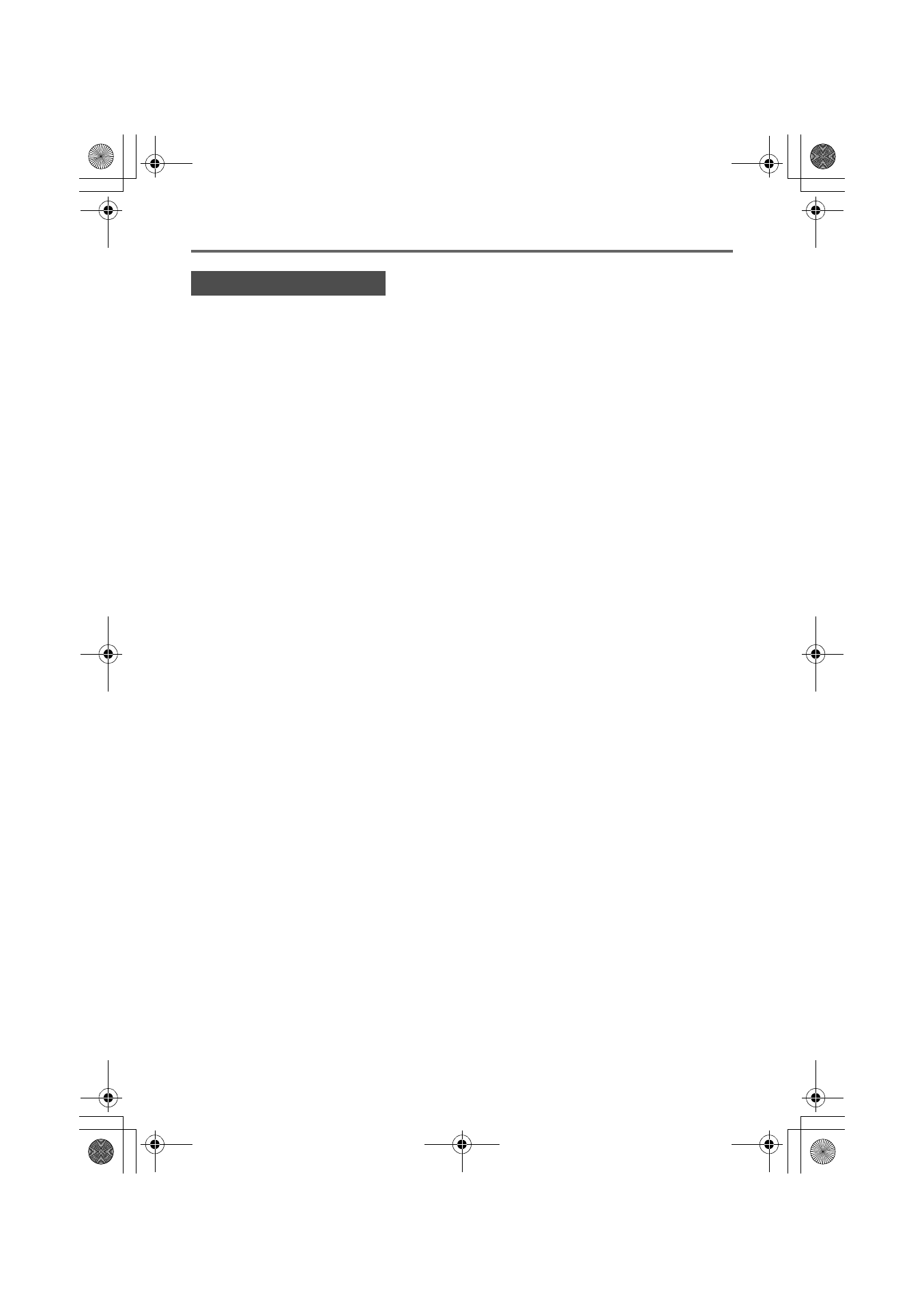
Introduction
E-10
Terms and Conventions
In this manual, there are many procedures that require parallel operations on the YP-100 and
your computer. The following are special terms and conventions used in this manual to
differentiate between the YP-100 and computer.
projection area
This is the entire rectangular area that is projected by the projector connected to the YP-100.
Certain YP-100 operations will cause messages and menus to appear within the projection area.
computer screen
This is the physical display device of your computer.
CD-ROM User Documentation
Detailed explanations about how to use the YP-100 can be found in the User’s Guide PDF file
on the CD-ROM that comes with the YP-100. Your computer will need to have Adobe
®
Reader
®
installed in order for you to view the User’s Guide file.
If your (Windows) computer does not have Adobe Reader installed, double-click the
“AdbeRdr60_enu_full.exe” file on the CD-ROM to install Adobe Reader.
Viewing CD-ROM User Documentation
1.
Place the bundled CD-ROM into your computer’s CD-ROM drive.
2.
Navigate to the CD-ROM, and open the “User’s Guide” folder.
3.
Double-click “YP100_UG_ENG.PDF”.
z This starts up Adobe Reader and displays the contents of the User’s Guide.
z On some systems, the “.PDF” extension may not appear at the end of the file name.
About this manual...
YP100_Guide_E.book 10 ページ 2006年8月8日 火曜日 午後3時16分
