Saving an album – Casio QV-R3 3 User Manual
Page 27
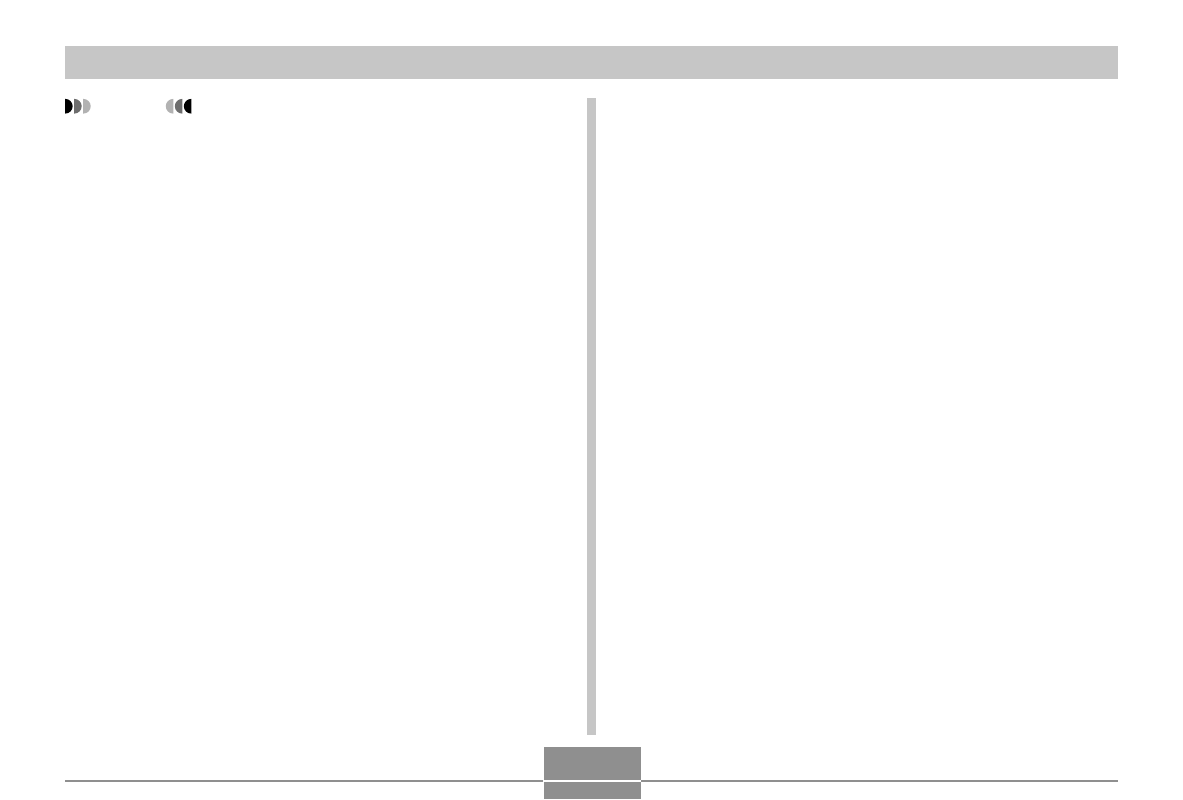
USING THE CAMERA WITH A COMPUTER
130
NOTES
• When printing an album page, you should set up your
Web browser as described below.
— Select the browser frame where the images are lo-
cated.
— Set margins to the lowest possible values.
— Set the background color to a printable color.
• See the user documentation that came with your Web
browser application for details about printing and con-
figuring settings for printing.
5.
After you are finished viewing the album, exit
your Web browser application.
Saving an Album
• To save an album, copy the “DCIM” folder from camera
memory or the memory card to your computer’s hard disk,
a floppy diskette, an MO disk, or some other storage me-
dium. Note that copying only the “ALBUM” folder, does not
copy image data and other necessary files.
• After copying the “DCIM” folder, do not change or delete
any of the files inside of it. Adding new images or deleting
existing images may lead to abnormal album display.
• If you plan to use a memory card again after saving its al-
bum, first delete all of its files or format it before loading it
into the camera.
