Configuring detailed album settings, 126 configuring detailed album settings 1 – Casio QV-R3 3 User Manual
Page 23
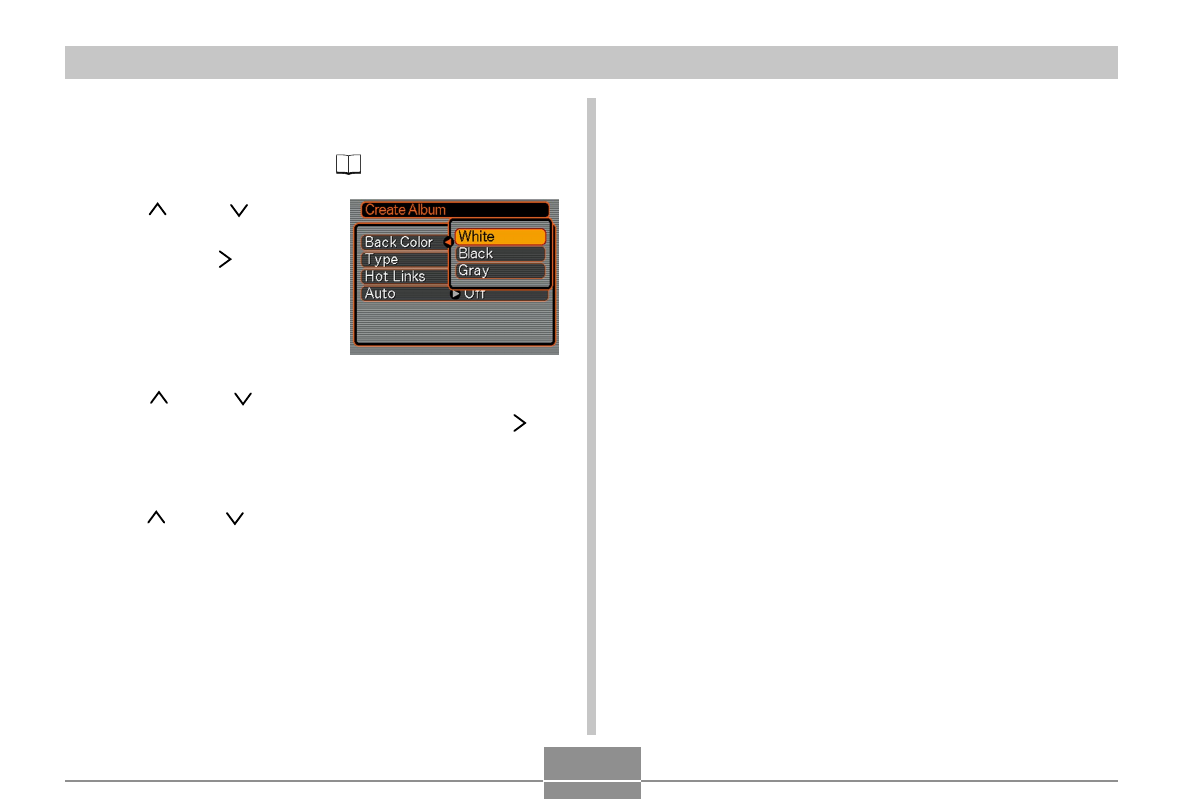
USING THE CAMERA WITH A COMPUTER
126
Configuring Detailed Album Settings
1.
In the Play Mode, press
.
2.
Use [ ] and [ ] to
select “Set Up,” and
then press [ ].
3.
Use [ ] and [ ] to select the item whose set-
ting you want to change, and then press [ ].
• Details about each of the settings are provided in the
following sections.
4.
Use [ ] and [ ] to change the setting, and then
press SET.
■
Background Color
You can specify white, black, or gray as the color of the al-
bum background using the procedure under “Configuring
Detailed Album Settings.”
■
Album Type
There are two album types: Normal and Index/Info.
Normal Type
: This type of album displays images in ac-
cordance with the currently selected lay-
out.
Index/Info Type : In addition to the normal album screen, this
type of album also includes thumbnails of
images and detailed information about
each image.
■
Hot Linking On/Off
This setting controls whether or not you can enlarge movies,
or play movies or audio files from your Web browser. Each
image in the album represents either a still image or a movie.
When hot linking is turned on, clicking an album image dis-
plays the corresponding still image or plays the correspond-
ing movie. This setting lets you turn album image hot linking
on or off.
