Selecting the date format, E-46 4 – Casio QV-3500EX 1 User Manual
Page 46
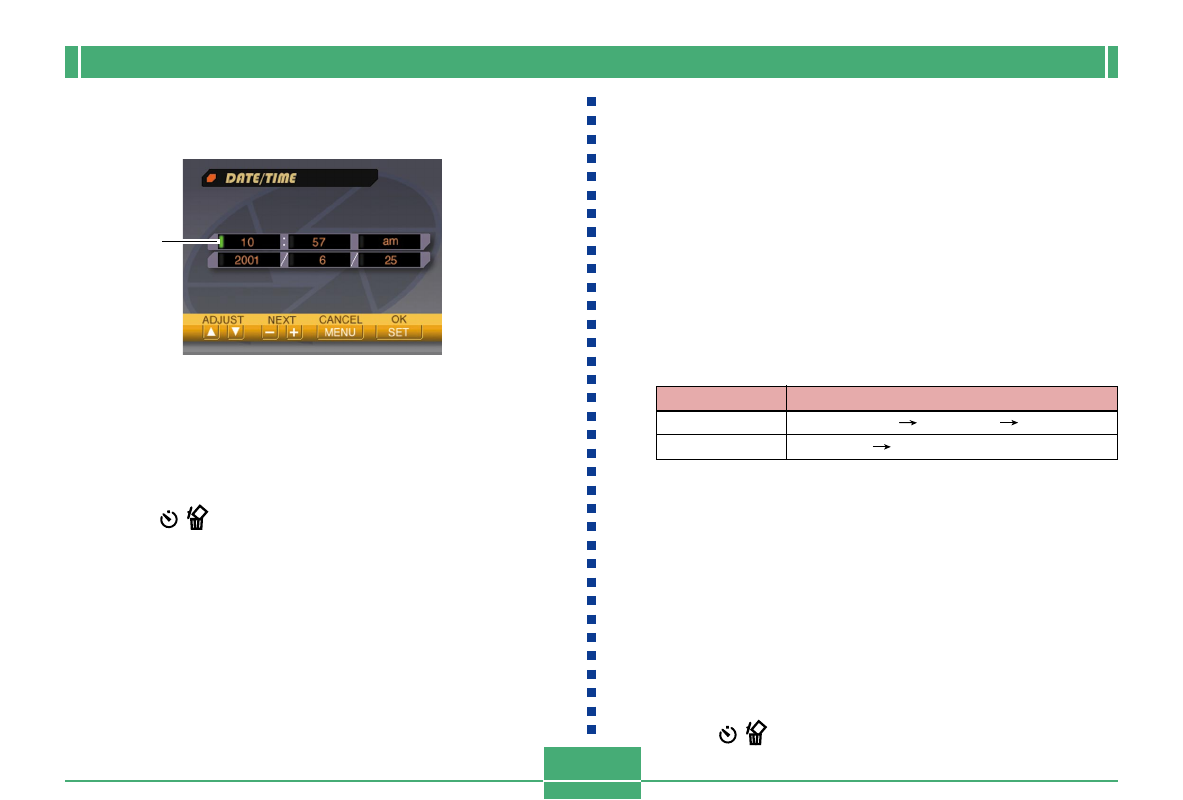
GETTING ACQUAINTED
E-46
4.
Select and change the digits on the screen to
set the current date and time.
[
왗
] / [
왘
]: Moves the green marker.
[
왔
] / [
왖
]: Increases and decreases the currently se-
lected digit.
5.
Press SET/DISP to apply your settings.
6.
Press
to exit this setting screen.
Selecting the Date Format
You can use the following procedure to select one of the
three different date formats.
1.
Align the POWER/Function Switch with REC or
PLAY.
2.
Press MENU.
3.
Select “Date Style” using one of the following
two key operations, and then press SET/DISP.
• Use [
왘
], [
왗
], [
왔
] and [
왖
] to select each menu item,
and press SET/DISP to advance to the next menu.
4.
Use [
왔
] and [
왖
] to select the setting you want
to use, and then press SET/DISP to apply it.
Example: October 18, 2001
Year/Month/Day: 01/10/18
Day/Month/Year: 18/10/01
Month/Day/Year: 10/18/01
5.
Press
to exit this setting screen.
If you are here
REC mode
PLAY mode
Select this on the menu screen
“FUNCTION”
“SET UP”
“Date Style”
“SET UP”
“Date Style”
Green
marker
- EX-JE10 (187 pages)
- EX-JE10 (187 pages)
- EX-JE10 (189 pages)
- EX-JE10 (191 pages)
- EX-JE10 (195 pages)
- EX-Z400 EN (203 pages)
- EX-Z450 (For North American customers) (191 pages)
- EX-Z650 (202 pages)
- EX-Z650 (193 pages)
- EX-Z200 (For North American customers) (170 pages)
- EX-H10 (For North American customers) (189 pages)
- EX-H10 (For North American customers) (194 pages)
- EX-H10 (For North American customers) (189 pages)
- EX-JE10 (196 pages)
- EX-JE10 (194 pages)
- EX-JE10 (192 pages)
- EX-JE10 (195 pages)
- EX-JE10 (196 pages)
- EX-Z750 (250 pages)
- EXILIM G MA0910-A 1170 (193 pages)
- QV-2800UX (151 pages)
- EX-ZS26 (138 pages)
- EX-ZS160 (136 pages)
- EX-ZS160 (137 pages)
- EX-FS10 (184 pages)
- EX-H20G (For North American customers) (192 pages)
- EXILIM EX-Z550 (196 pages)
- EX-P700 (267 pages)
- EXILIM EX-Z270 (202 pages)
- EXILIM EX-Z270 (194 pages)
- EXILIM EX-Z19 (139 pages)
- EXILIM EX-Z19 (139 pages)
- EX-H5 (For North American customers) (186 pages)
- EXILIM EX-Z28 (136 pages)
- EX-ZS200 (139 pages)
- EX-Z400 EN (203 pages)
- EX-FC100 (191 pages)
- EX-FC150 (193 pages)
- EX-P600 (247 pages)
- QV-3EX (122 pages)
- EX-TR150 (129 pages)
- EX-TR150 (127 pages)
- EX-TR200 (129 pages)
- EX-S100 (207 pages)
- EX-Z2000 (195 pages)
