How to avoid hand movement, Fluorescent lighting, Shooting images outdoors – Casio QV-70. User Manual
Page 6: Normal/macro switch
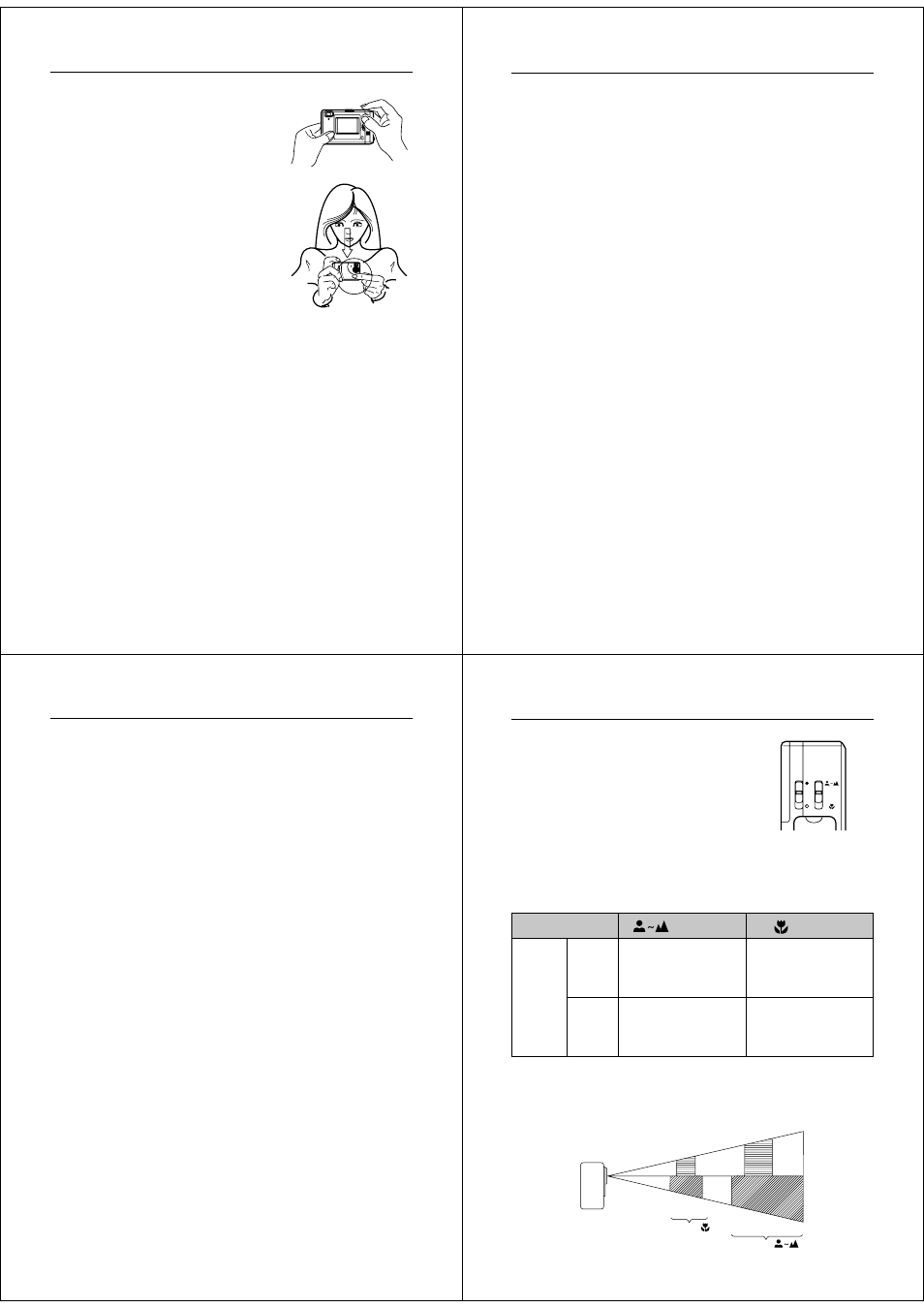
21
Recording Images
4.
Record the image.
•
Compose the image you want to
record while viewing it on the
LCD.
•
It is best to look at the LCD di-
rectly, and not from an angle.
•
If you plan to use the viewfinder to
compose the image, press the
LCD button to turn off the LCD.
•
The area of the image recorded
by the camera may differ slightly
from the area that appears within
the viewfinder. For more precise
image composition, use the LCD
monitor screen instead of the
viewfinder.
•
When using the MACRO setting, the field of view of the
viewfinder is very different from the area that is photo-
graphed. Because of this, you should always use the
camera’s LCD monitor screen to compose images when us-
ing the MACRO position.
•
Take care that your finger is not blocking the lens.
•
When the image is situated on the LCD as you want it, press
the shutter button.
•
Press the shutter button lightly to avoid moving the camera.
See page 22 for information on how to avoid hand move-
ment.
•
The message “WAIT” appears on the LCD for about six sec-
onds along with the image that was recorded when you
pressed the shutter button. You can use the camera to take
the next picture after the “WAIT” message disappears.
PLAY
LCD
ON/OFF
REC
Operation
22
How to avoid hand movement…
Any hand movement when you press the shutter button can causes
blurring of the recorded image. Note the following points on avoiding
hand movement.
• Make sure there is no excessive movement of the image of the ob-
ject on the LCD.
• Use a tripod whenever possible when recording images in dim light-
ing. The camera automatically adjusts shutter speed in accordance
with the brightness of the object whose image is being recorded.
Shutter speed is quite slow for dimly lit objects, increasing the pos-
sibility of blurring caused by hand movement.
•
You can use the camera to take the next picture after the
“WAIT” message disappears or after the operation indicator
stops flashing green.
•
Here you could change the function switch to the PLAY posi-
tion and view the image you just recorded.
•
Note that turning off the camera’s LCD helps to conserve
battery power.
Caution
• Never remove the camera’s batteries while the “WAIT” mes-
sage is on the LCD or the operation indicator is flashing
green. Doing so not only cancels storage of the image being
recorded, it can also corrupt other image data already
stored in camera memory.
23
Recording Images
Fluorescent Lighting
Fluorescent lighting actually flickers at a frequency that cannot be
detected by the human eye. When using the camera indoors under
such lighting, you may experience some brightness or color problems
with recorded images. The actual extent of the problems depends on
what cycle of the fluorescent light’s flicker is occurring when the
camera’s shutter actually releases. For best results, use a commer-
cially available video lights.
Shooting Images Outdoors
Strong direct or reflected sunlight can cause recorded images to take
on a greenish tinge. This is due to the characteristics of the camera’s
charge-coupled device (CCD), and it does not indicate malfunction of
the camera. One way you can try to minimize this problem is to set
the aperture to [
] (F8).
Operation
24
NORMAL/MACRO Switch
The NORMAL/MACRO switch tells the cam-
era how much distance there will be between
the lens and the object whose image you are
recording. The following table describes the
conditions covered by each switch setting.
When using the MACRO setting, the field of
view of the viewfinder is very different from
the area that is photographed. Because of
this, you should always use the camera’s
LCD monitor screen to compose images
when using the MACRO position.
The above figures indicate the distance from the lens protection filter
to the subject.
* See page 26 for details on how to change the aperture.
Switch position
Aperture F2.8(
)
F8 (
)
(MACRO)
12 to 14 cm
For close ups taken
indoors
(4.7"~5.5")
10 to 18 cm
For outdoor close-ups
(3.9"~7.1")
(NORMAL)
0.6 to 3.0 meters
For portraits taken
indoors
(2.0~9.8 feet)
0.4 meters to
∞
For general outdoor
images
(1.3 feet~)
