Playback – Esoteric P-03 User Manual
Page 18
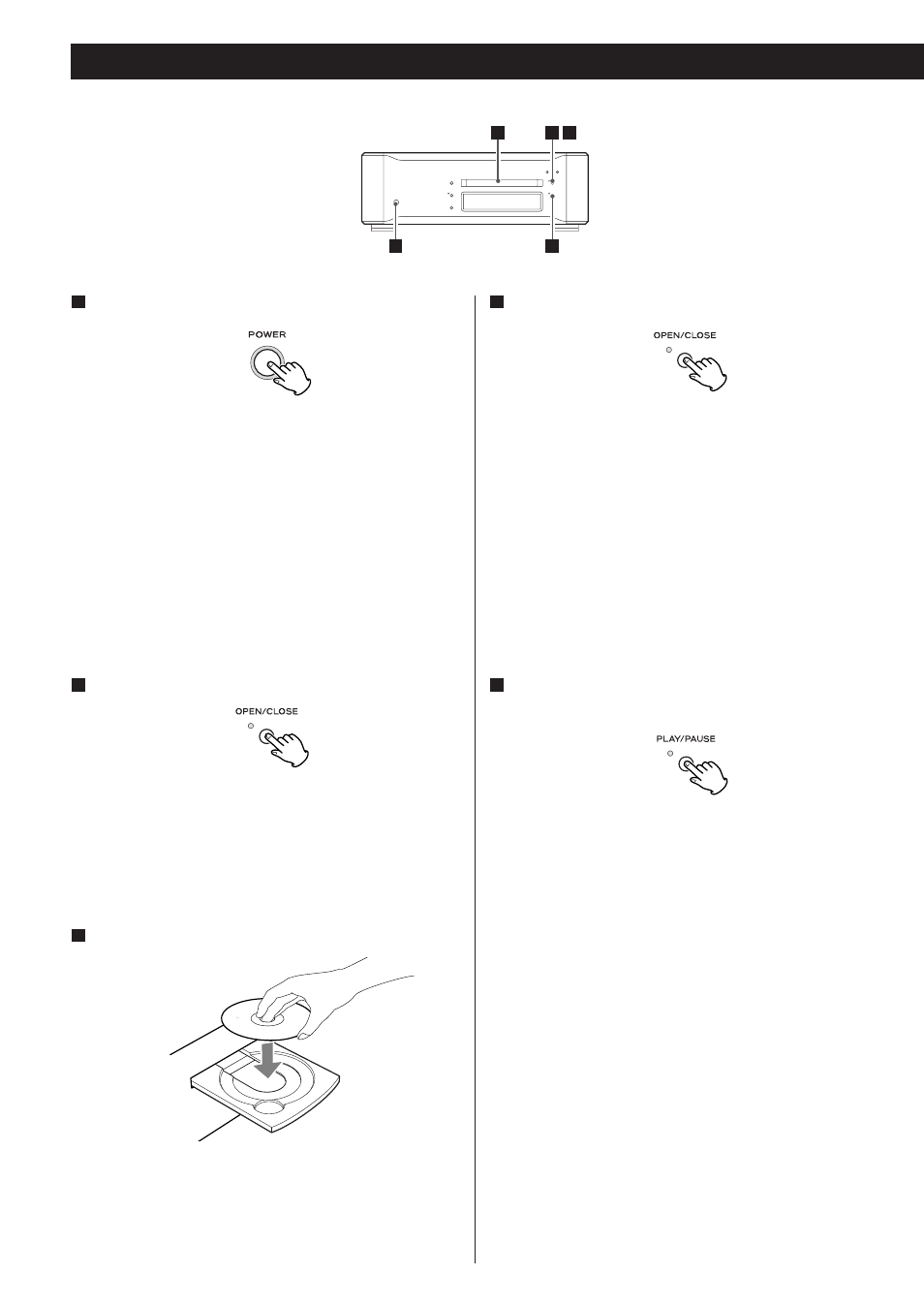
18
Playback
1
5
2 4
3
Turn the unit on.
1
Each press of the POWER button turns the unit on and off.
The ring around the button and the display lights when the
unit is on.
<
Also turn on D/A converters, amplifiers and other devices
connected to the unit.
<
When the WORD button is set to on, “WRD UNLOCK!” or
“NO WORD” will appear on the display when the unit is
turned on as a word signal cannot be detected as soon as the
unit is powered up. These messages vanish when the word
signal is locked.
Press the OPEN/CLOSE button.
2
The shutter opens and the disk tray slides out.
<
The tray opens after a few seconds (this delay is normal and
due to the movement of internal mechanisms in the unit
before opening).
Place the disc in the disc tray with the label side up.
3
Make sure the disc is placed in the center tray recess to avoid
malfunction or jamming of the tray.
Press the OPEN/CLOSE button.
4
The disc tray and shutter opens. Take care to avoid pinching
your fingers in the moving tray.
<
The OPEN/CLOSE button indicator flashes when the tray
opens or closes and when a disc is being read.
<
The unit reads the disk, which takes some time. “LOADING”
appears on the display during reading. After reading, the total
number of tracks on the disc and total playback time appears.
Press the PLAY/PAUSE button.
Playback starts.
5
