Appendix e 2-byte command table, Appendix – Casio fx-7400G Appendix User Manual
Page 11
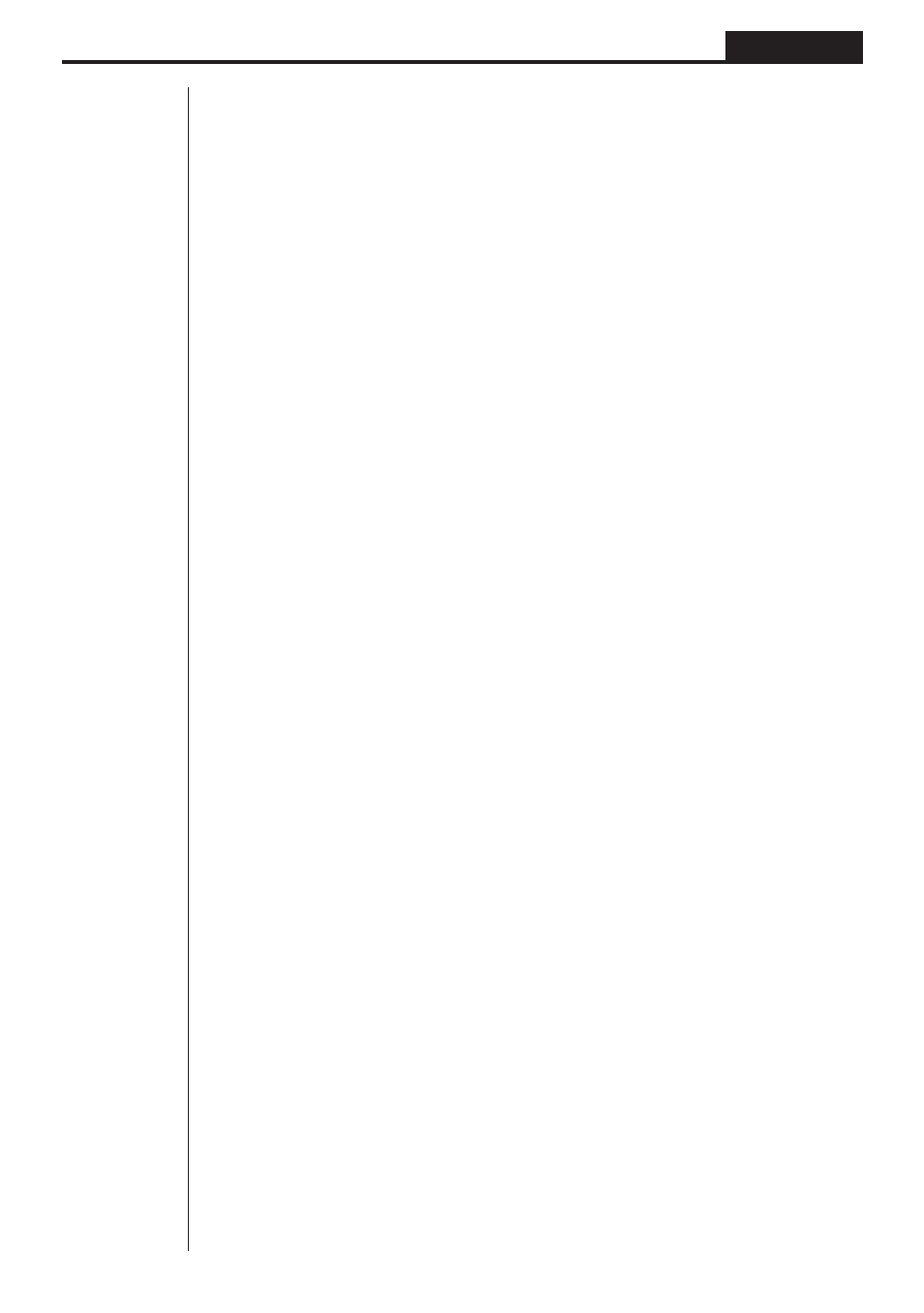
179
Appendix
Appendix E
2-byte Command Table
Spaces in the following commands are indicated by “
]
”.
OPTN menu commands
d
/
dx
(, Max(, Min(, Mean(, Median(, Seq(, Dim, Fill(, Sum, List
VARS menu commands
Y, Xt, Yt, Xmin, Xmax, Xscl, Ymin, Ymax, Yscl, Tmin, Tmax, Tptch, Xfct, Yfct, Q
1
, Q
3
,
x
1
,
y
1
,
x
2
,
y
2
,
x
3
,
y
3
, F
]
Start, F
]
End, F
]
pitch,
c
Commands available with the
W
key
If, Then, Else, IfEnd, For, To, Step, Next, While, WhileEnd, Do, LpWhile, Return,
Break, Stop, ClrText, ClrGraph, ClrList, DrawGraph, DrawStat, DrawTG-Con,
DrawTG-Plt, DispTable
Commands available with the
3
(MENU) key in the PRGM Mode
1-Variable, 2-Variable, LinearReg, Med-MedLine, QuadReg, LogReg, ExpReg,
PowerReg, S-Gph1, S-Gph2, S-Gph3, Square, Cross, Dot, Scatter,
xy
Line, Hist,
MedBox, N-Dist, Linear, Med-Med, Quad, Log, Exp, Power, Y=Type, ParamType, > Type, Y < Type, SortA(, SortD(, G ] SelOn, G ] SelOff, T ] SelOn, T ] SelOff, DrawOn, DrawOff, List1, List2, List3, List4, List5, List6 Commands available with the Z key in the PRGM Mode S-WindAuto, S-WindMan, G-Connect, G-Plot, VarRange, VarList1, VarList2, VarList3, Commands available with the ! key StoV-Win, RclV-Win, Vertical, Horizontal
Y>Type, Y
VarList4, VarList5, VarList6
