Editing program contents, Programming chapter 8 – Casio fx-7400G PLUS Programming User Manual
Page 11
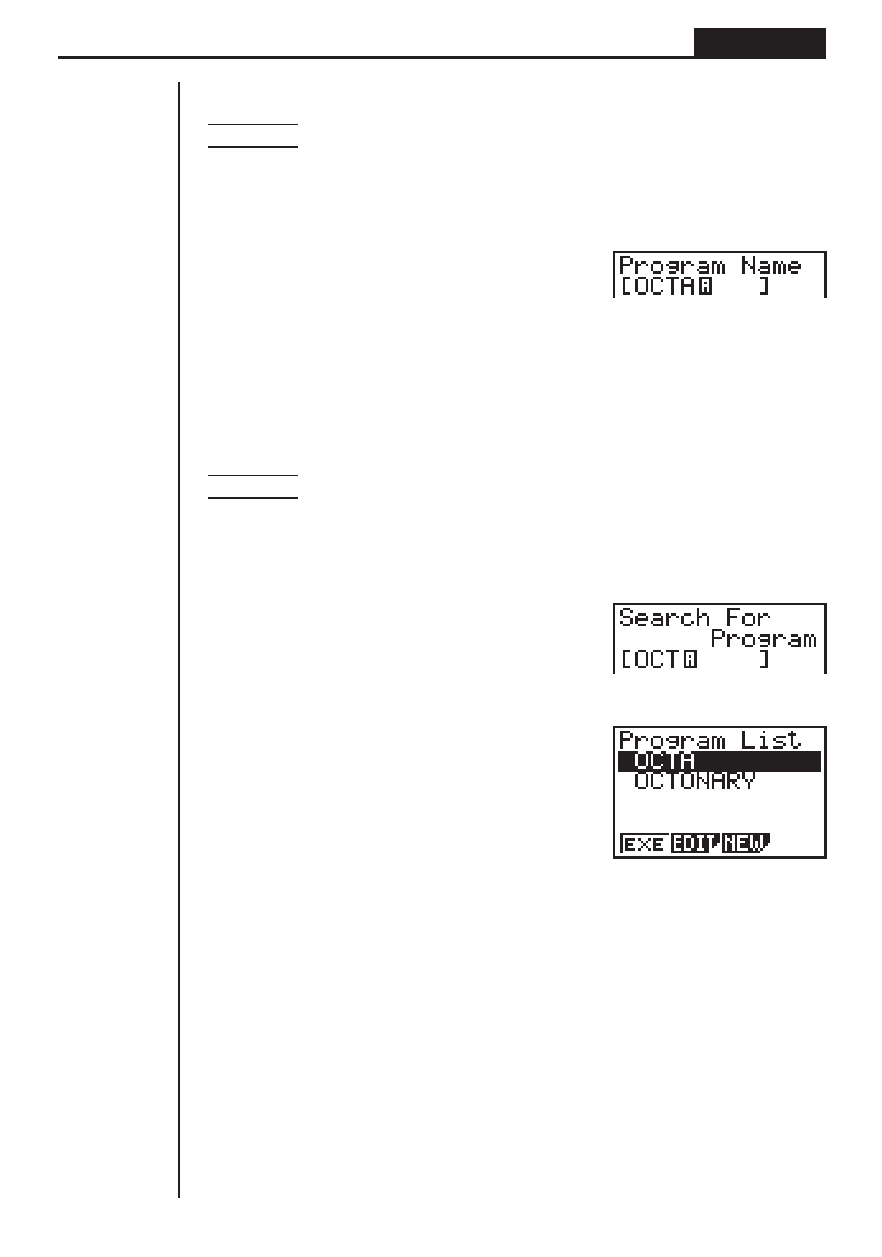
135
Programming
Chapter 8
u
uu
u
uTo find a file using file name search
Example
To use file name search to recall the program named OCTA
1. While the program list is on the display, press 3 (NEW) and input the name of
the file you want to find.
3(NEW)
OCTA
2. Press w to recall the program.
• If there is no program whose file name matches the one you input, a new file is
created using the input name.
u
uu
u
uTo find a file using initial character search
Example
To use initial character search to recall the program named OCTA
1. While the program list is on the display, press [ 3 (SRC) and input the initial
characters of the file you want to find.
[3(SRC)
OCT
2. Press w to search.
w
• All files whose file names start with the characters you input are recalled.
• If there is no program whose file name starts with the characters you input, the
message “Not Found” appears on the display. If this happens, press Q to clear
the error message.
3. Use
f and c to highlight the file name of the program you want to recall and
then press 2 (EDIT) to recall it.
7. Editing Program Contents
u
uu
u
uTo edit program contents
1. Find the file name of the program you want in the program list.
