Appendix e 2-byte command table – Casio fx-9750G Appendix User Manual
Page 12
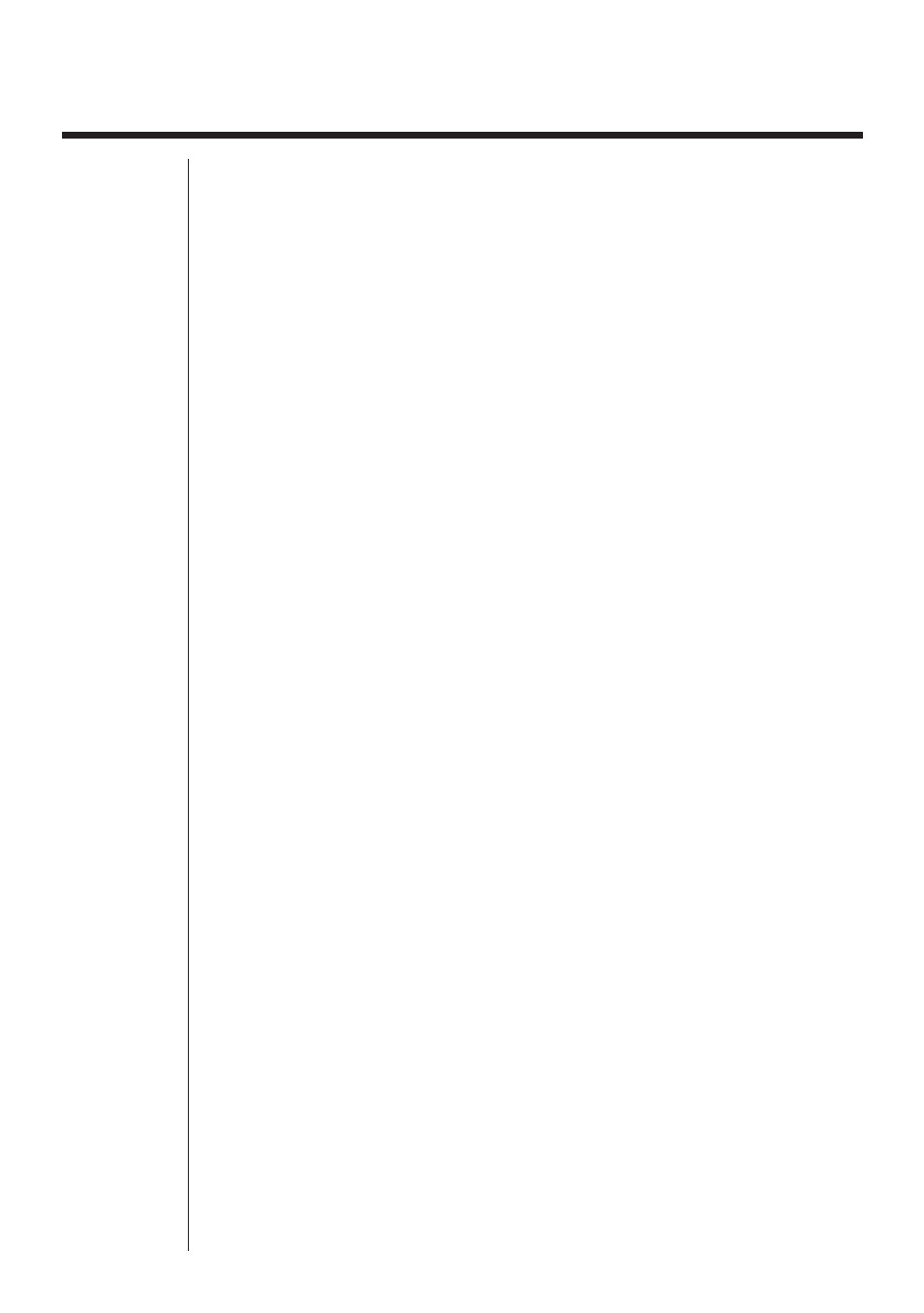
404
Appendix E
2-byte Command Table
Spaces in the following commands are indicated by “
]
”.
Commands available with the
W
key
If
]
, Then
]
, Else
]
, IfEnd, For
]
,
]
To
]
,
]
Step
]
, Next, While
]
, WhileEnd, Do,
LpWhile
]
, Return, Break, Stop, Locate
]
, Send(, Getkey, Receive(, ClrText, ClrGraph,
ClrList, DrawGraph, DrawDyna, DrawStat, DrawFTG-Con, DrawFTG-Plt, DrawR-
Con, DrawR-Plt, DrawR
Σ
-Con, DrawR
Σ
-Plt, DrawWeb
]
, DispF-Tbl, DispR-Tbl
Commands available with the
m
key in the PRGM Mode
1-Variable
]
, 2-Variable
]
, LinearReg
]
, Med-MedLine
]
, QuadReg
]
, CubicReg
]
,
QuartReg
]
, LogReg
]
, ExpReg
]
, PowerReg
]
, S-Gph1
]
, S-Gph2
]
, S-Gph3
]
,
Square, Cross, Dot, Scatter,
xy
Line, Hist, MedBox, MeanBox, N-Dist, Broken, Lin-
ear, Med-Med, Quad, Cubic, Quart, Log, Exp, Power, Y=Type, r=Type, ParamType, > Type, Y < Type, D ] Var ] , a n Type, a n +1 Type, a n +2 Type, StoGMEM ] , RclGMEM ] , SortA(, SortD(, G ] SelOn ] , G ] SelOff ] , T ] SelOn ] , T ] SelOff ] , D ] SelOn ] , D ] SelOff ] , R ] SelOn ] , R ] SelOff ] , DrawOn, DrawOff, List1, List2, List3, List4, List5, List6 VARS menu commands D ] Start, D ] End, D ] pitch, RightXmin, RightXmax, RightXscl, RightYmin, RightYmax, RightYscl, RightT θ min, RightT θ max, RightT θ ptch, Sim ] Result, Ply ] Result, Q 1 , Q 3 , x 1 , y 1 , x 2 , y 2 , x 3 , y 3 , X, c , d , e Commands available with the Z key in the PRGM Mode S-WindAuto, S-WindMan, G-Connect, G-Plot, DualGraph, DualGtoT, DualT+G, ] , GridOff, GridOn, VarRange, FuncOn, FuncOff, SimulOn, SimulOff, AxesOn, AxesOff, CoordOn, CoordOff, LabelOn, LabelOff, Σ dispOn, Σ dispOff, VarList1, VarList2, VarList3, VarList4, VarList5, VarList6, File1, File2, File3, File4, File5, File6 Commands available with the ! key Graph ] X=, StoV-Win ] , RclV-Win ] , Tangent ] , Normal ] , Inverse ] , Vertical ] , Hori- zontal ] , Text ] , Circle ] , F-Line ] , PlotOn ] , PlotOff ] , PlotChg ] , PxlOn ] , PxlOff ] , PxlChg ] , PxlTest ] OPTN menu commands StoPict ] , RclPict ] , Max(, Min(, Mean(, Median(, d 2 / dx 2 (, Solve(, FMin(, FMax(, Seq(, Dim ] , Fill(, Identity ] , Augment(, List → Mat(, Mat → List(, Sum ] , Prod ] , Percent ] , Cuml ] , List ] , ] And ] , ] Or ] , Not ] Commands available during recursion calculations b n , b n +1 , b n +2 , b 0 , b 1 , b 2 , a n Start, b n Start, a n +2 , a 0 , a 1 , a 2
X=cType, Y>Type, Y
DualOff, BG-None, BG-Pict
DerivOn, DerivOff,
