3 editing tables and drawing graphs – Casio fx-9750G Recursion Table and Graph User Manual
Page 8
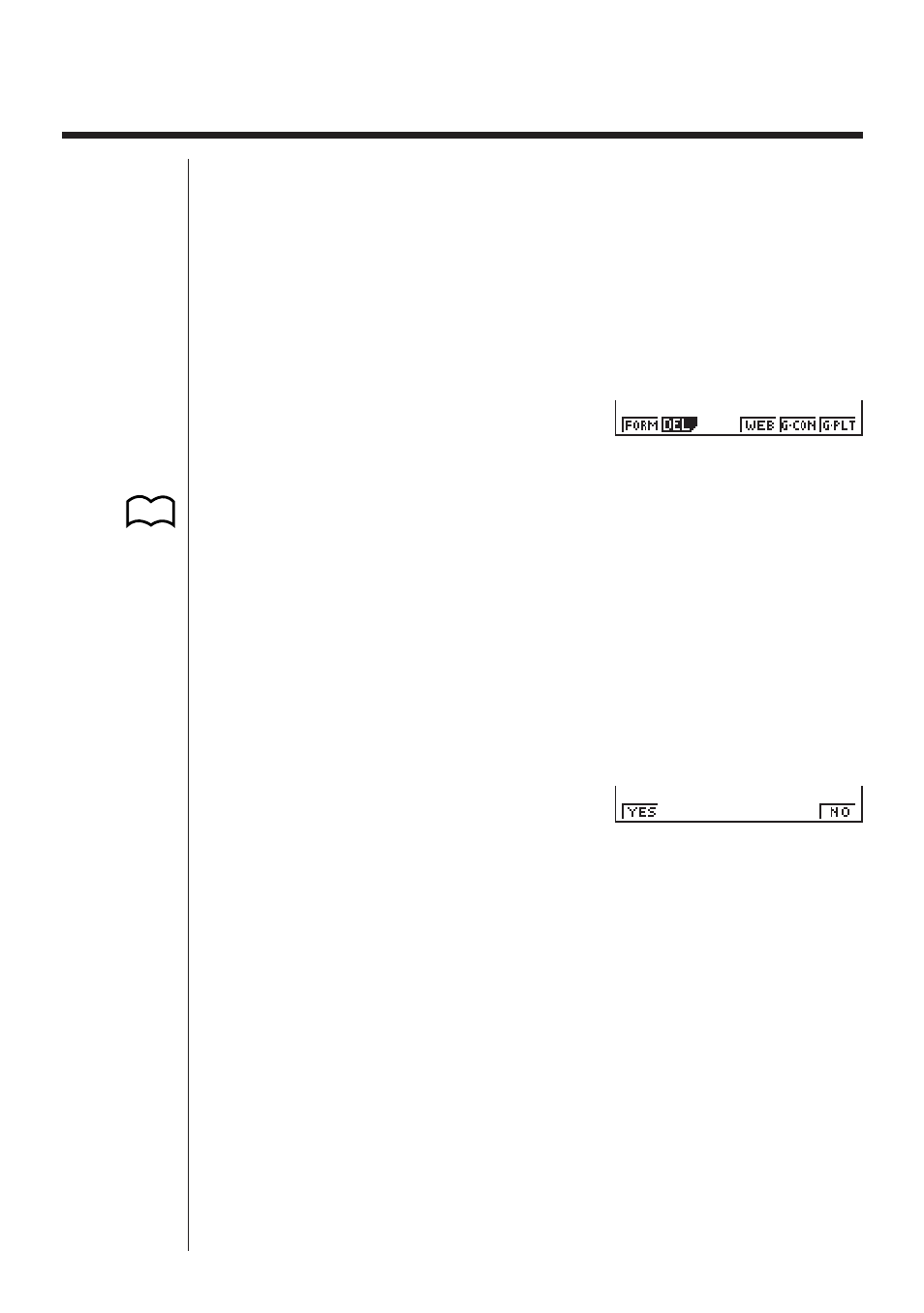
256
16-3
Editing Tables and Drawing Graphs
You get a choice of four options for editing tables and drawing graphs.
• Deletion of a recursion formula table
• Drawing of a connect type graph
• Drawing of a plot type graph
• Drawing of a graph and analysis of convergence/dievergence (WEB)
You can access these options from the function menu that appears at the bottom of
the screen whenever a table is displayed.
1
(FORM) .... Returns to Recursion Menu.
2
(DEL) ....... Table delete
4
(WEB) ...... Draws convergence/divergence graph (WEB graph).
5
(G•CON) .. Draws connected type recursion graph.
6
(G•PLT) .... Draws plot type recursion graph.
• The WEB item (
4
) is available only when a table generated using a formula for
linear recursion between two terms (
a
n
+1
=,
b
n
+1
=) is on the display.
uuuuu
To delete a recursion table
1. Display the recursion table you want to delete and then press
2
(DEL).
2. Press
1
(YES) to delete the table or
6
(NO) to abort the operation without
deleting anything.
1 2
3
4 5 6
P.259
P.146
P.146
1
2 3 4 5
6
