Casio fx-9750G Dynamic Graph User Manual
Page 9
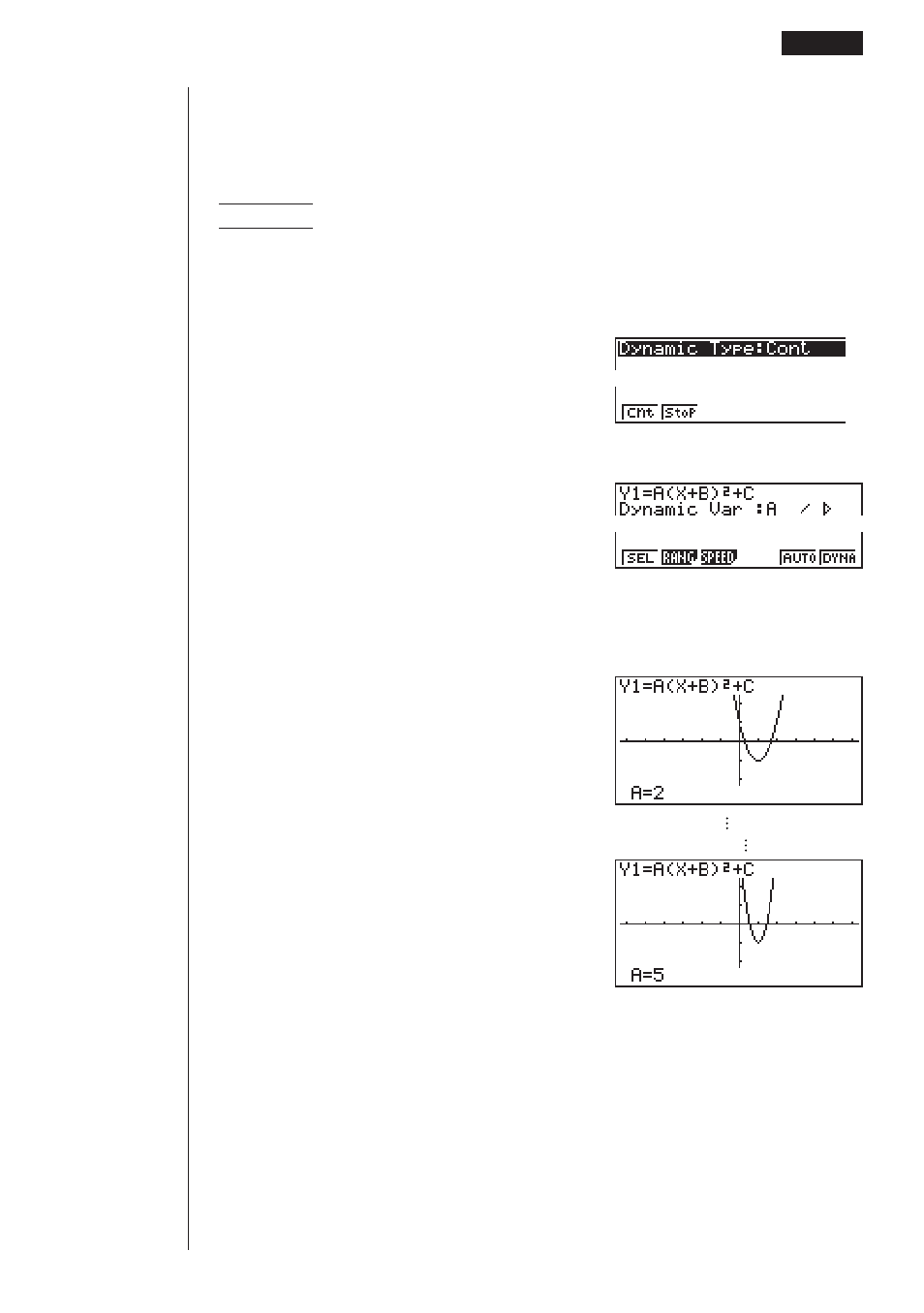
215
k
k
k
k
k Continuous Drawing
When the Dynamic Graph draw type (Dynamic Type) is set to continuous (Cont),
drawing of the Dynamic Graph continues until you press A.
Example
To continuously draw the same graph that you input in the
previous example (page 210)
Display the coefficient value specification display, and specify Cont as the draw type.
!Z1(Cnt)
J
Start drawing of the Dynamic Graph.
6(DYNA)
↑
↓
• Pressing A while the Dynamic Graph is being drawn changes to the drawing
speed setting display. The draw operation is suspended at this time, and you can
view the graph by pressing !6 (G
↔ T).
• Selecting Cont and then executing a Dynamic Graph operation causes the
graphing operation to repeat until you press A. Be sure that you do not forget to
stop the Dynamic Graph operation after you are finished. Allowing it to continue
will run down the batteries.
Drawing a Dynamic Graph
13 - 3
1
2 3 4 5 6
1 2 3 4 5
6
- fx-115ES (75 pages)
- fx-115ES (54 pages)
- FX-9750GII (402 pages)
- FX-9750GII (17 pages)
- FX-9750GII (411 pages)
- FX-300MS (2 pages)
- FX-300MS (9 pages)
- DJ-120TG (67 pages)
- FX-9860G AU E (6 pages)
- FX-9860G AU E (9 pages)
- FX-CG20 (601 pages)
- FX-CG20 (18 pages)
- fx-FD10 Pro (601 pages)
- MJ-120D (75 pages)
- fx-115MS (46 pages)
- fx-115MS (39 pages)
- FX-82SOLAR (38 pages)
- fx-9750G Dual Graph (8 pages)
- fx-7400G Programming (486 pages)
- fx-9750G PLUS Getting Acquainted (39 pages)
- fx-570ES PLUS (46 pages)
- fx-991ZA PLUS (59 pages)
- fx-350TL (36 pages)
- CFX-9950GB PLUS (28 pages)
- CFX-9850GB PLUS (19 pages)
- ALGEBRA FX 1.0 PLUS Programming (603 pages)
- ALGEBRA FX2.0 Advanced Statistics INTR (596 pages)
- ALGEBRA FX2.0 Advanced Statistics DIST (67 pages)
- TE-100 (88 pages)
- 9860 (5 pages)
- EMULATOR FX-ES (18 pages)
- fx-7400G Getting Acquainted (12 pages)
- FX-912MS (19 pages)
- s-v.p.a.m. fx-300MS (40 pages)
- fx-5800P (147 pages)
- SF-4900ER (118 pages)
- FX-991WA (38 pages)
- SF-7200SY (83 pages)
- ClassPad 300 Spreadsheet Application (954 pages)
- ClassPad 300 Spreadsheet Application (965 pages)
- ClassPad 300 Spreadsheet Application (753 pages)
- ClassPad 300 PLUS (18 pages)
- ClassPad 330 V.3.03 (670 pages)
- fx-570W (43 pages)
- fx-3950P (61 pages)
