Casio fx-9750G Basic Operation User Manual
Page 26
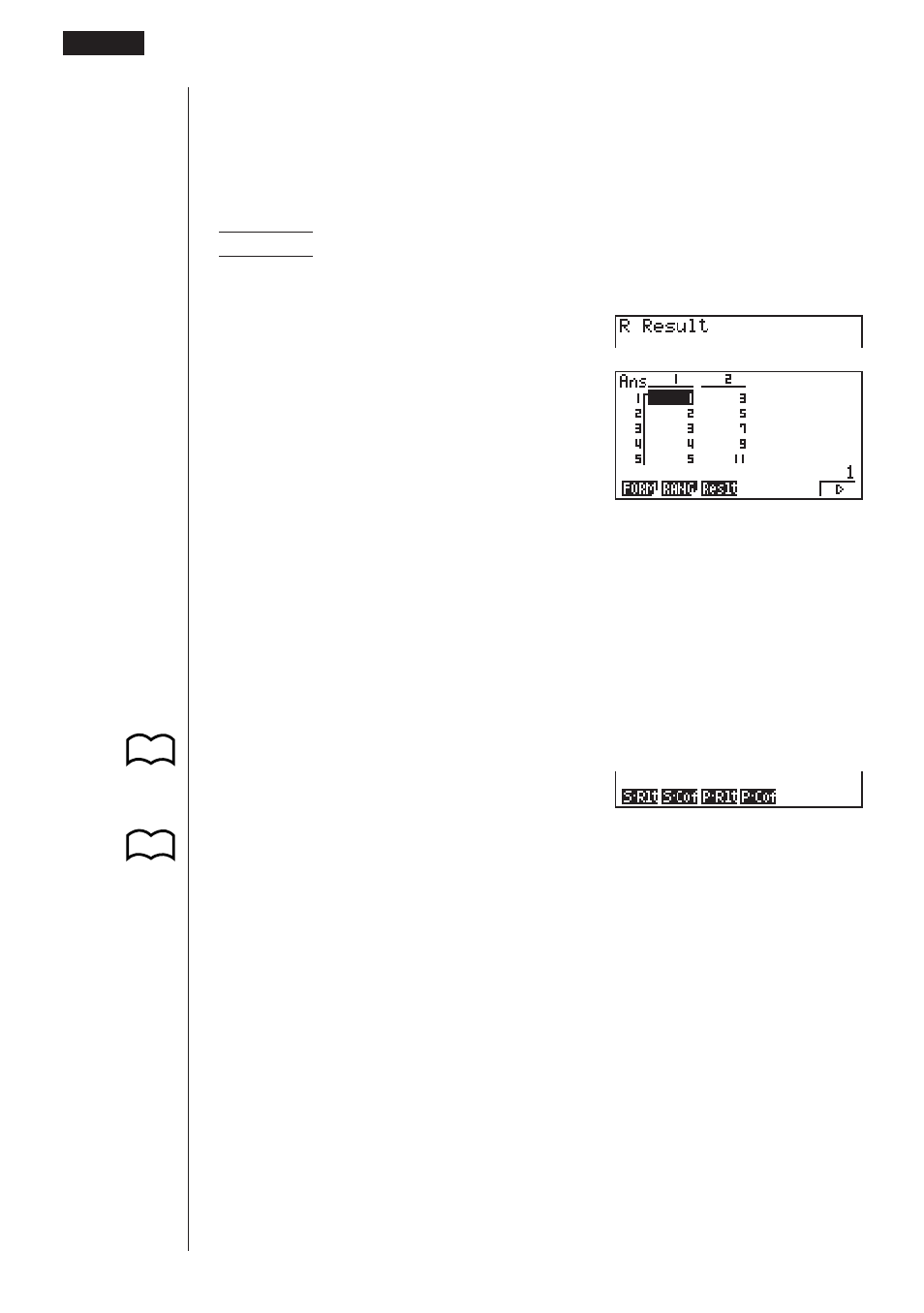
40
To recall matrix of table contents
Whenever you press
3
(Reslt) while the recursion data menu is on the display, the
recursion formula numeric table appears on the screen in matrix format.
• This operation is available only from the RUN or PRGM Mode.
Example
To recall the contents of the numeric table for recursion formula
a
n
= 2
n
+ 1, while the table range is Start=1 and End=6
3
(Reslt)
w
• The table contents recalled by the above operation are stored automatically in
Matrix Answer Memory (MatAns).
• An error (Dim ERROR) occurs if you perform the above operation when there is
no function or recursion formula numeric table in memory.
uuuuu
To recall equation coefficients and solutions
Pressing
6
(
g
) and then
3
(EQUA) while the variable data menu is on the screen
displays an equation data menu.
6
(
g
)
3
(EQUA)
1
(S-Rlt) ...... Matrix of solutions for linear equations with two through six
unknowns
2
(S-Cof) ..... Matrix of coefficients for linear equations with two through six
unknowns
3
(P-Rlt) ...... Matrix of solutions for a quadratic or cubic equation
4
(P-Cof) ..... Matrix of coefficients for a quadratic or cubic equation
1 2 3 4
5 6
1 - 4
Variable Data (VARS) Menu
P.117
P.120
