Casio fx-9750G Getting Acquainted User Manual
Page 36
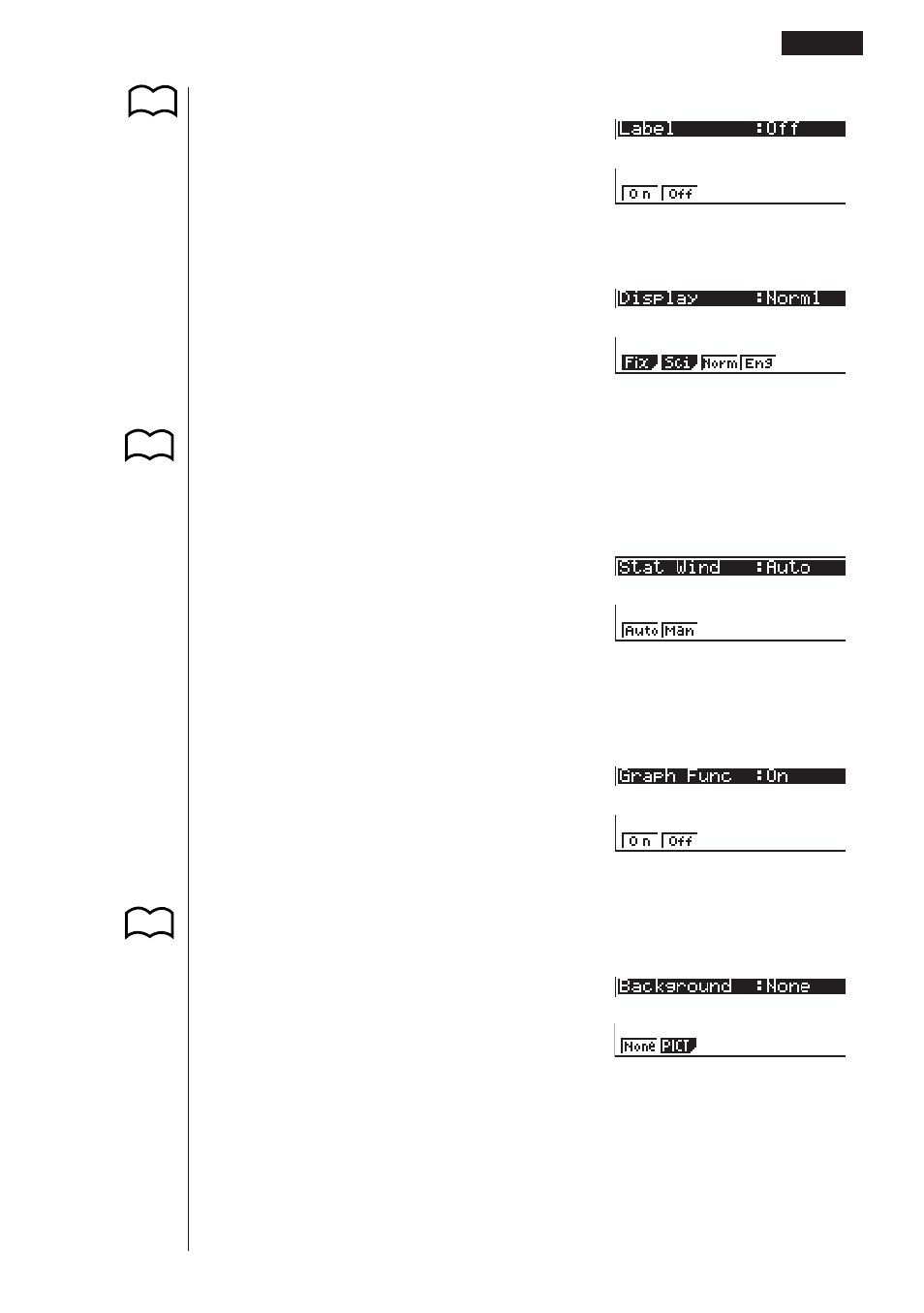
7
u
Graph Axis Labels (Label)
1
(On) .......... Turns on display of graph
screen axis labels.
2
(Off) .......... Turns off display of graph
screen axis labels.
u
Display Format (Display)
1
(Fix) .......... Displays screen for speci-
fication of number of deci-
mal places.
2
(Sci) ......... Displays screen for speci-
fication of number of signifi-
cant digits.
3
(Norm) ...... Switches exponential format display range.
4
(Eng) ........ Engineering mode.
u
Statistical Graph View Window Setting (Stat Wind)
1
(Auto) ....... Automatic setting of view
window values for statistical
graph drawing.
2
(Man) ....... Manual setting of view win-
dow values for statistical
graph drawing.
u
Graph Function Display (Graph Func)
1
(On) .......... Turns on display of function
during graph drawing and
trace.
2
(Off) .......... Turns off display of function
during graph drawing and
trace.
u
Graph Background (Background)
1
(None) ...... No graph background.
2
(PICT) ...... Displays screen for speci-
fication of picture for graph
background.
1 2
3 4 5 6
1 2 3 4
5 6
1 2
3 4 5 6
1 2
3 4 5 6
P.18
Selecting Icons and Entering Modes
2
P.161
1 2
3 4 5 6
P.136
