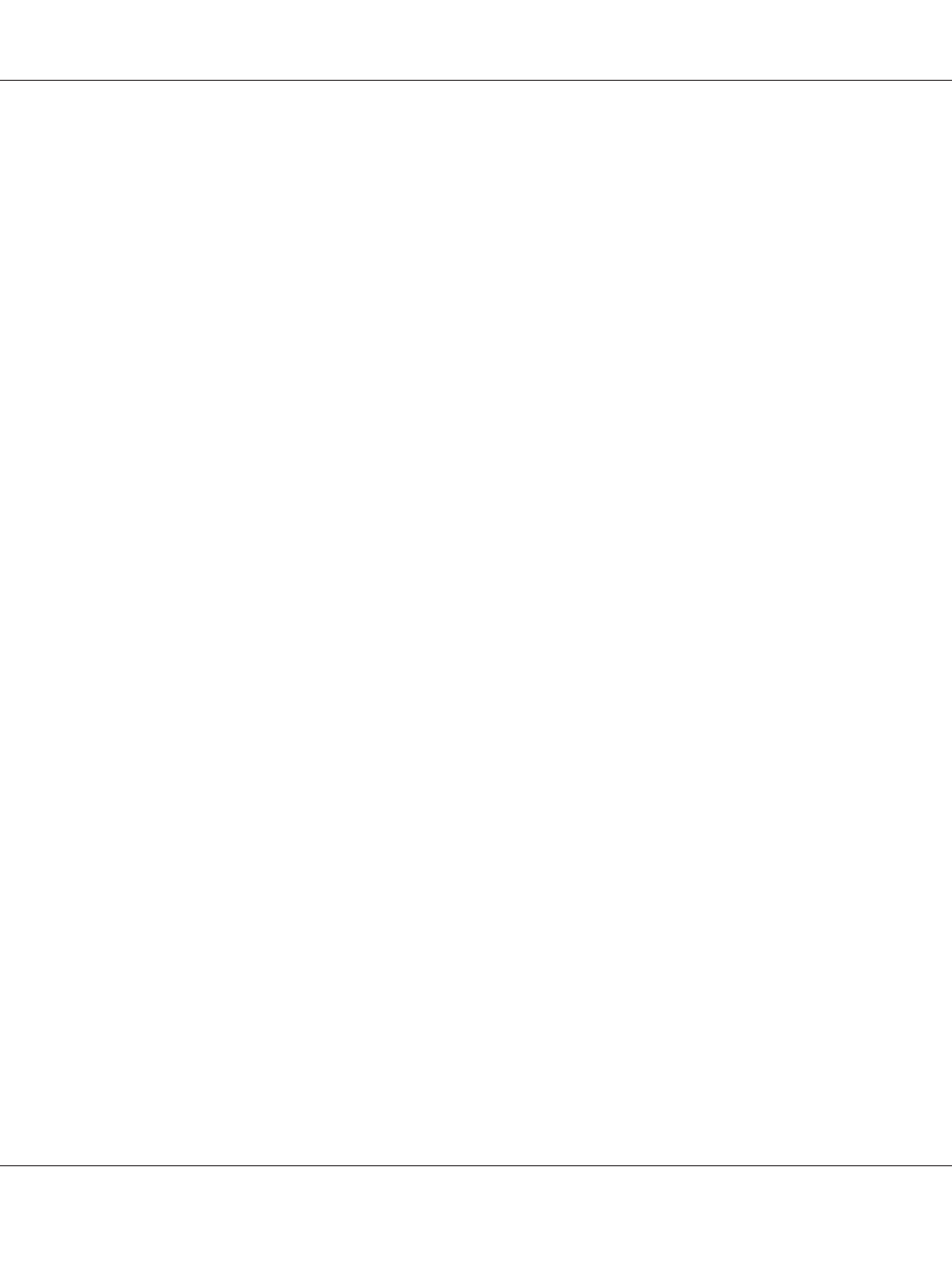
For Macintosh
1. Drag and drop the viewer icon and memory cards (if inserted) to the trash can on the computer
screen.
2. Disconnect the USB cable from the computer.
3. Disconnect the USB cable from the viewer.
R41A0K180 User’s Guide
Transferring Data from the Viewer 44