Storing, N o t e – Elmo L-1EX User Manual
Page 32
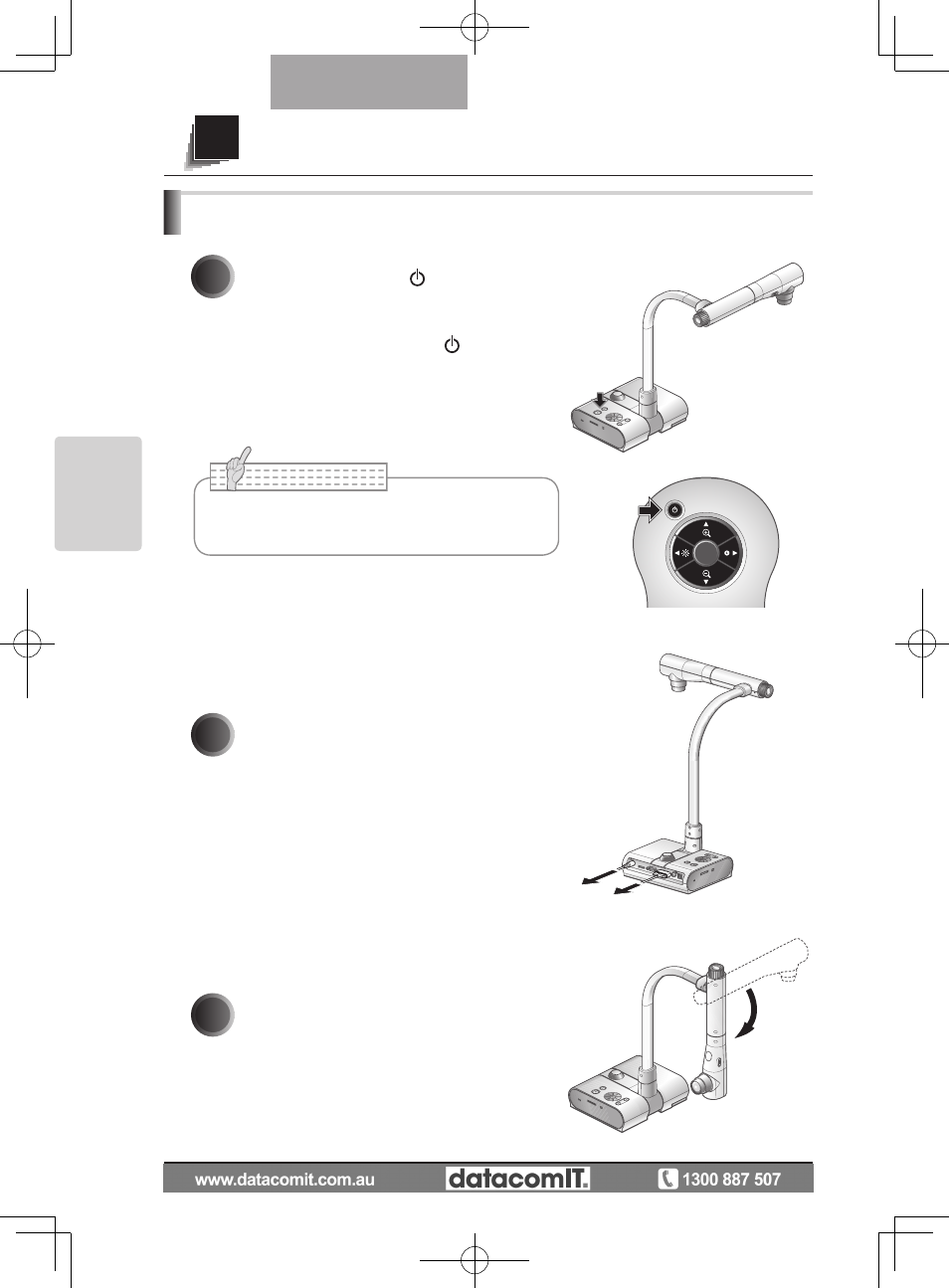
STORING
English
Storing
1
Press the [POWER
] button on the
operating panel or the remote control.
(Hold down the [POWER
] button for
approximately two seconds or more. The
lamp changes form blue to red and the power
switches off.)
2
Unplug the AC adapter from the wall
socket. Then, disconnect the AC
adapter and the video cable.
3
Turn the camera head in the direction
shown in the figure.
90°
STORING
3
N o t e
• Before storing the main unit, be sure to turn the
power off.
