Using the infinity mode – Casio EX-Z4 2 User Manual
Page 4
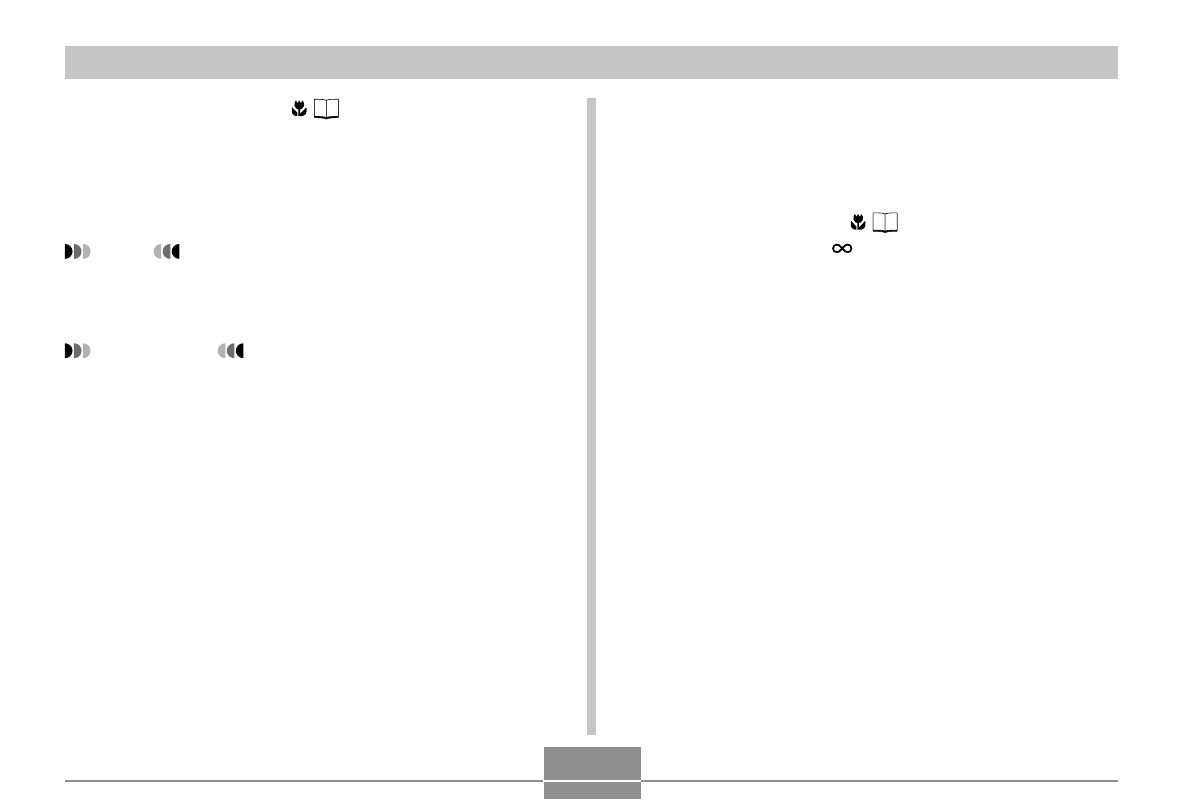
62
OTHER RECORDING FUNCTIONS
1.
Keep pressing [
왖
] (
) until the focus mode
indicator shows “PF”.
2.
Press the shutter release button all the way
down.
NOTE
• If you press the shutter release button half way, the
focus distance will appear on the monitor screen.
IMPORTANT!
• When using the flash, it is recommended that you
have the zoom set to wide angle.
Using the Infinity Mode
The Infinity mode fixes focus at infinity (
∞
). Use this mode
when recording scenery and other faraway images.
1.
Keep pressing [
왖
] (
) until the focus mode
indicator shows “
”.
2.
Record the image.
This manual is related to the following products:
- EX-Z4U(For North American customers) 2 EX-M20U(For North American customers) 2 EX-S20U(For North American customers) 2 EX-M20 2 EX-S20 2 EX-S3 EX-S3 2 EX-M20 5 EX-S20 5 EX-M20U(For North American customers) 5 EX-S20U(For North American customers) 5 E MULTI PJ CAMERA Multifunctional Camera System EX-M20 4 EX-S20 4 EX-M20U(For North American customers) 4 EX-S20U(For North American customers) 4 EX-Z30/EX-Z40 EX-Z4 4
