Casio EX-TR35 User Manual
Page 92
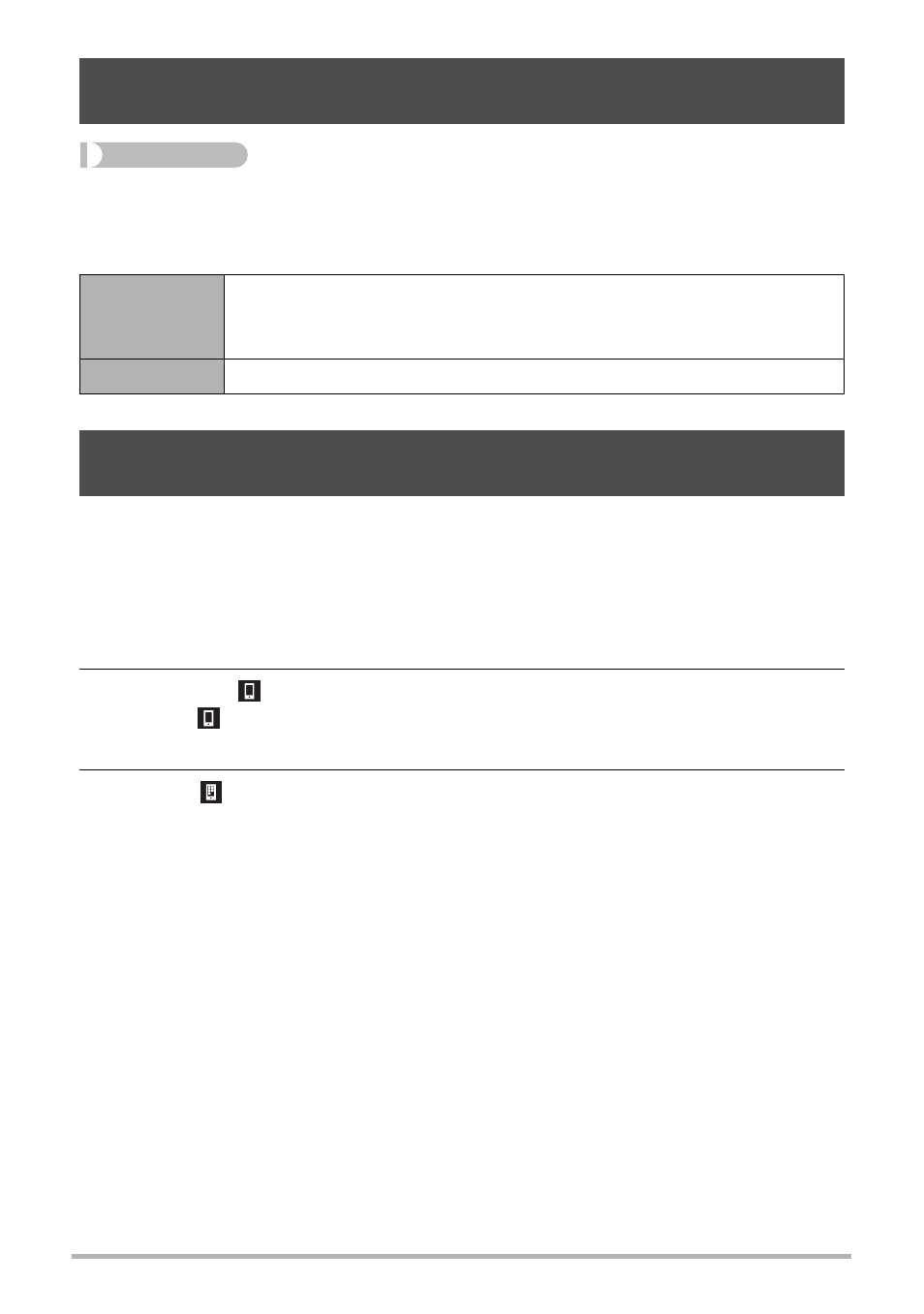
92
Establishing a Wireless LAN Connection
Procedure
MENU * Setup * Resize before send
This feature can be use to resize snapshots before they are sent to a smartphone
using “Quick Send”, “Remote Capture”, or “Send to phone”.
You can use this function to enable up to eight smartphones and/or computers to
access snapshots and movies in camera memory for viewing and download. A
smartphone does not need to have the EXILIM Remote app installed in order to
access camera images using this function.
1.
On the camera, touch “p” (PLAY) to enter the PLAY mode.
2.
Touch the “
” (Image Send) icon.
• If the “
” (Image Send) icon is not displayed on the screen, touch the tab to
display it.
3.
Touch “
” (View on phone).
This establishes a connection between the smartphone and camera, and displays
a URL.
• If the message “Connect your phone to the access point below.” remains on
the camera’s monitor screen, change the smartphone’s Wi-Fi settings so your
camera is selected for connection (page 86).
• After about 60 seconds, the camera’s monitor screen will go blank. Touching
the monitor screen will cause its image to reappear.
Resizing Snapshots before Sending Them to a Smartphone
(Resize before send)
3M
Images are converted to 3M size before being sent.
• If an original image is 3M size or smaller, it is sent without
resizing.
Off
Images are sent in the size they were originally recorded.
Viewing Snapshots and Movies in Camera Memory on a
Smartphone (View on phone)
