Casio CFX-9970G Algebraic Expressions User Manual
Page 10
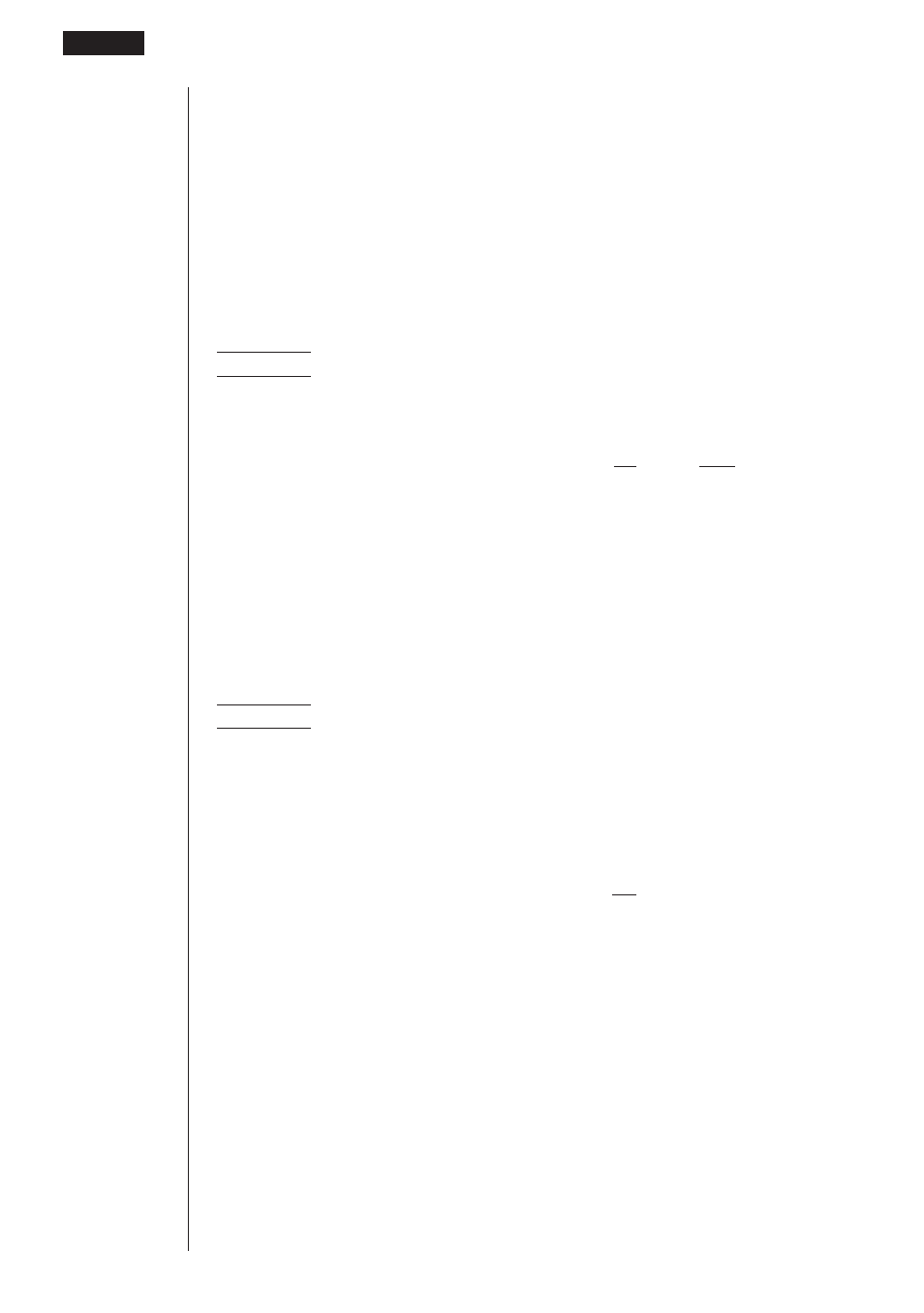
358
20- 3
ALGBR Mode Commands
N3 53N
– N2
+
+
15
6 6
uuuuu
Sequence —— (sequ)
This command creates the function that describes the relationship between the
variable and the value of the expression, if the value of the expression is entered
when the variable is assigned the first specified
• The function is a linear algebra expression.
Syntax 1: sequence ({
• A default variable of X is used when specification of a variable is skipped.
Example
To obtain the expression when 1 through 4 is {23, 30, 37, 45}
6
(
g
)
4
(PTS
'
)
1
(sequ)
!
{cd,da,dh,
ef!
},aNw
• If List 1 = {23, 30, 37, 45}, the same result can be obtained by inputting the
following: sequence(List 1, N).
Syntax 2: sequence ({
The values input with this syntax are handled as lists, with the first value of the
first list paired with the first value of the second list, the second value with the
second value, and so on. This syntax creates a function using this relationship.
Example
To obtain an expression for variable values {2, 4, 6, 8} and
expression values {23, 30, 37, 44}
6
(
g
)
4
(PTS
'
)
1
(sequ)
!
{c,e,g,i
!
},!{cd,da
,dh,ee!
},
aNw
• If List 1 = {2, 4, 6, 8} and List 2 = {23, 30, 37, 44}, the same result can be
obtained by inputting the following: sequence(List 1, List 2, N).
uuuuu
Sum of Sequence —— (smSq)
This command obtains a function that expresses the sum up to the
n
th term of a
sequence of numbers.
• The function is a linear algebra expression.
7N + 16
2
