Kfractions – Casio CFX-9970G Manual Calculations User Manual
Page 15
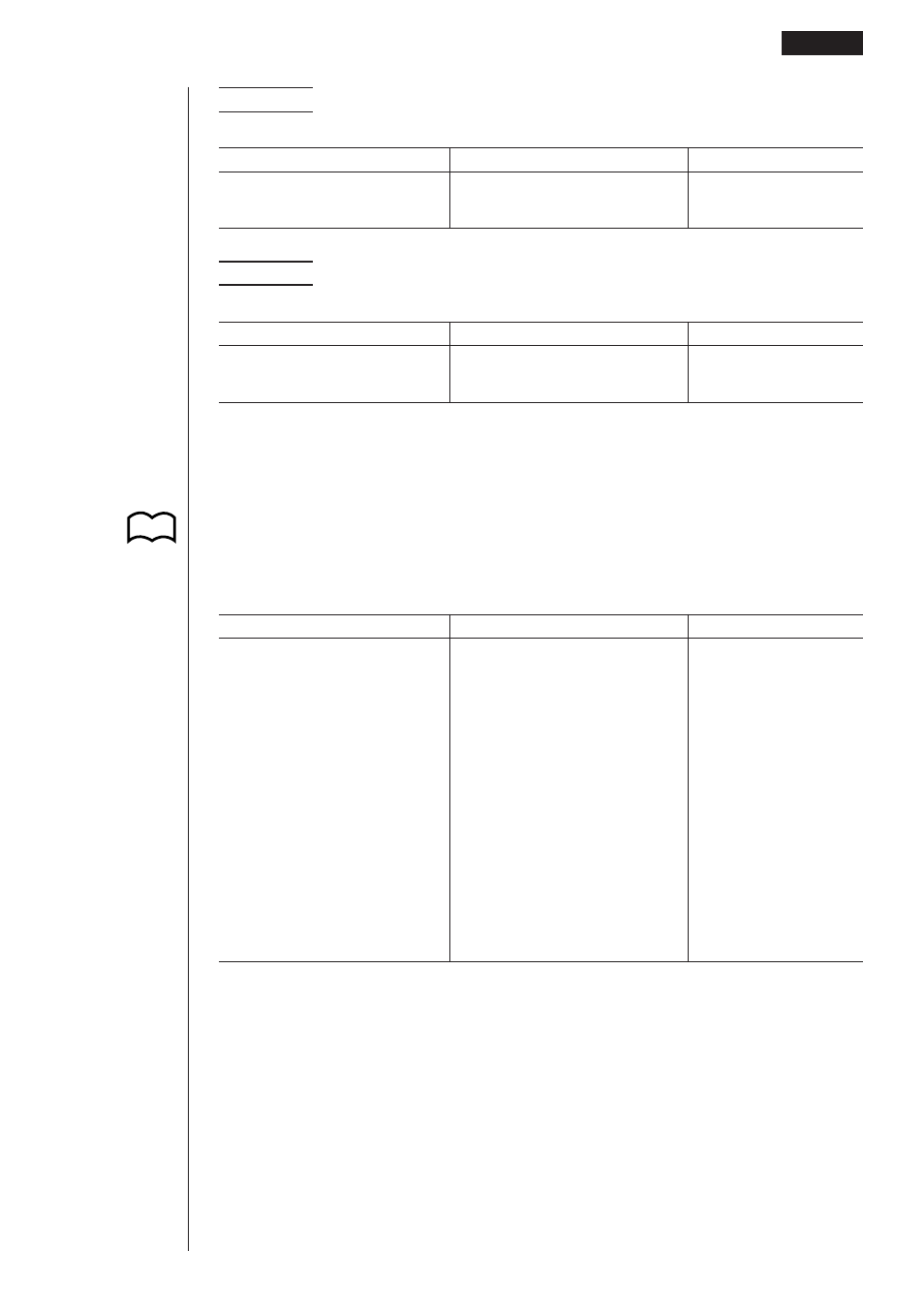
49
Example
To calculate the possible number of different arrangements
using 4 items selected from among 10 items
Formula
Operation
Display
10
P
4
= 5040
10
K6
(
g
)
3
(PROB)
2
(
n
P
r
)4
w
5040
Example
To calculate the possible number of different combinations of
4 items that can be selected from among 10 items
Formula
Operation
Display
10
C
4
= 210
10
K6
(
g
)
3
(PROB)
3
(
n
C
r
)4
w
210
k
k
k
k
k
Fractions
• Fractional values are displayed with the integer first, followed by the numerator
and then the denominator.
• Be sure to specify “Comp” for Calculation/binary, octal, decimal, hexadecimal
mode.
Example
Operation
Display
2
$
5
+
3
$
1
$
4
w
3
{
13
{
20
(Conversion to decimal
*
1
)
M
3.65
1
$
2578
+
1
$
4572
w
6.066202547
E
–04*
2
(Norm 1 display format)
1
$
2
*.
.
.
.
.
5
w
0.25*
3
1
$(
1
$
3
+
1
$
4
)w
*
4
1
{
5
{
7
*
1
Fractions can be converted to decimal values and vice versa.
*
2
When the total number of characters, including integer, numerator, denominator and
delimiter marks exceeds 10, the input fraction is automatically displayed in decimal
format.
*
3
Calculations containing both fractions and decimals are calculated in decimal format.
*
4
You can include fractions within the numerator or denominator of a fraction by putting the
numerator or denominator in parentheses.
Function Calculations
2 - 3
P.5
2
1
13
–– + 3 –– = 3 –––
5
4
20
= 3.65
1
1
––––– + –––––
2578
4572
= 6.066202547
×
10
–4
1
––
×
0.5 = 0.25
2
1
5
–––––– = 1––
1
1
7
–– + ––
3
4
