Casio EX-H60 User Manual
Page 88
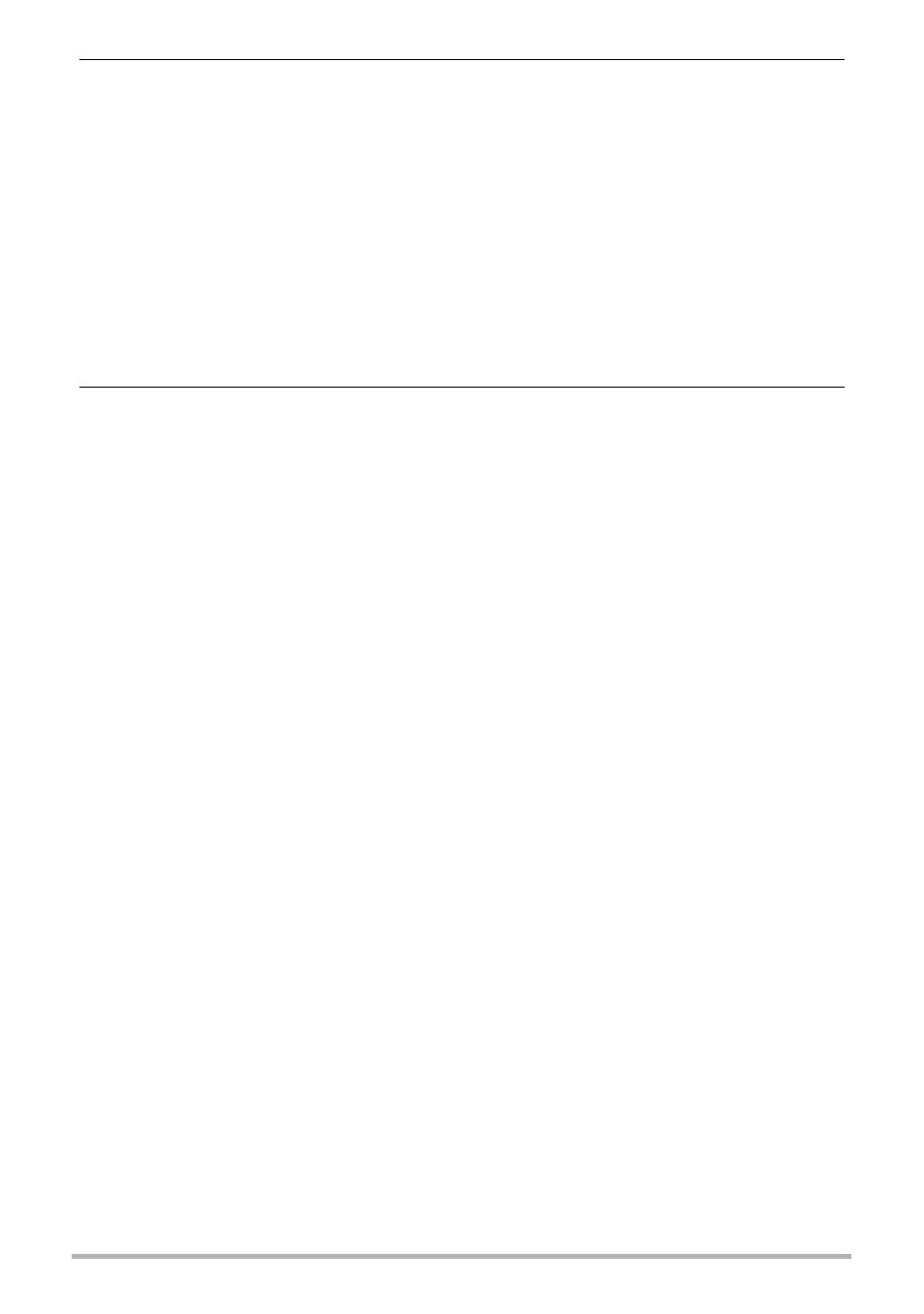
88
Using the Camera with a Computer
8.
Windows 8 users: On the “Documents” menus, click “Home” and then
“Paste”.
Windows 7 users: On the “Documents” “Organize” menu, select
“Paste”.
Windows Vista users: On the “Documents” “Edit” menu, select
“Paste”.
Windows XP users: On the “My Documents” “Edit” menu, select
“Paste”.
This will paste the “DCIM” folder (and all the image files it contains) into your
“Documents” (Windows 8, Windows 7, Windows Vista) or “My Documents”
(Windows XP) folder. You now have a copy of the files that are in camera
memory on your computer.
9.
After you finish copying images, disconnect the camera from the
computer.
On the camera, press [ON/OFF] (Power) to turn off the camera. After checking to
make sure that the back lamp is unlit or lit red, disconnect the USB cable.
