Appendix 151 – Casio EX-H35 User Manual
Page 8
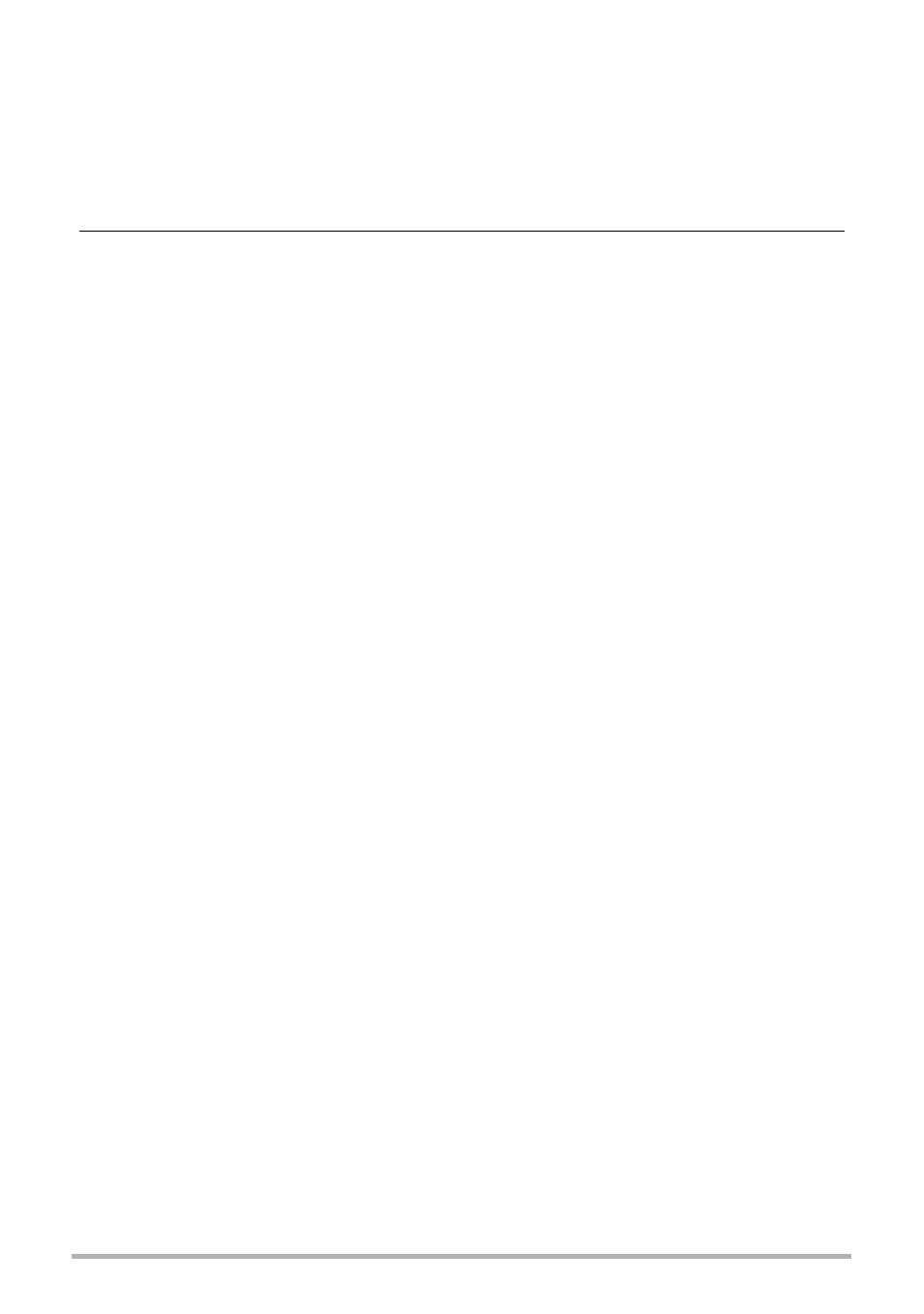
8
Contents
Configuring USB Protocol Settings . . . . . . . . . . . . . . . . . . . . . . . . . (USB) . 149
Selecting the Screen Aspect Ratio and
Video Output System . . . . . . . . . . . . . . . . . . . . . . . . . . . . . . . (Video Out) . 149
Formatting Built-in Memory or a Memory Card . . . . . . . . . . . . . . (Format) . 150
Resetting the Camera to Factory Defaults . . . . . . . . . . . . . . . . . . (Reset) . 150
Precautions during Use . . . . . . . . . . . . . . . . . . . . . . . . . . . . . . . . . . . . . . . . 151
Power Supply. . . . . . . . . . . . . . . . . . . . . . . . . . . . . . . . . . . . . . . . . . . . . . . . 158
Using a Memory Card . . . . . . . . . . . . . . . . . . . . . . . . . . . . . . . . . . . . . . . . . 160
Computer System Requirements for Software (For Windows) . . . . . . . . . . 161
Reset Initial Default Settings . . . . . . . . . . . . . . . . . . . . . . . . . . . . . . . . . . . . 162
Using the On-screen Histogram to Check Exposure . . . . . . . . . . . . . . . . . . 164
Number of Snapshots/Movie Recording Time/Voice Recording Time . . . . . 174
Specifications. . . . . . . . . . . . . . . . . . . . . . . . . . . . . . . . . . . . . . . . . . . . . . . . 176
