Recording movie images and audio 56, Using best shot 61, Advanced settings 71 – Casio EX-H35 User Manual
Page 5
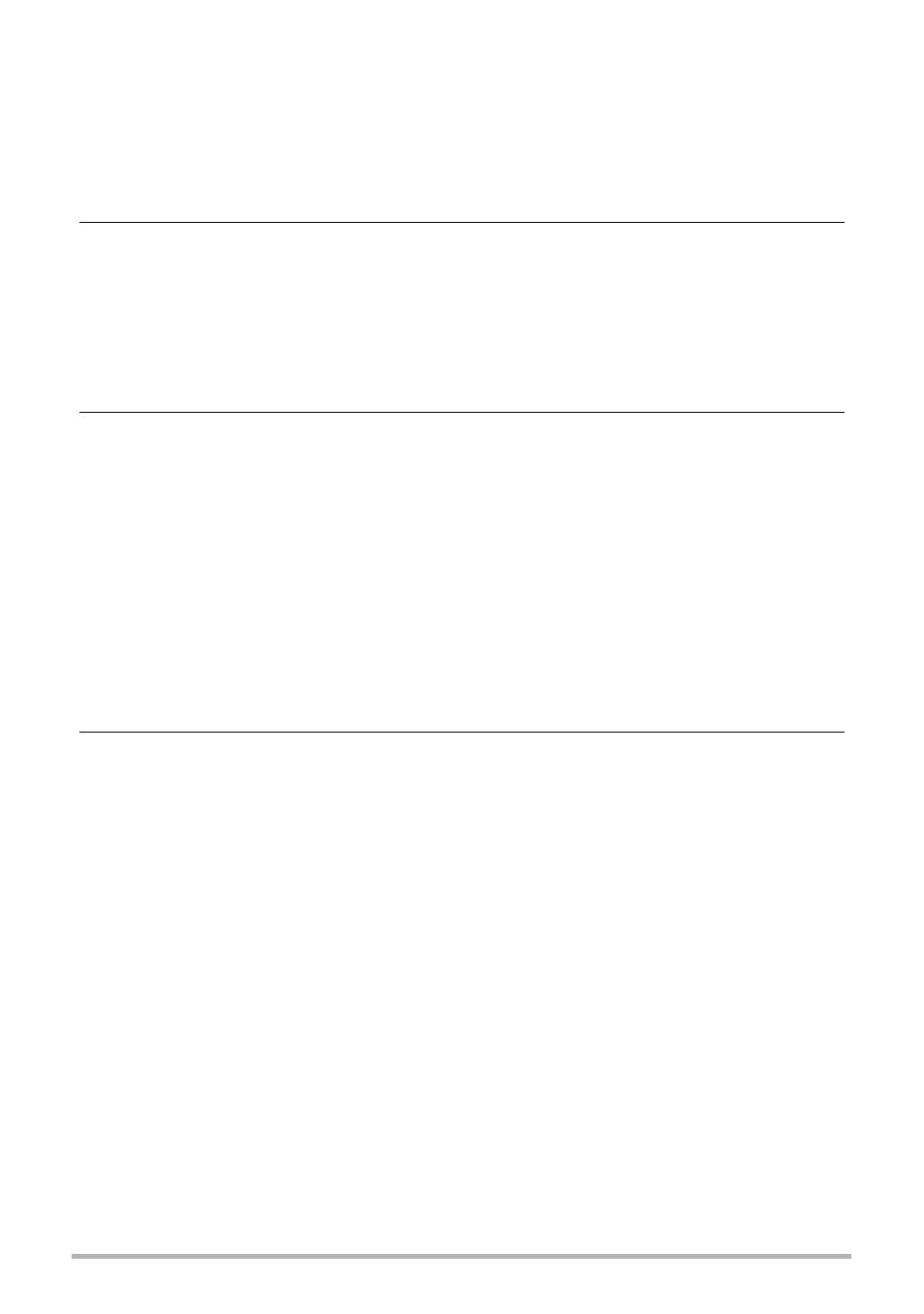
5
Contents
Zooming with Super Resolution . . . . . . . . . . . . . . . . . . . .(Single SR Zoom). . . 52
Shooting a Panorama Image . . . . . . . . . . . . . . . . . . . . (Slide Panorama) . . 53
Shooting without Disturbing Others . . . . . . . . . . . . . . . . . . . . (Silent Mode). . . 55
Recording Movie Images and Audio
To record a movie . . . . . . . . . . . . . . . . . . . . . . . . . . . . . . . . . . . . . . . . . . . . . 56
Using Prerecord Movie . . . . . . . . . . . . . . . . . . . . . . . . . . . . . . . . . . . . . . . . . 58
Shooting a Snapshot while Shooting a Movie . . . . . . . . . . . . . . . . . . . . . . . . 59
Recording Audio Only . . . . . . . . . . . . . . . . . . . . . . . . . . (Voice Recording) . . 59
To shoot an image with BEST SHOT. . . . . . . . . . . . . . . . . . . . . . . . . . . . . . . 61
Creating Your Own BEST SHOT Setups . . . . . . . . . . . . . . . . . . . . . . . . . . . . . . 64
Digitally Correcting for Overexposure and Underexposure . . . . . . (HDR) . . 65
Shooting Snapshots Digitally Processed for Artistic Effect . . . . (HDR Art) . . 66
Shooting ID Photographs. . . . . . . . . . . . . . . . . . . . . . . . . . . . . . . . . . . . . . . . 67
Shooting Images of Business Cards and Documents . . . . . . . . . . . . . . . . . . 68
Recording a Self-portrait . . . . . . . . . . . . . . . . . . . . . . . . . . . . . . . . . . . . . . . . 69
Isolating Moving Subjects . . . . . . . . . . . . . . . . . . . . . (Multi-motion Image) . . 70
Using On-screen Menus . . . . . . . . . . . . . . . . . . . . . . . . . . . . . . . . . . . . . . . . 71
REC Mode Settings . . . . . . . . . . . . . . . . . . . . . . . . . . . . . . . . . . . . (REC) . . 72
Shooting with Face Detection . . . . . . . . . . . . . . . . . . . . . .(Face Detection). . . 77
Shooting with Continuous Auto Focus . . . . . . . . . . . . . . . . (Continuous AF). . . 77
Reducing the Effects of Camera and Subject Movement . . . . (Anti Shake). . . 77
Specifying the Auto Focus Area . . . . . . . . . . . . . . . . . . . . . . . . . . (AF Area). . . 78
Using the Auto Focus Assist Light . . . . . . . . . . . . . . . . . . .(AF Assist Light). . . 78
Turning Digital Zoom On or Off . . . . . . . . . . . . . . . . . . . . . . .(Digital Zoom). . . 78
Configuring Power On Default Settings . . . . . . . . . . . . . . . . . . . . (Memory). . . 80
Shooting Snapshots of better Texture and Sharpness . .(Single SR Quality). . . 81
Zooming with Super Resolution . . . . . . . . . . . . . . . . . . . .(Single SR Zoom). . . 81
Specifying Snapshot Image Quality . . . . . . . . . . . . . . . (Quality (Snapshot)). . . 82
