Dynamic photo – Casio EX-H5 User Manual
Page 100
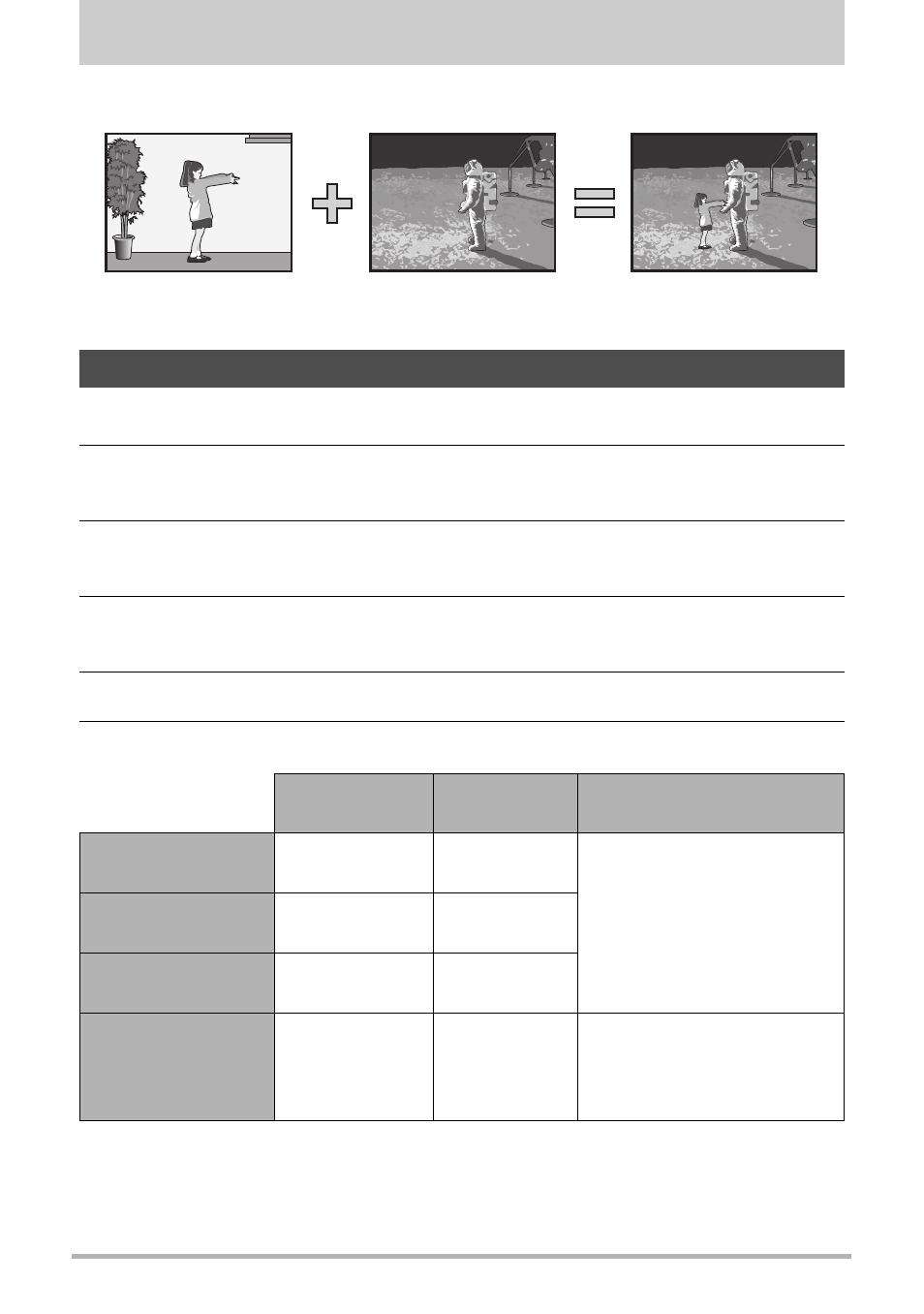
100
Dynamic Photo
Dynamic Photo
You can use the procedures in this section to crop either a moving subject or a still
subject out of a snapshot and then insert it into another snapshot or movie.
1.
In the REC mode, press [SET].
2.
Use [8] and [2] to select the bottom Control Panel option (BS) and
then press [SET] (page 32).
3.
Use [8], [2], [4], and [6] to select the “Dynamic Photo” scene and
then press [SET].
4.
Press [SET], use [8] and [2] to select the third Control Panel option
from the bottom (Select Subject Type), and then press [SET].
5.
Use [8] and [2] to select “Subject Type”, and then press [SET].
6.
Use [8] and [2] to specify the subject type, and then press [4].
• To create a still subject, select “Still Subject”.
To create a subject image to be inserted (Dynamic Photo)
CS speed
Number of
Shots
Subject type
Moving Subject
1sec (20fps)
20 images per
second
20 shots
Records multiple images of
the subject, which are
cropped and combined to
create movement against
the background image.
Moving Subject
2sec (10fps)
10 images per
second
20 shots
Moving Subject
4sec (5fps)
5 images per
second
20 shots
Still Subject
–
1 shot
Records a single subject,
which is cropped and
inserted into the
background image.
Moving Subject
Another Image
Dynamic Photo Image
