Safety precautions, Label, Product servicing – Epson UB E02 User Manual
Page 8: Caution
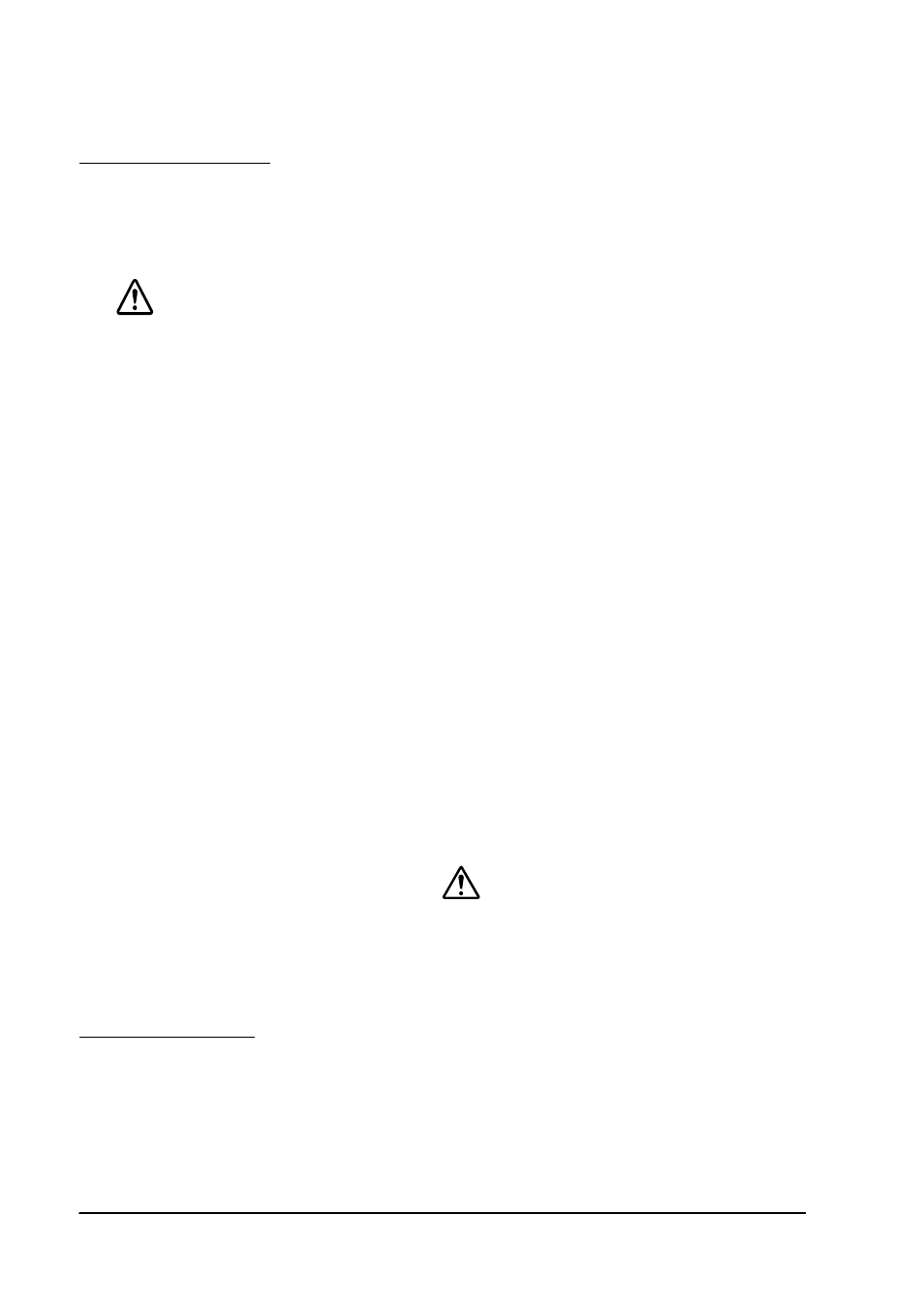
vi
Rev. A
Safety Precautions
This section presents important information to ensure safe and effective use of this product.
Please read this section carefully and store it in an accessible location.
CAUTION:
❏ Be careful to avoid dropping conductive objects such as paper clips on the circuit
board, as they could short circuit connections and cause damage from excessive
current.
❏ This product should only be connected to the devices specified in this guide.
Connecting other devices could cause damage, fire or explosion.
❏ Never disassemble or modify this product. Tampering with this product may result in
injury, fire, or electric shock.
❏ Be sure to set the product on a firm, stable, horizontal surface. The product may
break or cause injury if it falls.
❏ Never connect a public telephone line to the modular connector on this product.
❏ Do not use in locations subject to high temperature, humidity or dust levels.
Excessive temperature, humidity or dust may cause equipment damage, fire, or
shock.
❏ Parts on the circuit board may become hot during operation. Therefore, wait
approximately 10 minutes after turning the power off before touching them.
❏ To prevent the possibility of electrical shock, do not perform installation or connect
cables during a thunderstorm.
Label
A caution label like the one is attached near the display module connector of the TM printers.
The label has the following meaning:
“The display module connector and the drawer kick-out connector use the same type of
Ethernet connector; therefore, be sure not to connect the Ethernet connector cable or the
telephone line to the display module connector or the drawer kick-out connector.”
Product Servicing
This product cannot be serviced at the component level. If damage occurs, the UB-E02 should be
replaced as a unit.
