Setting the time – Auriol Z31482A_B User Manual
Page 67
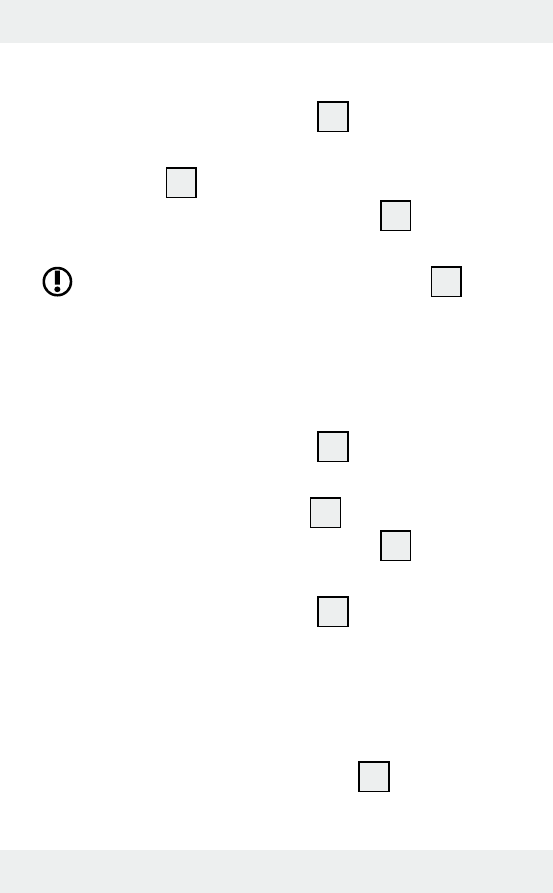
67
GB/MT
Q
Setting the time
j
Press the “SET” button
6
briefly to begin
setting the hour. The hours in the “TIME”
display
2
flash.
j
Press the MIN / MAX button
7
to set the
hour.
Tip: keep the MIN / MAX button
7
pressed. This allows you to make the
settings faster. If you do not press any
button for 60 seconds, the LC display auto
matically reverts to the standard display.
j
Press the “SET” button
6
briefly again
to begin setting the minutes. The minutes
in the “TIME” display
2
flash.
j
Press the MIN / MAX button
7
to set the
minutes.
j
Press the “SET” button
6
briefly again
to confirm the set time.
Note: the set time is also confirmed if no
button is pressed in a space of 60 seconds.
Note: the thermometer now displays the
current time under “TIME”
2
, the inside
