Curtis IP1005BUK User Manual
Page 8
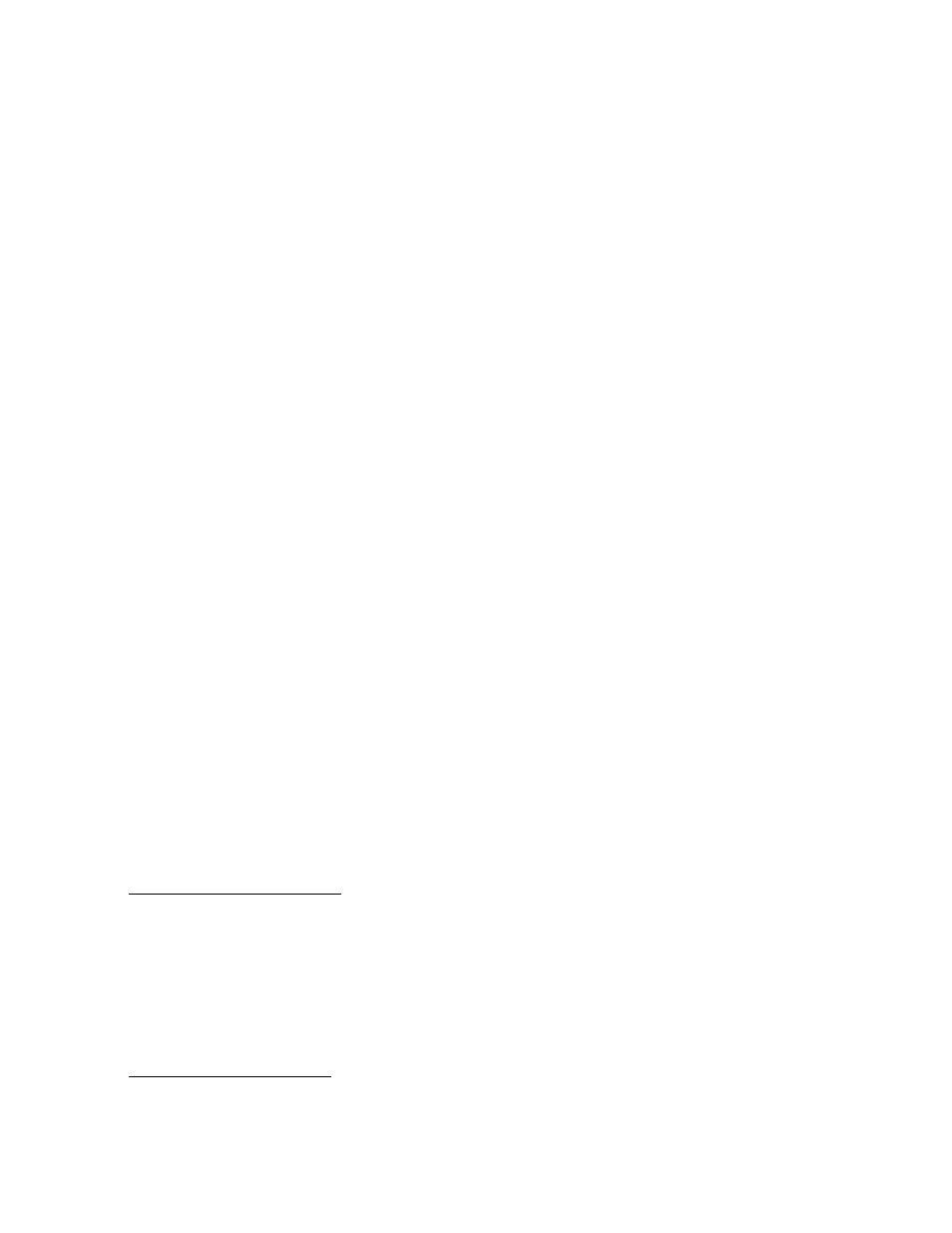
8
in compliance with all applicable laws. For detailed information, contact your local country
solid waste authority
ƽʳ Follow the battery manufacturer’s safety, usage, and disposal instructions.
CAUTION
Danger of explosion if battery is incorrectly replaced.
Replace only with the same or equivalent type
SETTING THE CLOCK TIME
Connect the AC power cord to a wall outlet. Make sure the unit is in Standby Mode.
1. Press the MEM/C-ADJ Button, the Hour Time will blink in the LCD Display.
2. Press SKIP+/TUNE+ or SKIP-/TUNE- Button to adjust the HOUR Time.
3. After the desired hour time has reached, press MEM/C-ADJ Button and the MINUTE time
will blink.
4. Press SKIP+/TUNE+ or SKIP-/TUNE- Button to adjust the Minute Time.
5. After the desired minute time have reached; press MEM/C-ADJ Button three times to back
to normal mode.
TO SET ALARM FUNCTION
The iPod, radio or buzzer automatically sounds at the designated time every day.
1.
Make sure the unit is in Standby Mode.
2.
Press the MEM/C-ADJ Button three times; an alarm signal and the Hour Time will blink
in the LCD Display.
3.
Press SKIP+/TUNE+ or SKIP-/TUNE- Button to adjust the HOUR Time.
4.
After the desired hour time has reached, press MEM/C-ADJ Button and the MINUTE
time will blink.
5.
Press SKIP+/TUNE+ or SKIP-/TUNE- Button to adjust the Minute Time.
6.
After the desired minute time have reached; press MEM/C-ADJ button to back to
normal mode.
7.
After setting the alarm time as your desired, remember to press FUNCTION/AL SEL
button to turn on the alarm function. (An alarm signal will show on LCD display)
TO WAKE UP TO BUZZER:
a. Press Power/AL. OFF Button to turn off the unit.
b. Press FUNCTION/AL SEL button to select the “Buzzer” source. (Buzz,Tuner and iPod will
alternative display in the LCD display )
c. The alarm buzzer will sound at the set alarm time.
Note: Press POWER/AL. OFF button to turn off the alarm when it sounds.
TO WAKE UP TO RADIO:
a. Press Power button to turn on the unit.
b. Press FUNCTION/AL. SEL Button to Radio Mode.
